Orchest
Orchest is a browser based IDE for Data Science. It integrates your favorite Data Science tools out of the box, so you don’t have to. The application is easy to use and can run on your laptop as well as on a large scale cloud cluster.
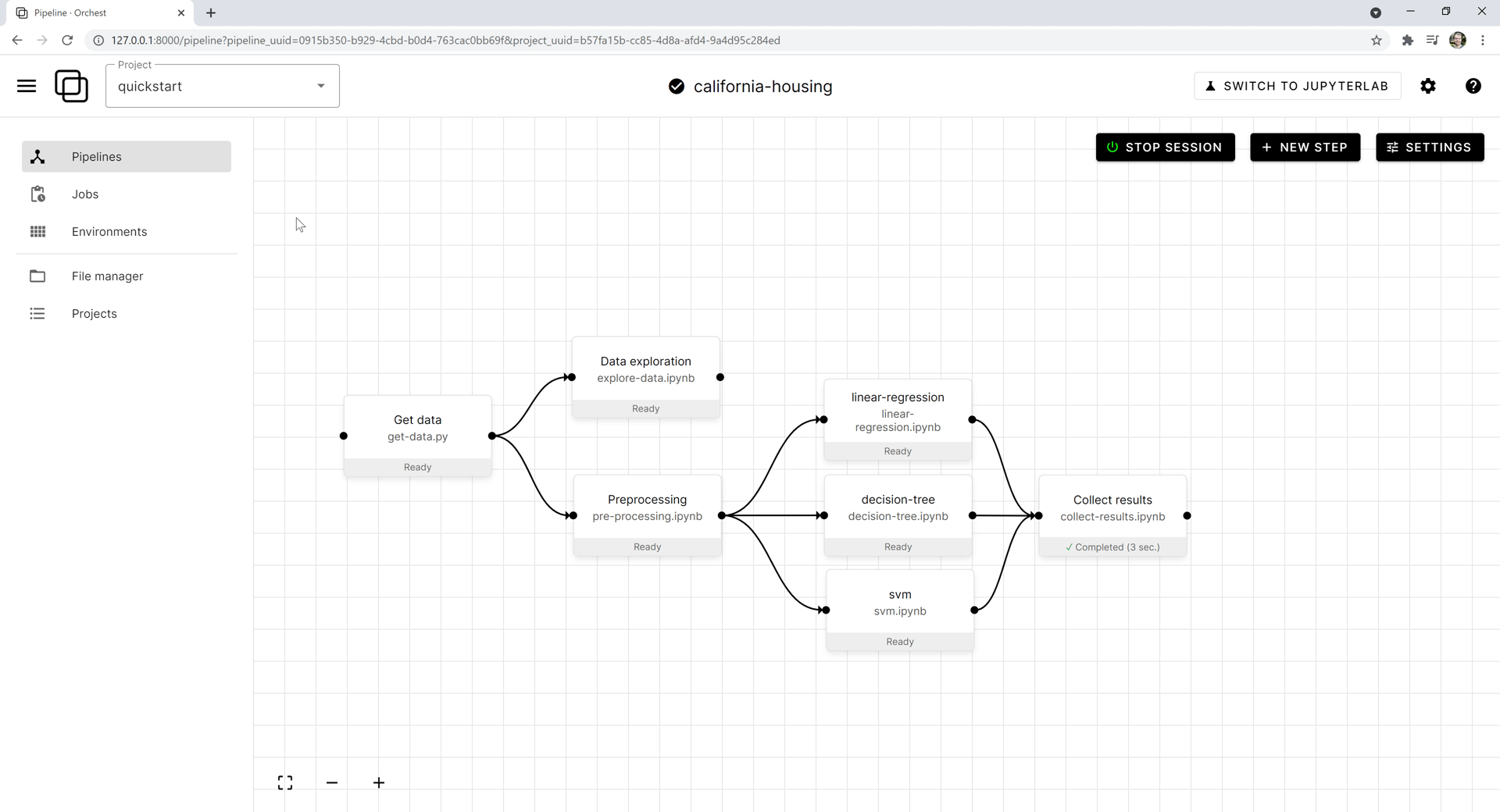
Features
For a complete list of Orchest's features, check out the
overview in our docs!
- Visually construct pipelines.
- Run any subset of a pipeline directly or on a cron-like schedule.
- Parametrize your data science pipelines to try out different modeling ideas.
- Easily define your custom runtime environment that runs on any machine.
Who should use Orchest?
- Data Scientists who want to rapidly prototype.
- Data Scientists who like to work in Notebooks.
- Data Scientists who are looking to create pipelines through a visual interface instead of YAML.
Installation
NOTE: Orchest is in alpha.
For GPU support, language dependencies other than Python, and other installation methods, such as
building from source, please refer to our installation
docs.
Requirements
- Docker (Engine version of
>= 20.10.7; rundocker versionto check.)
If you do not yet have Docker installed, please visit https://docs.docker.com/get-docker/.
NOTE: On Windows, Docker has to be configured to use WSL 2. Make sure to clone Orchest inside
the Linux environment. For more info and installation steps for Docker with WSL 2 backend, please
visit https://docs.docker.com/docker-for-windows/wsl/.
Linux, macOS and Windows
git clone https://github.com/orchest/orchest.git && cd orchest
./orchest install
# Verify the installation.
./orchest --help
# Start Orchest.
./orchest start
Now that you have installed Orchest, get started with our
quickstart tutorial,
check out pipelines made by your fellow
users, or have a look at our knowledge base videos
explaining and showing some of Orchest's core concepts.








