RetinaFace
RetinaFace is a deep learning based cutting-edge facial detector for Python coming with facial landmarks.
RetinaFace is the face detection module of insightface project. The original implementation is mainly based on mxnet. Then, its tensorflow based re-implementation is published by Stanislas Bertrand.
This repo is heavily inspired from the study of Stanislas Bertrand. Its source code is simplified and it is transformed to pip compatible but the main structure of the reference model and its pre-trained weights are same.
Installation
The easiest way to install retinaface is to download it from pypi.
pip install retina-face
Face Detection - Demo
RetinaFace offers a face detection function. It expects an exact path of an image as input.
from retinaface import RetinaFace
resp = RetinaFace.detect_faces("img1.jpg")
Then it returns the facial area coordinates and some landmarks (eyes, nose and mouth) with a confidence score.
{
"face_1": {
"score": 0.9993440508842468,
"facial_area": [155, 81, 434, 443],
"landmarks": {
"right_eye": [257.82974, 209.64787],
"left_eye": [374.93427, 251.78687],
"nose": [303.4773, 299.91144],
"mouth_right": [228.37329, 338.73193],
"mouth_left": [320.21982, 374.58798]
}
}
}
Alignment
A modern face recognition pipeline consists of 4 common stages: detect, align, represent and verify. Experiments show that alignment increases the face recognition accuracy almost 1%. Here, retinaface can find the facial landmarks including eye coordinates. In this way, it can apply alignment to detected faces with its extract faces function.
import matplotlib.pyplot as plt
faces = RetinaFace.extract_faces(img_path = "img.jpg", align = True)
for face in faces:
plt.imshow(face)
plt.show()
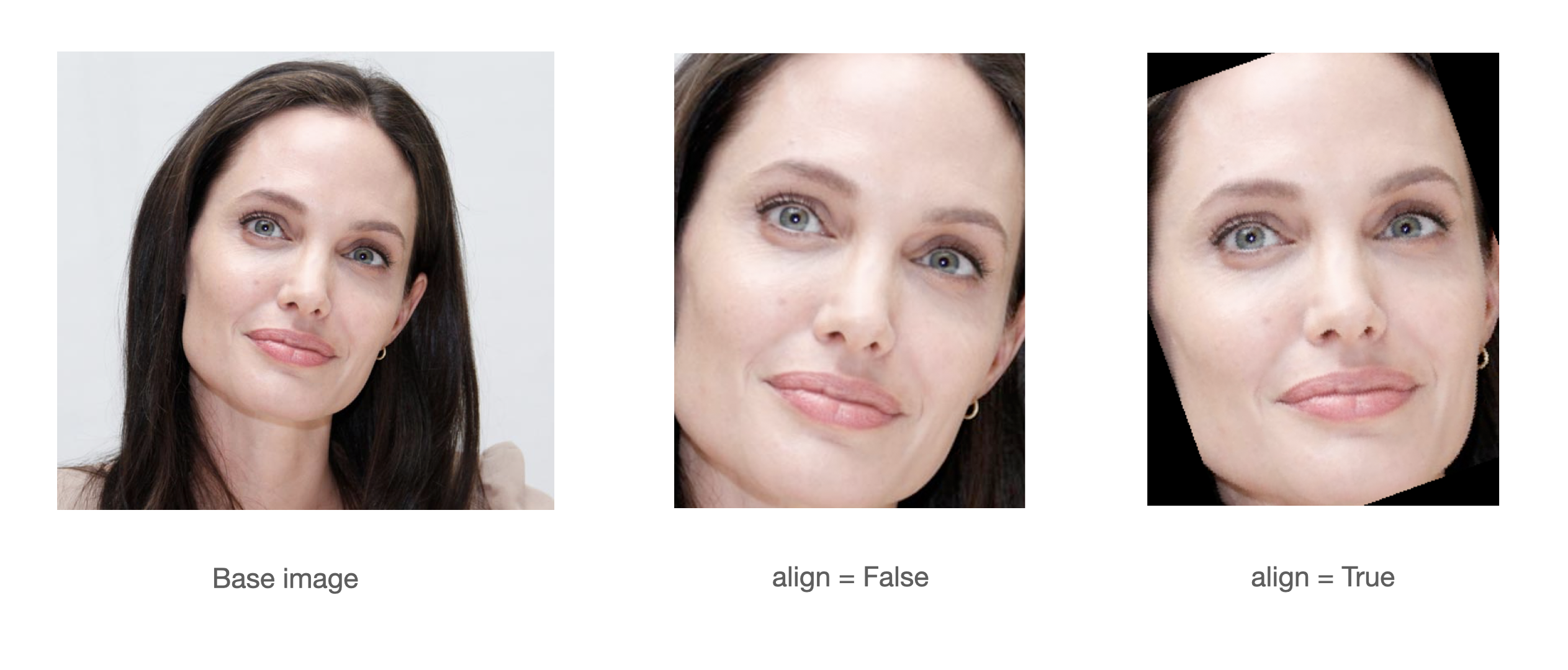
Face Recognition - Demo
Notice that face recognition module of insightface project is ArcFace, and face detection module is RetinaFace. ArcFace and RetinaFace pair is wrapped in deepface framework. Consider to use deepface if you need an end-to-end face recognition pipeline.
#!pip install deepface
from deepface import DeepFace
obj = DeepFace.verify("img1.jpg", "img2.jpg"
, model_name = 'ArcFace', detector_backend = 'retinaface')
print(obj["verified"])

Notice that ArcFace got 99.40% accuracy on LFW data set whereas human beings just got 97.53%.







