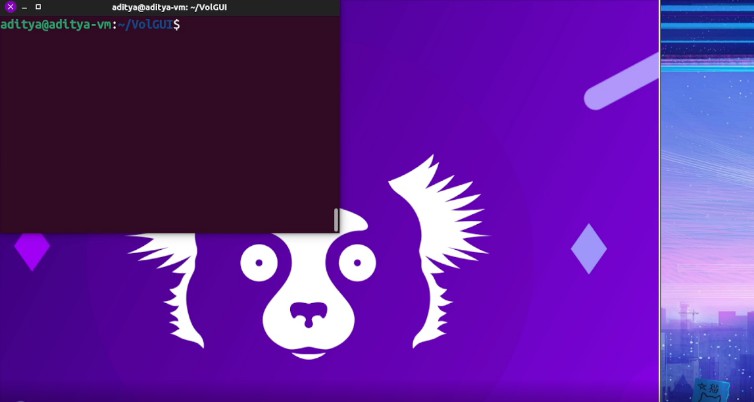Scroll through and exPLORE molecule sets
The splore framework aims to offer a simple graphical interface for scrolling through and exploring data sets of
molecules.
Getting Started
The GUI can easily be launched from the command line using the splore command:
splore --file path-to-molecules.sdf
A full list of options can be printed using the --help flag:
splore --help
Usage: splore [OPTIONS]
Options:
--file FILE The path to the file of molecules (.smi, .sdf, .sdf.gz) to
display. [required]
--port INTEGER The port to run the GUI on. [default: 8000; required]
--help Show this message and exit.
In this example we will be generating a small set of imines which have been functionalised with different aryl and
alkyl substituents.
Installation
The required dependencies for this framework can be installed using conda:
conda env create --name splore --file devtools/conda-envs/test-env.yaml
python setup.py develop
Next to build the GUI itself using NodeJS, run:
cd frontend
npm install
npm run build -- -c production --output-path ../splore/_static --resources-output-path --deploy-url static/
cd ..
License
The main package is release under the MIT license.
Copyright
Copyright (c) 2021, Simon Boothroyd