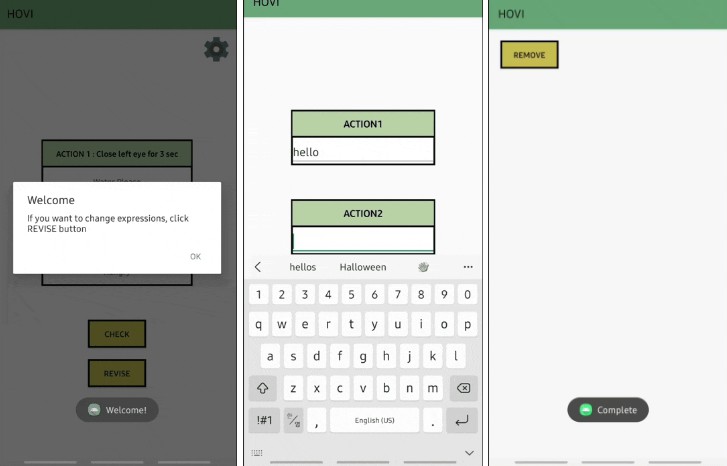Slack IPython bot ?
Security warning: this effectively gives full access to wherever you run this. Run in a throwaway VM/isolated environment.
Potential security idea #1
One Slack bot to rule them all. PyBot. Just send Python code as a message.
Install
pip install slack-ipython
To start the bot, simply run:
slack-ipython
For detailed output, add DEBUG=true as an environment variable.
Create a .env (or set these environment variables yourself).
SLACK_APP_TOKEN="xapp-..."
SLACK_BOT_TOKEN="xoxb-..."
Configure your Slack app
First create a new Slack app in the Slack app dashboard.
Your Slack app needs to have:
- [Settings -> Basic Information -> App-Level Tokens]
- Create a bot token
- connections:write
- (Optional) configure app icon.
- Create a bot token
- [Settings -> Socket Mode]
- Socket mode enabled
- [Features -> App Home]
- Messages Tab enabled
- [Features -> App Home -> Show Tabs]
- “Allow users to send Slash commands and messages from the messages tab” enabled
- [Features -> OAuth & Permissions -> Scopes]
- The following OAuth scopes
- chat:write
- files:write
- im:history
- im:read
- im:write
- The following OAuth scopes
- [Features -> Event Subscriptions]
- Events enabled
- Subscribed to bot events
- message.im
Or use the App Manifest slack_app.yaml.
Make sure you install the Slack app in your workspace after configuring the above.