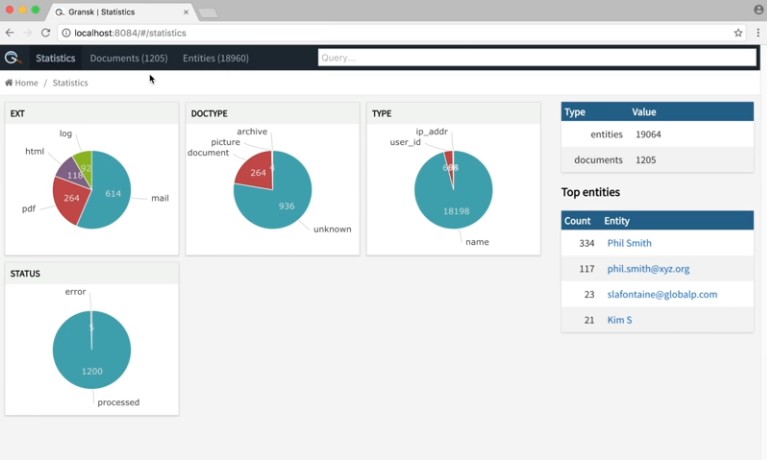JamDocs
JamDocs is a web interface for Sphinx documentation generator built with Jam.py. It makes it very easy to create intelligent and beautiful documentation.
Requirements
- One of the following Python version must be installed: 3.5, 3.6, 3.7.
Sphinx <http://www.sphinx-doc.org/en/master/>_ python library must be installed.
Main features
-
Very simple, in a couple of clicks, adding internal links to other
documentation files, inserting images and figures -
Easy creation of external links
-
Ability to work with multiple files in adjacent tabs
-
Preview changes on the page of the browser with one click.
-
Simple addition and removal of files and folders of documentation.
-
Automatic synchronization of the application with changes to the files in the
documentation directory.
Getting started
-
Download the archive
-
Create a new directory and unpack the archive there
-
Go into the directory and run the server.py script. You can specify a port as parameter
-
In the browser, type 127.0.0.1:8080 in the address bar. If you specified another port, replace 8080 with the port.
-
In the dialog that will appear input name of the Sphinx project and a path to conf.py of the project. Click OK button to save data and double-click the project to select it.