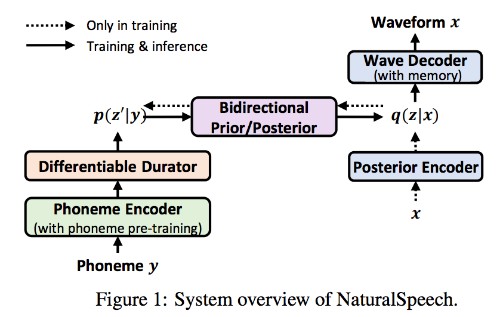Azure Neural Speech Service TTS
Written in Python using the Azure Speech SDK. App.py provides an easy way to create an Text-To-Speech request to Azure Speech and download the wav file. Azure Neural Voices Text-To-Speech enables fluid, natural-sounding text to speech that matches the patterns and intonation of human voices.
- Customize the Azure Speech key and region
- Customize the audio format and output file and folder
- Customize the SSML file for different voices, languages, pitch, etc
- Note: free Azure account and free speech service api needed. Go to Azure.com
Usage
- Change all settings in settings.py
- Setup and configure your environment (Python 3.8+)
- Install the required modules in requirements.txt (pip3 install -r requirements.txt)
- Add your text to input/ssml.xml and run app.py
- Your TTS file will be ready in the output folder
- Enjoy!
Disclaimer
Use this app at your own risk.
Author
Rodney Koolman
Give a ⭐️ if you like this project!