Automagica
Automagica is an open source Smart Robotic Process Automation (SRPA) platform. With Automagica, automating cross-platform processes becomes a breeze. With this open source library we want to provide a comprehensive and consistent wrapper around known and lesser known automation libraries .
Refer to our website for more information, registered users can access the portal.
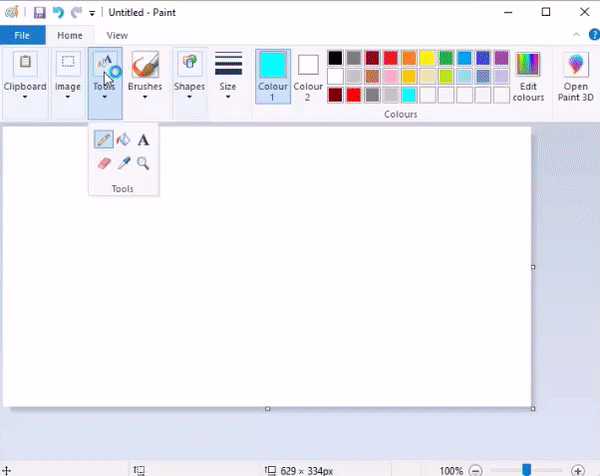
Need expert support?
We can support you end-to-end in all your automation needs, from estimating automation potential for processes to technical implementation and integration. Please send an e-mail to [email protected] for enquiries and rates.
Getting started
Prerequisites
- Python 3.7 from
https://www.python.org
Installation instructions
Install Automagica on the bot host machine:
pip install https://github.com/OakwoodAI/automagica/tarball/master
Importing the activities
Before getting started, don't forget to import the activities from automagica in your python script. If unsure, it is possible to import all the activities for development purposes by starting your script with:
from automagica import *
Support
Automagica officially supports Windows 10. Linux and MacOS are not officially supported.
Examples
Browser working with Excel:
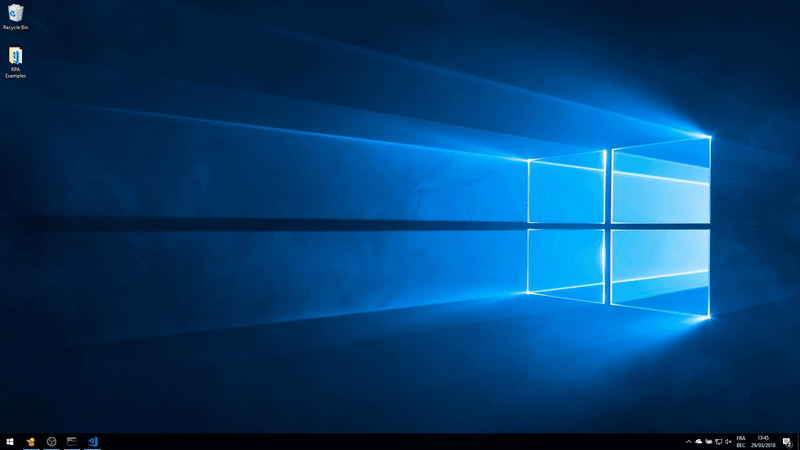
SAP Automation (Production example, sensitive information is blurred):
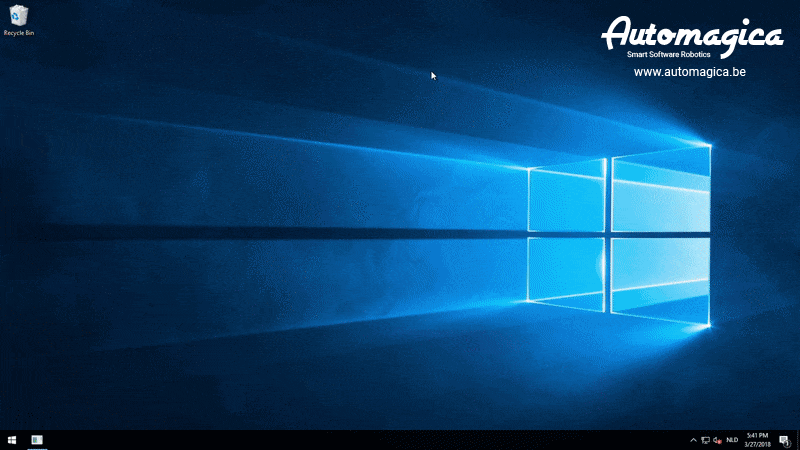
Folder and File manipulation
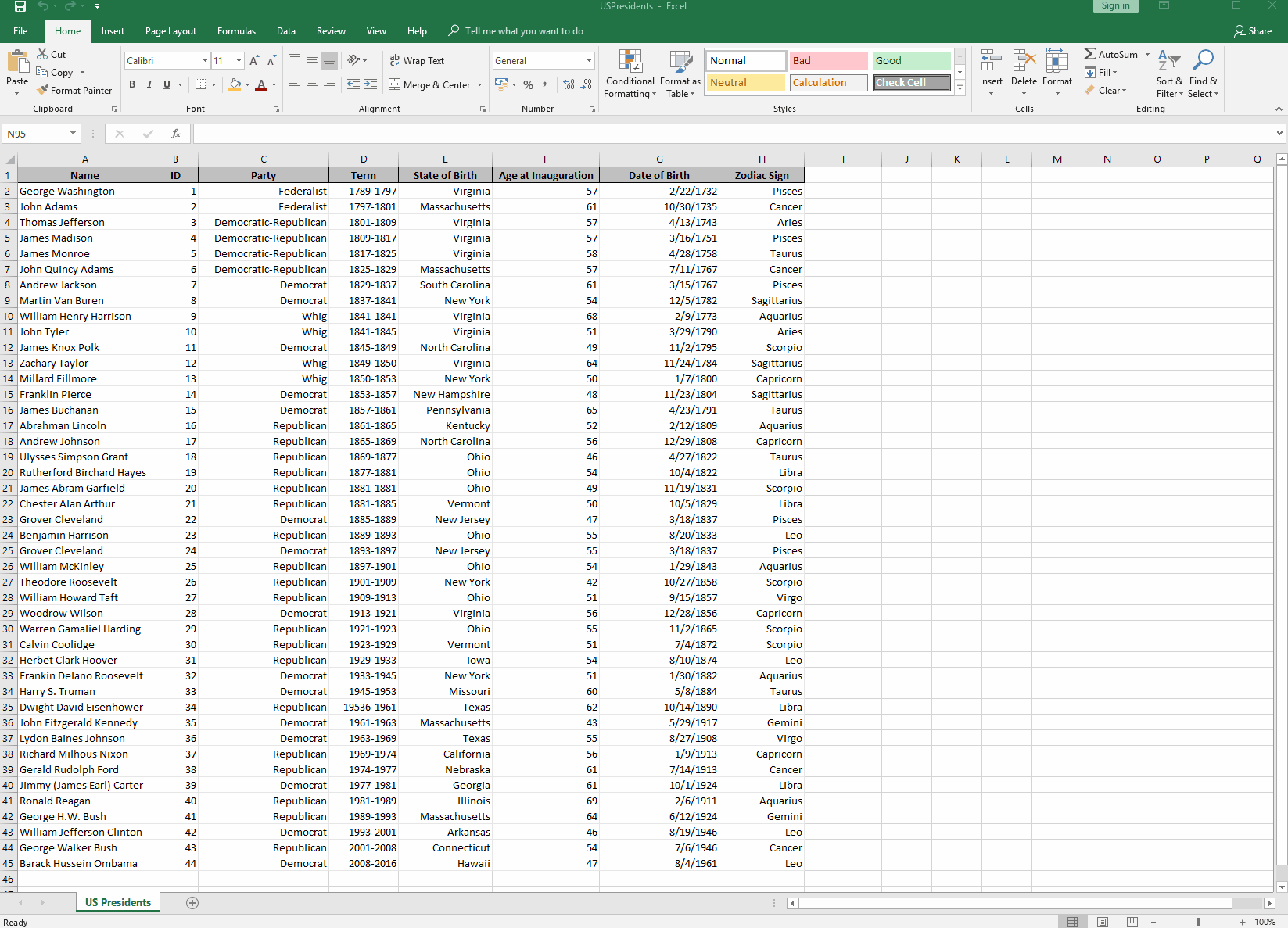
Example code
This is a simple example that opens Notepad and types 'Hello world!'.
PressHotkey('win','r')
Wait(seconds=1)
Type(text='notepad', interval_seconds=0)
PressKey('enter')
Wait(seconds=2)
Type(text='Hello world!', interval_seconds=0.15)
This is a simple example that opens Chrome and goes to Google.com.
browser = ChromeBrowser()
browser.get('https://google.com')
For more info and examples see the documentation.
Running the other examples
Running the examples is easy:
cd examples
dir
cd <example-name>
automagica -f app.py
Optional (to enable Optical Character Recognition)
For Windows, install Tesseract 4 from here.
For Linux (Ubuntu):
sudo apt-get install tesseract-ocr
For MacOS:
brw install tesseract
Failsafe
As a safety feature, a failsafe mechanism is enabled by default. You can trigger this by moving your mouse to the upper left corner of the screen. You can disable this by running the following command in the editor:
Failsafe(False)
Automagica with Natural Language
Wouldn't it be cool if we could write Robotic Process Automation scripts in plain ol' English rather than the already easy Python scripting language? Well it's possible with Automagica! We have cooked up a more human-friendly interface to get started with automation!
How it works
Natural language for Automagica (.nla) looks like this:
open the browser
navigate to google.com
search for oranges
Try it yourself
A Wit.ai key is included, so you can get a headstart!
Install (in addition to the above) the following required package:
pip install https://github.com/OakwoodAI/understanding/tarball/master
Then install Natural Language for Automagica:
git clone https://github.com/OakwoodAI/natural-language-automagica
cd natural-language-automagica
pip install .
Then you can get started by running the examples:
cd examples
nla google.nla
nla wikipedia.nla
nla youtube.nla
We are quickly expanding the Natural Language Understanding features of this part of Automagica to make automation accessible to all!
Important notes
For the Type-function to work, you need to set the "United States-International" keyboard layout on your system. If the keyboard layout is not available, outcomes of the function might be different.



