StyleGAN2 Webtoon / Anime Style Toonify
I tried creating and converting high-definition reflections and Webtoon/anime style characters using Stylegan2, and after several trials and errors, I was able to create it as follows.
Transfer learning and network blending were used with about 400 webtoon / anime images with the human face photo Pretrained Model.
The existing ones are Western Cartoon Disney, not reflective, or Asian pretty characters aren't well out, so the purpose is to come up with Asian pretty and cool webtoon/anime character.
I am good at creating new Asian and pretty high-quality characters, but I used latent vectors that came out after projecting a human face photo and generated it as a new trained model and converted it to photo face to toon/anime face.
Although there are still some inexperienced things, it was possible to change expressions such as facial movements, laughs, and anger using latent vectors as well as simple creation and transformation.
Afterwards, I will try to change the webtoon / anime character image to a realistic photo, create not only the face but also the entire body, and create the webtoon / anime full screen. As time comes...
Furthermore, I would like to proceed with creating toon/anime through text writing using DALL-E, CLIP, or using this method.
I like webtoon/animation, but I don’t have any drawing skills.
Wouldn't it be possible to create a character or toon/anime you want using AI, move it, and create it through words or writings? I imagine a toon/anime created by instructing AI in words.
Compare to Others
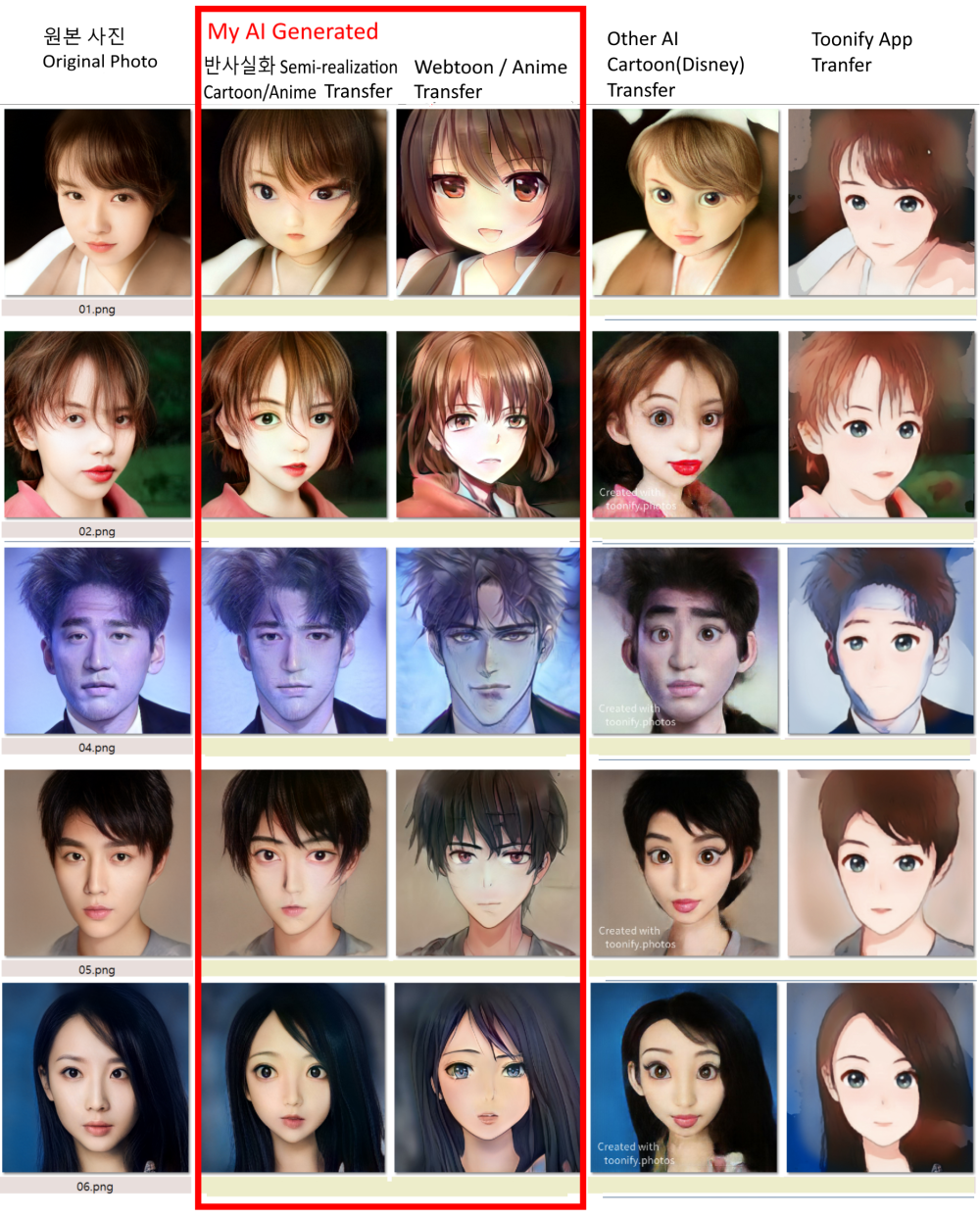
Generate toon images
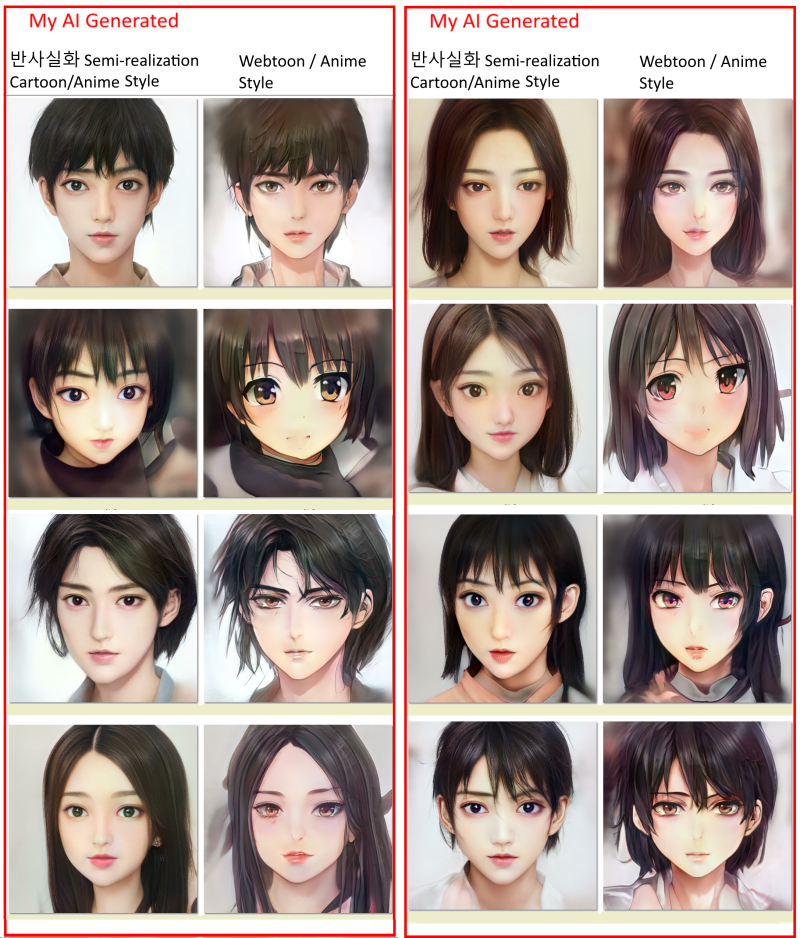
Transfer Korea Star Photos to toon Images
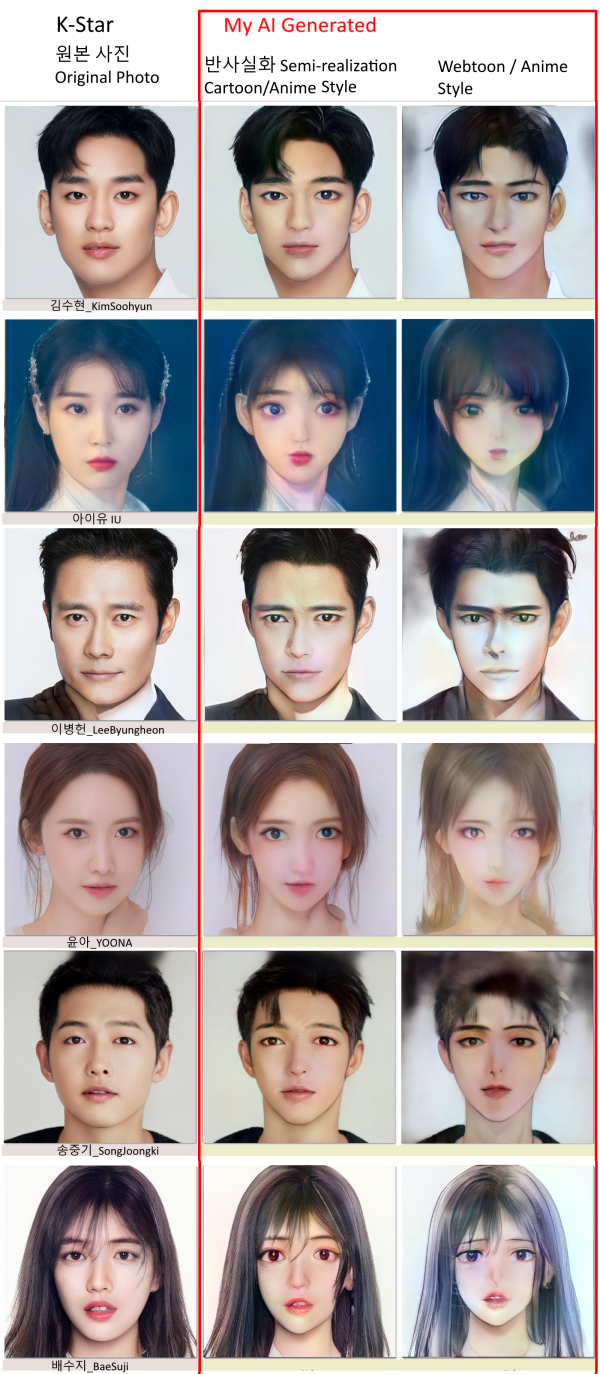
Edit Face 1(Latent direction move)
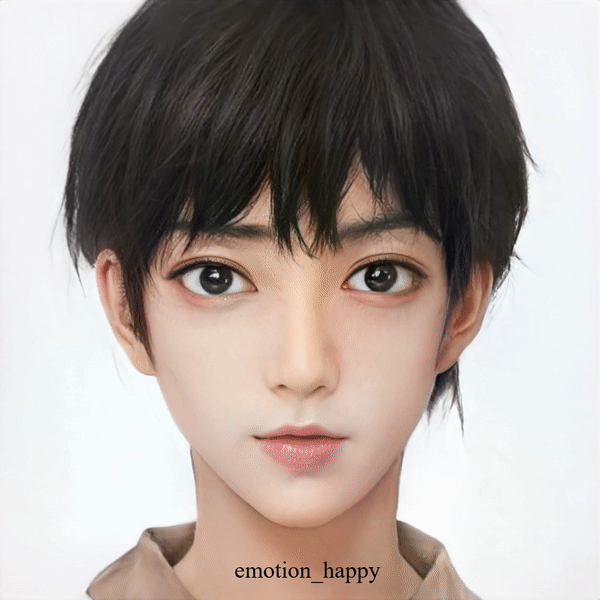
Edit Face 2(Latent direction move)
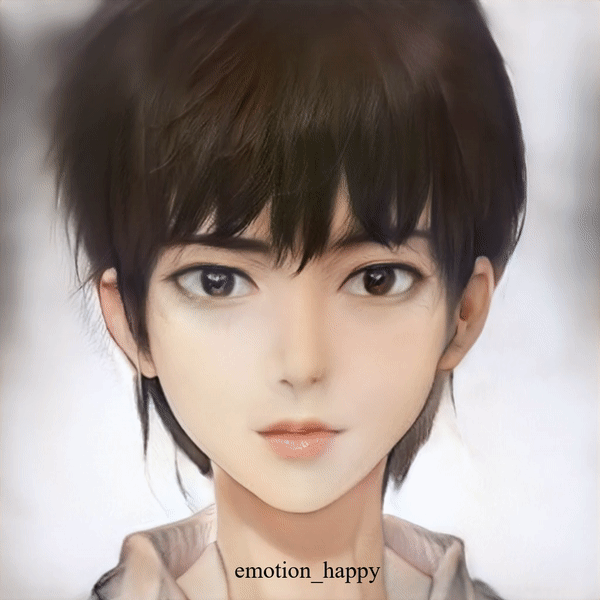
Requirements
See StyleGAN2 Requirements
Usage
- align image
Copy real face photos in "data_test" directory.
It will save face croped and aligned images.
python align_images.py data_test data_img_aligned
- project image
It will generate *.npy files and projected_image files in "data_project_gen" directory.
Make "pretrained_networks" directory.
Download pretrain network "https://drive.google.com/u/0/uc?id=1-04v78_pI59M0IvhcKxsm3YhK2-plnbj&export=download" and save in "pretrained_networks" directory.
Try to change --num-steps 500 or 700 or 1300, 1500, 2000 ...
python project_images.py data_img_aligned data_project_gen --num-steps=1000 --network-pkl="pretrained_networks/generator_star-stylegan2-config-f.pkl" --tmp-dir="./tmp"
- toonify
It will generate toonified image files in "data_project_gen" directory and It will add "_toon" to filename.
Semi-realistic Toon Download pretrain network "https://drive.google.com/file/d/1mmMqjS_8P23KthbsUxQRjTfiFQDa6met/view?usp=sharing" and save in "pretrained_networks" directory.
Drawing Toon Download pretrain network "https://drive.google.com/file/d/1Xh2lQDcQXrYX7Zug4_95q8_9SR6lVwct/view?usp=sharing" and save in "pretrained_networks" directory.
- if you need, ask for download permission. These are for personal use only and cannot be used externally without permission.
Semi-realistic Toon
python toonify_lnw.py --image_dir=data_project_gen --filename=_toon1.jpg --blendednet="pretrained_networks/wonwizard-bl-anistar-s30r64.pkl"
Drawing Toon
python toonify_lnw.py --image_dir=data_project_gen --filename=_toon2.jpg --blendednet="pretrained_networks/wonwizard-bl-anistar-s120r128.pkl"
Based on nvidia StyleGAN2.
개인적으로만 사용가능하며 허가없이 대외적으로 사용할 수 없음.
These are for personal use only and cannot be used externally without my permission.







