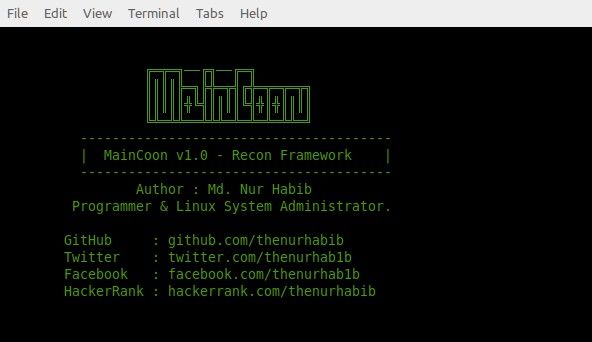Network tests automation
- Network tests automation
About this repository
This repository has automation content to test Arista devices.
To run tests programatically on your EOS devices, once you are done with the requirements described below, you simply need to indicate your devices name in a text file and to indicate the tests you would like to run in a YAML file.
This repository has also content to collect commands output on devices, to clear counters on devices, and to test the devices reachability.
This repository uses Python scripts and eAPI (EOS API). You can find examples of EOS automation with eAPI in this repository.
Requirements
Requirements on your laptop
Python 3 (at least 3.3) and some packages that are not part of the standard Python library.
lsb_release -a
No LSB modules are available.
Distributor ID: Ubuntu
Description: Ubuntu 18.04.4 LTS
Release: 18.04
Codename: bionic
python -V
Python 3.9.6
The required packages are in the requirements.txt file.
Clone the repository and install the requirements:
pip install -r requirements.txt
Verify
pip list | grep 'jsonrpclib-pelix\|PyYAML\|colorama\|prettytable'
colorama 0.3.7
jsonrpclib-pelix 0.4.2
prettytable 2.5.0
PyYAML 5.4.1
Requirements on the switches
- Enable eAPI:
switch1#configure
switch1(config)#management api http-commands
switch1(config-mgmt-api-http-cmds)#protocol https port 443
switch1(config-mgmt-api-http-cmds)#no shutdown
switch1(config-mgmt-api-http-cmds)#vrf MGMT
switch1(config-mgmt-api-http-cmds-vrf-MGMT)#no shutdown
switch1(config-mgmt-api-http-cmds-vrf-MGMT)#exit
switch1(config-mgmt-api-http-cmds)#exit
switch1(config)#
switch1#sh run int ma1
interface Management1
description oob_management
vrf MGMT
ip address 10.73.1.105/24
switch1#
Now the swicth accepts HTTPS requests on port 443 in the MGMT VRF containing a list of CLI commands.
- Verify:
switch1(config)#sh management http-server
SSL Profile: none
FIPS Mode: No
QoS DSCP: 0
Log Level: none
CSP Frame Ancestor: None
TLS Protocols: 1.0 1.1 1.2
VRF Server Status Enabled Services
---------- --------------------- ----------------
MGMT HTTPS: port 443 http-commands
switch1>show management api http-commands
Enabled: Yes
HTTPS server: running, set to use port 443
HTTP server: shutdown, set to use port 80
Local HTTP server: shutdown, no authentication, set to use port 8080
Unix Socket server: shutdown, no authentication
VRFs: MGMT
Hits: 83
Last hit: 2631 seconds ago
Bytes in: 11348
Bytes out: 335951
Requests: 53
Commands: 64
Duration: 9.242 seconds
SSL Profile: none
FIPS Mode: No
QoS DSCP: 0
Log Level: none
CSP Frame Ancestor: None
TLS Protocols: 1.0 1.1 1.2
User Requests Bytes in Bytes out Last hit
------------- -------------- -------------- --------------- ------------------
arista 2 305 1235 639908 seconds ago
ansible 51 11043 334716 2631 seconds ago
URLs
-------------------------------------
Management1 : https://10.73.1.105:443
switch1>
Quick test
Run this python script to validate the requirements and the device reachability.
Use your device credentials and IP address.
from jsonrpclib import Server
import ssl
ssl._create_default_https_context = ssl._create_unverified_context
username = "arista"
password = "arista"
ip = "10.100.164.145"
url = "https://" + username + ":" + password + "@" + ip + "/command-api"
switch = Server(url)
result=switch.runCmds(1,['show version'], 'text')
print(result[0]['output'])
List of available tests
The tests are defined in the python module functions.py in the python package tests_eos.
Each function returns True or False (or None when it can not run properly).
The documentation directory has the tests documentation:
- overview.md file
- tests_eos.functions.md file
We indicate the tests we would like to run in a YAML file.
Some tests require an input. In that case we provide it using the same YAML file.
Here’s an example tests.yaml.
Repository usage
- Clone this repository.
- Install the requirements (see above)
To test devices reachability
- Update the devices inventory devices.txt with the devices IP address or hostnames.
- Run the python script check-devices-reachability.py.
- Check the result in the console.
vi devices.txt
./check-devices-reachability.py --help
./check-devices-reachability.py -i devices.txt -u username
To run tests on devices
- Update the devices inventory devices.txt with the devices IP address or hostnames.
- Update the file tests.yaml to indicate the tests you would like to run. Some tests require an input. In that case, provide it using the same YAML file.
- Run the python script check-devices.py.
- Check the result in the output file.
vi devices.txt
vi tests.yaml
./check-devices.py --help
./check-devices.py -i devices.txt -t tests.yaml -o output.txt -u username
cat output.txt
To collect commands output from EOS devices
- Update the devices inventory devices.txt with your devices IP address or hostnames.
- Update the EOS commands list eos-commands.yaml you would like to collect from the devices in text or JSON format.
- Run the python script collect-eos-commands.py.
- Check the output in the output directory.
vi devices-list.text
vi eos-commands.yaml
./collect-eos-commands.py --help
./collect-eos-commands.py -i devices.txt -c eos-commands.yaml -o outdir -u username
ls outdir
To clear counters on EOS devices
- Update the devices inventory devices.txt with your devices IP address or hostnames.
- Run the python script clear-counters.py.
vi devices-list.text
./clear-counters.py --help
./clear-counters.py -i devices.txt -u username
Demo
$ ./check-devices.py -u ansible -i devices.txt -o output.txt -t tests.yaml
Device password:
Enable password (if any):
Can not connect to device 2.2.2.2
Running tests on device 10.73.1.101 ...
Running tests on device 10.73.1.102 ...
Running tests on device 10.73.1.106 ...
Test results are saved on output.txt
$ cat output.txt
Fri Jan 28 09:48:54 2022
devices inventory file was devices.txt
devices username was ansible
list of unreachable devices is
2.2.2.2
tests file was tests.yaml
***** Results *****
+---------------+---------+---------+---------+---------+---------+---------+---------+---------+---------+---------+---------+---------+---------+
| devices | 01.01 | 01.02 | 01.03 | 01.04 | 02.01 | 02.02 | 02.03 | 02.04 | 02.05 | 02.06 | 02.07 | 02.08 | 03.01 |
+---------------+---------+---------+---------+---------+---------+---------+---------+---------+---------+---------+---------+---------+---------+
| 10.73.1.101 | Fail | Pass | Pass | Pass | Pass | Skip | Pass | Fail | Pass | Pass | Pass | Pass | Skip |
| 10.73.1.102 | Fail | Pass | Pass | Pass | Pass | Skip | Pass | Pass | Pass | Pass | Pass | Pass | Skip |
| 10.73.1.106 | Fail | Pass | Pass | Pass | Pass | Skip | Pass | Pass | Fail | Pass | Pass | Pass | Skip |
+---------------+---------+---------+---------+---------+---------+---------+---------+---------+---------+---------+---------+---------+---------+
+---------------+---------+---------+---------+---------+---------+---------+---------+---------+---------+---------+---------+---------+---------+
| devices | 03.02 | 03.03 | 03.04 | 03.05 | 04.01 | 04.02 | 05.01 | 05.02 | 06.01 | 07.01 | 08.01 | 08.02 | 08.03 |
+---------------+---------+---------+---------+---------+---------+---------+---------+---------+---------+---------+---------+---------+---------+
| 10.73.1.101 | Fail | Pass | Fail | Skip | Pass | Fail | Skip | Skip | Skip | Pass | Pass | Pass | Pass |
| 10.73.1.102 | Fail | Pass | Fail | Skip | Pass | Fail | Skip | Skip | Skip | Pass | Pass | Pass | Pass |
| 10.73.1.106 | Fail | Pass | Fail | Skip | Pass | Fail | Skip | Skip | Skip | Pass | Pass | Pass | Pass |
+---------------+---------+---------+---------+---------+---------+---------+---------+---------+---------+---------+---------+---------+---------+
+---------------+---------+---------+---------+---------+---------+---------+---------+---------+---------+---------+---------+---------+---------+
| devices | 08.04 | 08.05 | 09.01 | 09.02 | 09.03 | 09.04 | 10.01 | 11.01 | 11.02 | 12.01 | 13.01 | 14.01 | 14.02 |
+---------------+---------+---------+---------+---------+---------+---------+---------+---------+---------+---------+---------+---------+---------+
| 10.73.1.101 | Pass | Pass | Skip | Skip | Skip | Skip | Fail | Fail | Skip | Pass | Pass | Pass | Pass |
| 10.73.1.102 | Pass | Pass | Skip | Skip | Skip | Skip | Fail | Fail | Skip | Pass | Pass | Pass | Pass |
| 10.73.1.106 | Pass | Pass | Fail | Pass | Fail | Fail | Fail | Pass | Fail | Pass | Pass | Pass | Pass |
+---------------+---------+---------+---------+---------+---------+---------+---------+---------+---------+---------+---------+---------+---------+
+---------------+---------+---------+---------+---------+---------+---------+---------+---------+---------+---------+---------+
| devices | 15.01 | 16.01 | 16.02 | 16.03 | 16.04 | 16.05 | 16.06 | 16.07 | 17.01 | 18.01 | 18.02 |
+---------------+---------+---------+---------+---------+---------+---------+---------+---------+---------+---------+---------+
| 10.73.1.101 | Pass | Fail | Pass | Fail | Skip | Fail | Skip | Fail | Fail | Pass | Fail |
| 10.73.1.102 | Pass | Fail | Pass | Fail | Skip | Fail | Skip | Fail | Fail | Skip | Pass |
| 10.73.1.106 | Pass | Fail | Pass | Pass | Skip | Pass | Skip | Fail | Fail | Skip | Fail |
+---------------+---------+---------+---------+---------+---------+---------+---------+---------+---------+---------+---------+
***** Tests *****
01.01 {"name": "verify_eos_version", "versions": ["4.25.4M", "4.26.1F"]}
01.02 {"name": "verify_terminattr_version", "versions": ["v1.13.6", "v1.8.0"]}
01.03 "verify_eos_extensions"
01.04 "verify_field_notice_44_resolution"
02.01 {"name": "verify_uptime", "min": 86400}
02.02 "verify_reload_cause"
02.03 "verify_coredump"
02.04 "verify_agent_logs"
02.05 "verify_syslog"
02.06 "verify_cpu_utilization"
02.07 "verify_memory_utilization"
02.08 "verify_filesystem_utilization"
03.01 {"name": "verify_transceivers_manufacturers", "manufacturers": ["Not Present", "Arista Networks", "Arastra, Inc."]}
03.02 "verify_system_temperature"
03.03 "verify_transceiver_temperature"
03.04 "verify_environment_cooling"
03.05 "verify_environment_power"
04.01 "verify_zerotouch"
04.02 "verify_running_config_diffs"
05.01 {"name": "verify_unified_forwarding_table_mode", "mode": 3}
05.02 {"name": "verify_tcam_profile", "profile": "vxlan-routing"}
06.01 "verify_adverse_drops"
07.01 "verify_ntp"
08.01 "verify_interface_utilization"
08.02 "verify_interface_errors"
08.03 "verify_interface_discards"
08.04 "verify_interface_errdisabled"
08.05 {"name": "verify_interfaces_status", "minimum": 4}
09.01 "verify_portchannels"
09.02 "verify_illegal_lacp"
09.03 "verify_mlag_status"
09.04 "verify_mlag_interfaces"
10.01 {"name": "verify_loopback_count", "number": 3}
11.01 "verify_vxlan"
11.02 "verify_vxlan_config_sanity"
12.01 "verify_svi"
13.01 "verify_spanning_tree_blocked_ports"
14.01 {"name": "verify_routing_protocol_model", "model": "multi-agent"}
14.02 {"name": "verify_routing_table_size", "min": 2, "max": 20}
15.01 "verify_bfd"
16.01 "verify_bgp_ipv4_unicast_state"
16.02 "verify_bgp_ipv6_unicast_state"
16.03 "verify_bgp_evpn_state"
16.04 "verify_bgp_rtc_state"
16.05 {"name": "verify_bgp_evpn_count", "number": 2}
16.06 {"name": "verify_bgp_rtc_count", "number": 2}
16.07 {"name": "verify_bgp_ipv4_unicast_count", "number": 2}
17.01 {"name": "verify_ospf", "number": 3}
18.01 {"name": "verify_igmp_snooping_vlans", "configuration": "disabled", "vlans": [10, 12]}
18.02 {"name": "verify_igmp_snooping_global", "configuration": "enabled"}
Repository structure
devices.txt file
The file devices.txt is the devices inventory.
The devices inventory is a text file with the devices IP address or hostnames (if resolvable with DNS or your hosts file). This file has one device per ligne.
eos-commands.yaml file
The file eos-commands.yaml is a YAML file used to indicated the list of commands output we would like to collect from EOS devices in text or json format.
tests.yaml file
The file tests.yaml is a YAML file used to indicated the tests we would like to run. It is also used to indicated the parameters used by the tests.
Each test has an identifier which is then used in the tests report.
The tests are defined in the directory tests_eos.
tests_eos directory
The directory tests_eos is a python package.
The python functions to test EOS devices are defined the python module functions.py in the python package tests_eos.
generate_functions_documentation.py file
The script generate_functions_documentation.py is used to generate the functions documentation in markdown format.
It requires the installation of the package lazydocs that is indicated in the file requirements-dev.txt
The functions to test EOS devices are coded in the python module functions.py in the python package tests_eos.
These functions have docstrings.
The docstrings are used by the script generate_functions_documentation.py to generate the functions documentation in markdown format in the directory documentation.
documentation directory
The documentation directory has the tests documentation in markdown format:
- overview.md file
- tests_eos.functions.md file
check-devices-reachability.py file
The python script check-devices-reachability.py is used to test devices reachability with eAPI.
The python script check-devices-reachability.py takes as input a text file with the devices IP address or hostnames (when resolvable), and tests devices reachability with eAPI and prints the unreachable devices on the console.
clear-counters.py file
The python script clear-counters.py is used to clear counters on EOS devices.
It takes as input a text file with the devices IP address or hostnames (when resolvable) and clears counters on these devices.
collect-eos-commands.py file
The python script collect-eos-commands.py is used to collect commands output from EOS devices.
The python script collect-eos-commands.py:
- Takes as input:
- A text file with the devices IP address or hostnames (when resolvable).
- A YAML file with the list of EOS commands we would like to collect in text or JSON format.
- Collects the EOS commands from the devices, and saves the result in files.
check-devices.py file
The python script check-devices.py is used to run tests on devices.
The python script check-devices.py:
- Imports the python functions defined in the directory tests_eos.
- These functions defined the tests.
- Takes as input:
- A text file with the devices IP address or hostnames (when resolvable).
- A YAML file with the list of the tests we would like to use and their parameters.
- Runs the tests, and prints the result on the console and saves the result in a file.
unit_test.py file
The python script unit_test.py is used to test the functions defined in the directory test_eos without using actual EOS devices.
It requires the installation of the package pytest that is indicated in the file requirements-dev.txt
mock_data directory
The mock_data directory has data used by the python script unit_test.py to test the functions defined in the directory test_eos without using actual EOS devices.
Contribution guide
Contributions are welcome.
The contribution guide is CONTRIBUTING.md
Credits
Thank you to Paul Lavelle, Colin MacGiollaEain, Matthieu Tache, Angélique Phillipps, Thomas Grimonet, Onur Gashi and Khelil Sator for their contributions and guidances.