Human Library
3D Face Detection, Body Pose, Hand & Finger Tracking, Iris Tracking, Age & Gender Prediction & Emotion Prediction.
Examples
Using static images:

Using webcam:
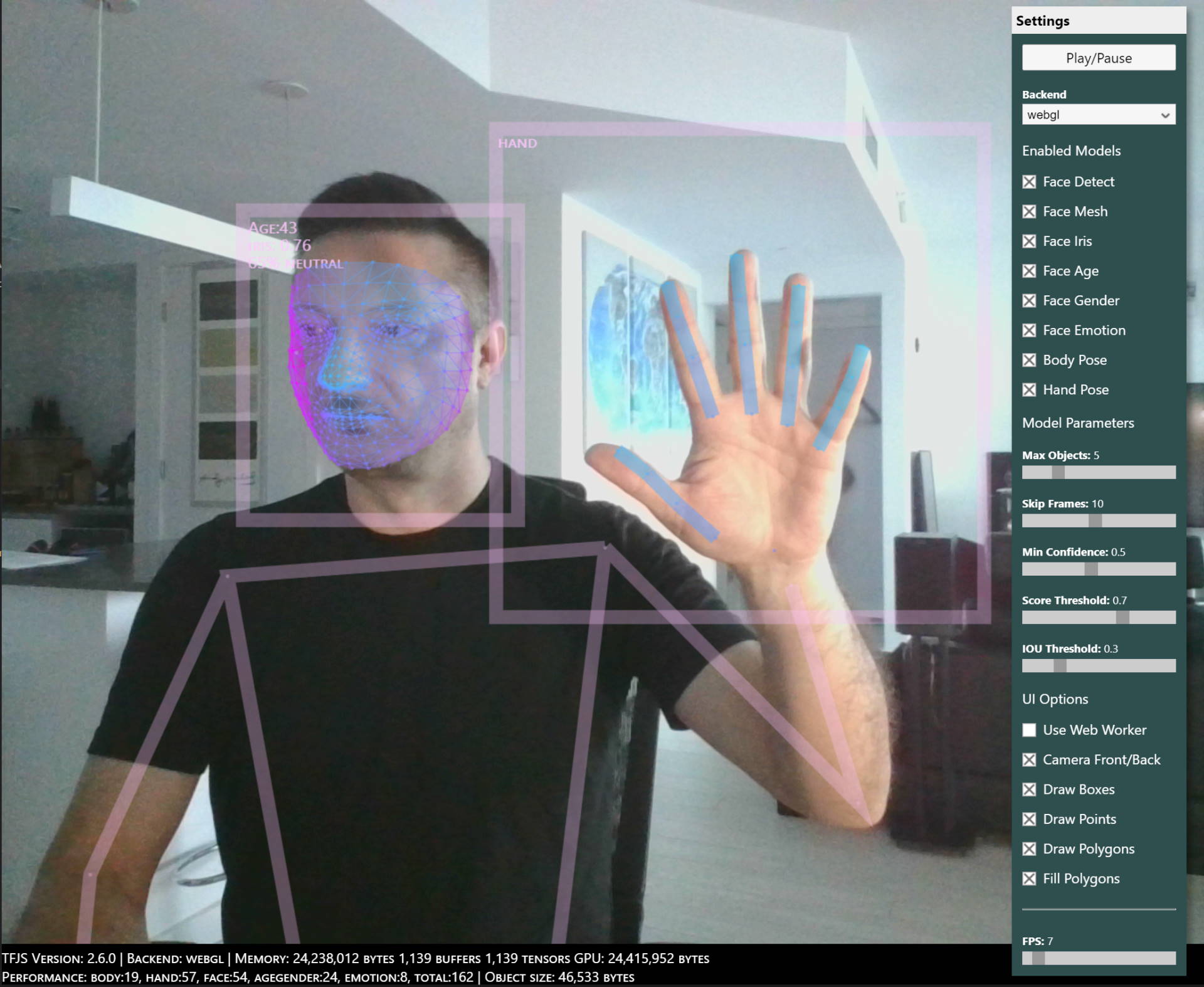
Options
Detailed configuration options are explained below, but they are best seen in the menus present in the demo application:
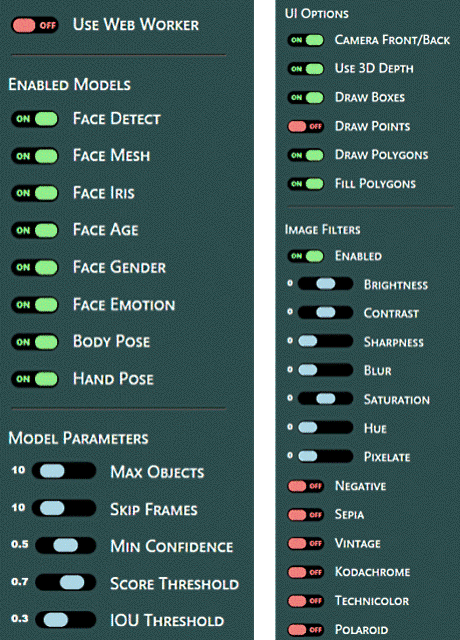
Installation
Important
The packaged (IIFE and ESM) version of Human includes TensorFlow/JS (TFJS) 2.6.0 library which can be accessed via human.tf
You should NOT manually load another instance of tfjs, but if you do, be aware of possible version conflicts
There are multiple ways to use Human library, pick one that suits you:
Included
dist/human.js: IIFE format bundle with TFJS for Browsersdist/human.esm.js: ESM format bundle with TFJS for Browsersdist/human.esm-nobundle.js: ESM format bundle without TFJS for Browsersdist/human.cjs: CommonJS format bundle without TFJS for NodeJS
All versions include sourcemap and build manifest
While Human is in pre-release mode, all bundles are non-minified
Defaults:
{
"main": "dist/human.cjs",
"module": "dist/human.esm.js",
"browser": "dist/human.esm.js",
}
1. IIFE script
Simplest way for usage within Browser
Simply download dist/human.js, include it in your HTML file & it's ready to use.
<script src="dist/human.js"><script>
IIFE script auto-registers global namespace Human within global Window object
Which you can use to create instance of human library:
const human = new Human();
This way you can also use Human library within embbedded <script> tag within your html page for all-in-one approach
2. ESM module
Recommended for usage within Browser
2.1 Using Script Module
You could use same syntax within your main JS file if it's imported with <script type="module">
<script src="./index.js" type="module">
and then in your index.js
import Human from 'dist/human.esm.js'; // for direct import must use path to module, not package name
const human = new Human();
2.2 With Bundler
If you're using bundler (such as rollup, webpack, parcel, browserify, esbuild) to package your client application,
you can import ESM version of Human library which supports full tree shaking
Install with:
npm install @vladmandic/human
import Human from '@vladmandic/human'; // points to @vladmandic/human/dist/human.esm.js
// you can also force-load specific version
// for example: `@vladmandic/human/dist/human.esm.js`
const human = new Human();
Or if you prefer to package your version of tfjs, you can use nobundle version
Install with:
npm install @vladmandic/human @tensorflow/tfjs-node
import tf from '@tensorflow/tfjs'
import Human from '@vladmandic/human/dist/human.esm-nobundle.js'; // same functionality as default import, but without tfjs bundled
const human = new Human();
3. NPM module
Recommended for NodeJS projects that will execute in the backend
Entry point is bundle in CJS format dist/human.node.js
You also need to install and include tfjs-node or tfjs-node-gpu in your project so it can register an optimized backend
Install with:
npm install @vladmandic/human @tensorflow/tfjs-node
And then use with:
const tf = require('@tensorflow/tfjs-node'); // can also use '@tensorflow/tfjs-node-gpu' if you have environment with CUDA extensions
const Human = require('@vladmandic/human').default; // points to @vladmandic/human/dist/human.cjs
const human = new Human();
Since NodeJS projects load weights from local filesystem instead of using http calls, you must modify default configuration to include correct paths with file:// prefix
For example:
const config = {
body: { enabled: true, modelPath: 'file://models/posenet/model.json' },
}
Weights
Pretrained model weights are includes in ./models
Default configuration uses relative paths to you entry script pointing to ../models
If your application resides in a different folder, modify modelPath property in configuration of each module
Demo
Demos are included in /demo:
Browser:
index.html,browser.js,worker.js: Full demo using Browser with ESM module, includes selectable backends and webworkers
NodeJS:
node.js: Demo using NodeJS with CJS module
This is a very simple demo as althoughtHumanlibrary is compatible with NodeJS execution
and is able to load images and models from local filesystem,
Usage
Human library does not require special initialization.
All configuration is done in a single JSON object and all model weights will be dynamically loaded upon their first usage
(and only then, Human will not load weights that it doesn't need according to configuration).
There is only ONE method you need:
// 'image': can be of any type of an image object: HTMLImage, HTMLVideo, HTMLMedia, Canvas, Tensor4D
// 'config': optional parameter used to override any options present in default configuration
// configuration is fully dynamic and can change between different calls to 'detect()'
const result = await human.detect(image, config?)
or if you want to use promises
human.detect(image, config?).then((result) => {
// your code
})
Additionally, Human library exposes several objects and methods:
human.config // access to configuration object, normally set as parameter to detect()
human.defaults // read-only view of default configuration object
human.models // dynamically maintained list of object of any loaded models
human.tf // instance of tfjs used by human
human.state // <string> describing current operation in progress
// progresses through: 'config', 'check', 'backend', 'load', 'run:<model>', 'idle'
human.load(config) // explicitly call load method that loads configured models
// if you want to pre-load them instead of on-demand loading during 'human.detect()'
Note that when using Human library in NodeJS, you must load and parse the image before you pass it for detection and dispose it afterwards
Input format is Tensor4D[1, width, height, 3] of type float32
For example:
const imageFile = '../assets/sample1.jpg';
const buffer = fs.readFileSync(imageFile);
const decoded = tf.node.decodeImage(buffer);
const casted = decoded.toFloat();
const image = casted.expandDims(0);
decoded.dispose();
casted.dispose();
logger.log('Processing:', image.shape);
const human = new Human.Human();
const result = await human.detect(image, config);
image.dispose();
Configuration
Below is output of human.defaults object
Any property can be overriden by passing user object during human.detect()
Note that user object and default configuration are merged using deep-merge, so you do not need to redefine entire configuration
Configurtion object is large, but typically you only need to modify few values:
enabled: Choose which models to usemodelPath: Update as needed to reflect your application's relative path
config = {
backend: 'webgl', // select tfjs backend to use
console: true, // enable debugging output to console
scoped: false, // enable scoped runs
// some models *may* have memory leaks, this wrapps everything in a local scope at a cost of performance
// typically not needed
videoOptimized: true, // perform additional optimizations when input is video, must be disabled for images
filter: { // note: image filters are only available in Browser environments and not in NodeJS as they require WebGL for processing
enabled: true, // enable image pre-processing filters
return: true, // return processed canvas imagedata in result
brightness: 0, // range: -1 (darken) to 1 (lighten)
contrast: 0, // range: -1 (reduce contrast) to 1 (increase contrast)
sharpness: 0, // range: 0 (no sharpening) to 1 (maximum sharpening)
blur: 0, // range: 0 (no blur) to N (blur radius in pixels)
saturation: 0, // range: -1 (reduce saturation) to 1 (increase saturation)
hue: 0, // range: 0 (no change) to 360 (hue rotation in degrees)
negative: false, // image negative
sepia: false, // image sepia colors
vintage: false, // image vintage colors
kodachrome: false, // image kodachrome colors
technicolor: false, // image technicolor colors
polaroid: false, // image polaroid camera effect
pixelate: 0, // range: 0 (no pixelate) to N (number of pixels to pixelate)
},
face: {
enabled: true, // controls if specified modul is enabled
// face.enabled is required for all face models: detector, mesh, iris, age, gender, emotion
// note: module is not loaded until it is required
detector: {
modelPath: '../models/blazeface/back/model.json', // can be 'front' or 'back'.
// 'front' is optimized for large faces such as front-facing camera and 'back' is optimized for distanct faces.
inputSize: 256, // fixed value: 128 for front and 256 for 'back'
maxFaces: 10, // maximum number of faces detected in the input, should be set to the minimum number for performance
skipFrames: 10, // how many frames to go without re-running the face bounding box detector
// only used for video inputs, ignored for static inputs
// if model is running st 25 FPS, we can re-use existing bounding box for updated face mesh analysis
// as the face probably hasn't moved much in short time (10 * 1/25 = 0.25 sec)
minConfidence: 0.5, // threshold for discarding a prediction
iouThreshold: 0.3, // threshold for deciding whether boxes overlap too much in non-maximum suppression
scoreThreshold: 0.7, // threshold for deciding when to remove boxes based on score in non-maximum suppression
},
mesh: {
enabled: true,
modelPath: '../models/facemesh/model.json',
inputSize: 192, // fixed value
},
iris: {
enabled: true,
modelPath: '../models/iris/model.json',
enlargeFactor: 2.3, // empiric tuning
inputSize: 64, // fixed value
},
age: {
enabled: true,
modelPath: '../models/ssrnet-age/imdb/model.json', // can be 'imdb' or 'wiki'
// which determines training set for model
inputSize: 64, // fixed value
skipFrames: 10, // how many frames to go without re-running the detector, only used for video inputs
},
gender: {
enabled: true,
minConfidence: 0.8, // threshold for discarding a prediction
modelPath: '../models/ssrnet-gender/imdb/model.json',
},
emotion: {
enabled: true,
inputSize: 64, // fixed value
minConfidence: 0.5, // threshold for discarding a prediction
skipFrames: 10, // how many frames to go without re-running the detector, only used for video inputs
modelPath: '../models/emotion/model.json',
},
},
body: {
enabled: true,
modelPath: '../models/posenet/model.json',
inputResolution: 257, // fixed value
outputStride: 16, // fixed value
maxDetections: 10, // maximum number of people detected in the input, should be set to the minimum number for performance
scoreThreshold: 0.7, // threshold for deciding when to remove boxes based on score in non-maximum suppression
nmsRadius: 20, // radius for deciding points are too close in non-maximum suppression
},
hand: {
enabled: true,
inputSize: 256, // fixed value
skipFrames: 10, // how many frames to go without re-running the hand bounding box detector
// only used for video inputs
// if model is running st 25 FPS, we can re-use existing bounding box for updated hand skeleton analysis
// as the hand probably hasn't moved much in short time (10 * 1/25 = 0.25 sec)
minConfidence: 0.5, // threshold for discarding a prediction
iouThreshold: 0.3, // threshold for deciding whether boxes overlap too much in non-maximum suppression
scoreThreshold: 0.7, // threshold for deciding when to remove boxes based on score in non-maximum suppression
enlargeFactor: 1.65, // empiric tuning as skeleton prediction prefers hand box with some whitespace
maxHands: 10, // maximum number of hands detected in the input, should be set to the minimum number for performance
detector: {
anchors: '../models/handdetect/anchors.json',
modelPath: '../models/handdetect/model.json',
},
skeleton: {
modelPath: '../models/handskeleton/model.json',
},
},
};
Outputs
Result of humand.detect() is a single object that includes data for all enabled modules and all detected objects:
result = {
version: // <string> version string of the human library
face: // <array of detected objects>
[
{
confidence, // <number>
box, // <array [x, y, width, height]>
mesh, // <array of 3D points [x, y, z]> 468 base points & 10 iris points
annotations, // <list of object { landmark: array of points }> 32 base annotated landmarks & 2 iris annotations
iris, // <number> relative distance of iris to camera, multiple by focal lenght to get actual distance
age, // <number> estimated age
gender, // <string> 'male', 'female'
}
],
body: // <array of detected objects>
[
{
score, // <number>,
keypoints, // <array of 2D landmarks [ score, landmark, position [x, y] ]> 17 annotated landmarks
}
],
hand: // <array of detected objects>
[
{
confidence, // <number>,
box, // <array [x, y, width, height]>,
landmarks, // <array of 3D points [x, y,z]> 21 points
annotations, // <array of 3D landmarks [ landmark: <array of points> ]> 5 annotated landmakrs
}
],
emotion: // <array of emotions>
[
{
score, // <number> probabily of emotion
emotion, // <string> 'angry', 'discust', 'fear', 'happy', 'sad', 'surpise', 'neutral'
}
],
performance = { // performance data of last execution for each module measuredin miliseconds
config, // time to parse configuration
backend, // time to initialize tf backend
load, // time to load models
sanity, // time for input verification
image, // time for image processing
body, // model time
hand, // model time
face, // model time
agegender, // model time
emotion, // model time
total, // end to end time
}
}
Build
If you want to modify the library and perform a full rebuild:
clone repository, install dependencies, check for errors and run full rebuild from which creates bundles from /src into /dist:
git clone https://github.com/vladmandic/human
cd human
npm install # installs all project dependencies
npm run lint
npm run build
Project is written in pure JavaScript ECMAScript version 2020
Only project depdendency is @tensorflow/tfjs
Development dependencies are eslint used for code linting and esbuild used for IIFE and ESM script bundling
Performance
Performance will vary depending on your hardware, but also on number of resolution of input video/image, enabled modules as well as their parameters
For example, it can perform multiple face detections at 60+ FPS, but drops to ~15 FPS on a medium complex images if all modules are enabled
Performance per module on a notebook with nVidia GTX1050 GPU:
- Enabled all: 15 FPS
- Image filters: 80 FPS (standalone)
- Face Detect: 80 FPS (standalone)
- Face Geometry: 30 FPS (includes face detect)
- Face Iris: 30 FPS (includes face detect and face geometry)
- Age: 60 FPS (includes face detect)
- Gender: 60 FPS (includes face detect)
- Emotion: 60 FPS (includes face detect)
- Hand: 40 FPS (standalone)
- Body: 50 FPS (standalone)
Performance per module on a smartphone with Snapdragon 855:
- Enabled all: 3 FPS
- Image filters: 30 FPS (standalone)
- Face Detect: 20 FPS (standalone)
- Face Geometry: 10 FPS (includes face detect)
- Face Iris: 5 FPS (includes face detect and face geometry)
- Age: 20 FPS (includes face detect)
- Gender: 20 FPS (includes face detect)
- Emotion: 20 FPS (includes face detect)
- Hand: 40 FPS (standalone)
- Body: 10 FPS (standalone)
For performance details, see output of result.performance object during runtime



