FaucetCryptoBot
A bot for the high paying popular cryptocurrency faucet Faucet Crypto. The bot is built using Python and Selenium, currently it is under active development and, can do tasks like PTC ads, main rewards, and shortlinks except exe.io and fc.lc
Status
-
Seems like Faucet Crypto has started using a bot detection system so you may need to obfuscate your driver to prevent it's detection. Please see below for the detailed instructions.
-
The xpaths have been updated and new xpaths have been written to xpath.py you can replace the new file with the old file. Since i had to rush throught this if i missed something please let me know
-
The layout of Faucet Crypto has changed and the bot won't work anymore you can wait for me to release the updated xpath file or you can add them manually to the xpath.py file.
-
The issue of the bot was unable to find the claim button was fixed. The reason was due to an update in Faucet Crypto website. New xpaths have been updated you can copy the new xpaths to your old xpaths file.
(keep and eye on the bot status for further changes and updates that might occur.)
Disclaimer

Please be note that this is the first major automation project for me. I am by no means responsible for any usage of this tool, Account bans or Nuclear winter. Use it on your own behalf. I'm also not responsible if your account get's banned.Therefore, if the Faucet Crypto devs catches you and get you banned,then don't point your fingers at me, for getting your account deleted? I will rolling on the floor laughing at you.
Faucet Crypto

Installation
create a virtual environment with virtualenv
virtualenv env
Activate the virtual environment
source env/bin/activate
Install all the necessary packages
pip install -r requirements.txt
Important
The following is important to better hide your chromedriver
Replacing cdc_ string
You can use vim or perl to replace the cdc_ string in chromedriver.
Using vim or perl prevents you from having to recompile source code or use a hex-editor.
Make sure to make a copy of the original chromedriver before attempting to edit it.
Our goal is to alter the cdc_ string, which looks something like $cdc_lasutopfhvcZLmcfl.
Using Vim
vim /path/to/chromedriver
After running the line above, you'll probably see a bunch of gibberish. Do the following:
-
Replace all instances of cdc_ with dog_ by typing
:%s/cdc_/dog_/g.
dog_ is just an example. You can choose anything as long as it has the same amount of characters as the search string (e.g., cdc_), otherwise the chromedriver will fail. -
To save the changes and quit, type :wq! and press return.
If you need to quit without saving changes, type :q! and press return.
Using Pearl
- The line below replaces all cdc_ occurrences with dog_.
perl -pi -e 's/cdc_/dog_/g' /path/to/chromedriver
- Make sure that the replacement string (e.g., dog_) has the same number of characters as the search string (e.g., cdc_), otherwise the chromedriver will fail.
Setup
Set the correct path for your brave browser in the config file config.py
[Browser]
browser-mode = #takes two parameters headless or leave it empty
driver-path = #path to your chrome driver
browser-binary-location = #path to your browser binary location
[User]
mail = #Your faucet crypto account mail
password = #your faucet crypto account password
[Misc]
debug = #takes two arguments True of False
proxy = #proxy address and port try not to use a proxy
#and leave this empty
Run
Run the bot by
python bot.py
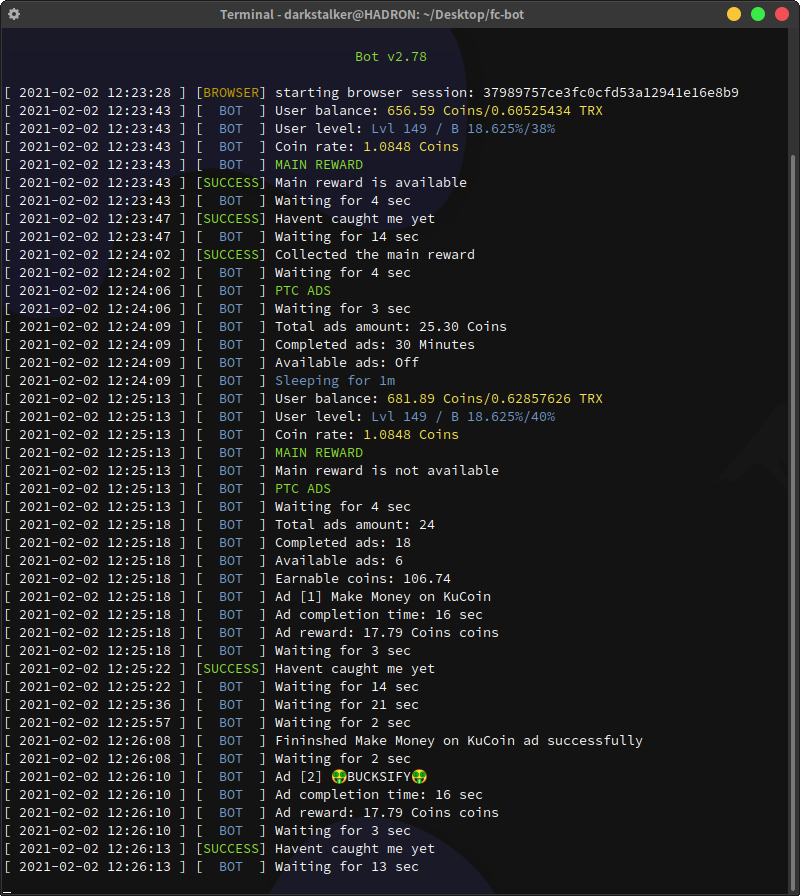
Account setup
If it's your first time running the bot you need to login to Faucet crypto.
Run the bot in normal-mode(default) it will redirect to login page where you can login,
the bot will do the rest from there by collecting from all the ads. (Note) The bot can't
yet do the exe.io and fc.lc shortlinks so you would have to help it do that. If you've logged in successfully then you can run the bot in headless mode from then on you can set the bot
to headless mode by setting the "headless" flag in the config file.
browser-mode = "headless"
Contributions
Feel free to contribute to this project and help me improve this project



