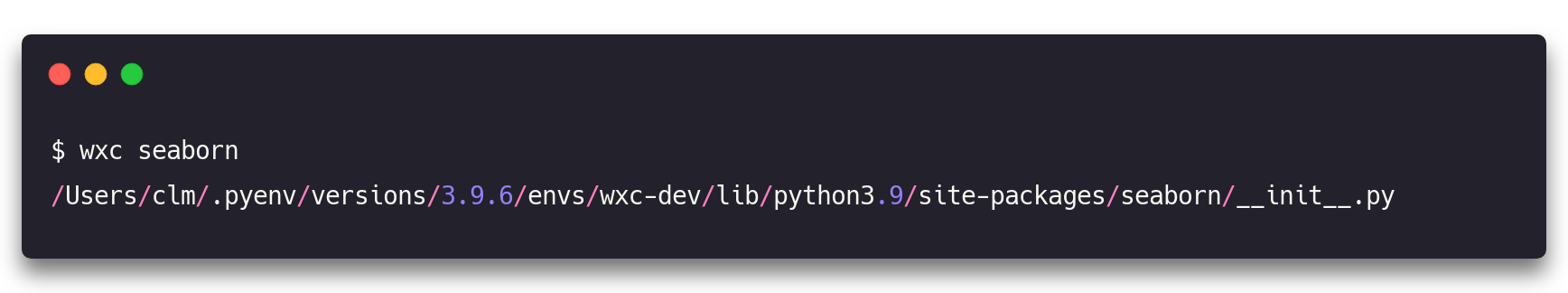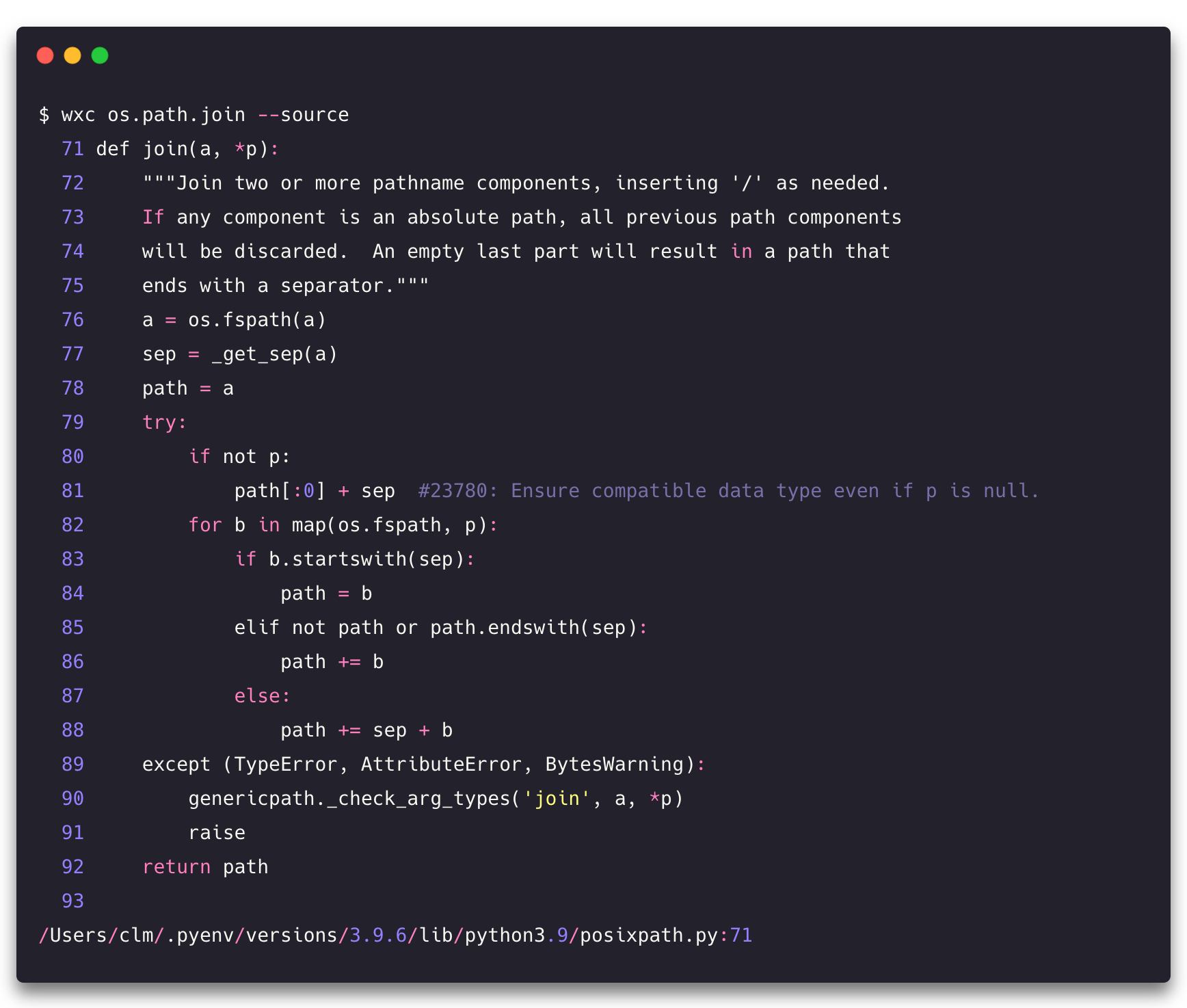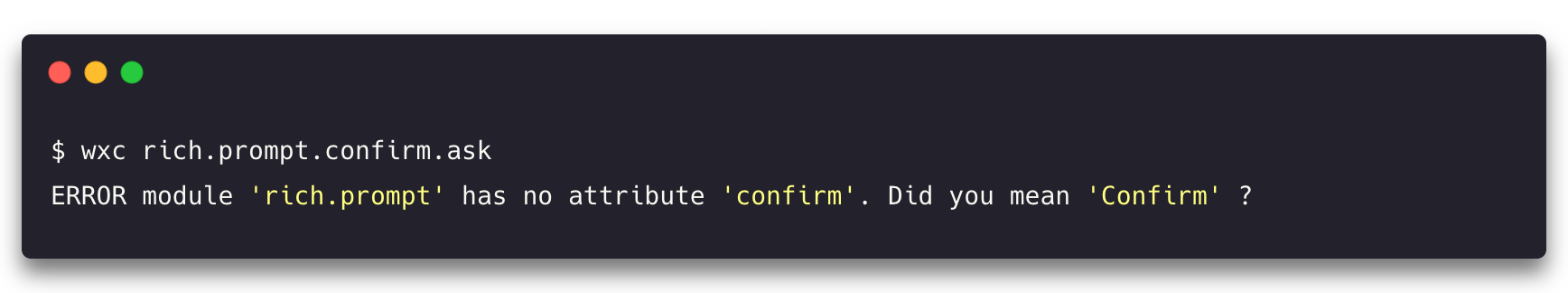wxc
wxc (pronounced “which”) allows you to inspect source code in your Python environment from the command line. It is based on the inspect module from the standard library.
Installation
$ python3 -m pip install wxc
Usage
Get the version number of a package in your current environment
Locate the file from which a Python package is imported
Locate a specific method’s source code
View the source code of function directly from the terminal stdout
wxc tries to be helpful when you mistype
For more, run
$ wxc --help
Known limitations
wxc is not currently able to retrieve the source of compiled code binded into Python. It should however correctly point to the compiled file that an object is imported from.
wxc should never be installed in isolation (for instance via ) since it would completely defeat its purpose.
Notes
wxcis tested on macOS, Linux, and partially on Windows, from Python 3.7 to 3.10- this project was formerly named “whych” and renamed to avoid confusion with the pypi-available package of the same name.