Gamestonk Terminal
The next best thing after Bloomberg Terminal.
How it started:
Gamestonk Terminal is an awesome stock and crypto market terminal that has been developed for fun, while I saw my GME shares tanking. But hey, I like the stock ??.
How it's going:
Gamestonk Terminal provides a modern Python-based integrated environment for investment research, that allows the average joe retail trader to leverage state-of-the-art Data Science and Machine Learning technologies.
As a modern Python-based environment, GamestonkTerminal opens access to numerous Python data libraries in Data Science (Pandas, Numpy, Scipy, Jupyter), Machine Learning (Pytorch, Tensorflow, Sklearn, Flair), and Data Acquisition (Beautiful Soup, and numerous third-party APIs).
Getting Started
Install
If you'd like to see a video recording of the installation process, @JohnnyDankseed has made one available here.
The user @mchow01 has made available a tutorial on how to run the terminal on an Apple M1.
This project supports Python 3.7, 3.8 and 3.9.
Our current recommendation is to use this project with Anaconda's Python distribution - either full Anaconda3 Latest or Miniconda3 Latest. Several features in this project utilize Machine Learning. Machine Learning Python dependencies are optional. If you decided to add Machine Learning features at a later point, you will likely have better user experience with Anaconda's Python distribution.
- Star the project
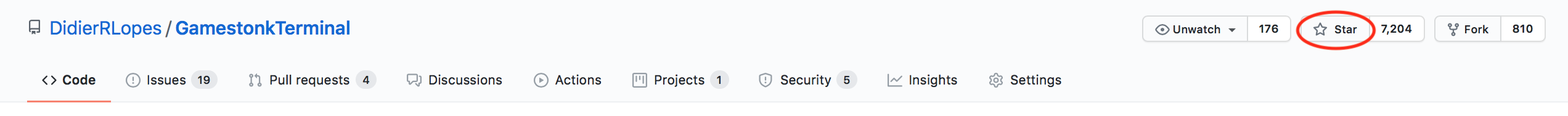
- Install Anaconda
Confirm that you have it with: conda -V. The output should be something along the lines of: conda 4.9.2
- If on Windows, install/update Microsoft C++ Build Tools from here: https://visualstudio.microsoft.com/visual-cpp-build-tools/
- Install git
conda install -c anaconda git
- Clone the Project
- Via HTTPS:
git clone https://github.com/GamestonkTerminal/GamestonkTerminal.git - via SSH:
git clone [email protected]:GamestonkTerminal/GamestonkTerminal.git
- Navigate into the project's folder
cd GamestonkTerminal/
- Create Environment
You can name the environment whatever you want. Although you could use names such as: welikethestock, thisistheway or diamondhands, we recommend something simple and intuitive like gst. This is because this name will be used from now onwards.
conda env create -n gst --file build/conda/conda-3-8-env.yaml
- Activate the virtual environment
conda activate gst
Note: At the end, you can deactivate it with: conda deactivate.
- Install poetry dependencies
poetry install
If you are having trouble with Poetry (e.g. on a Windows system), simply install requirements.txt with pip
pip install -r requirements.txt
- You're ready to Gamestonk it!
python terminal.py
- (Windows - Optional) Speeding up opening process in the future
After you've installed Gamestonk Terminal, you'll find a file named "Gamestonk Terminal.bat". You can use this file to open Gamestonk Terminal quicker. This file can be moved to your desktop if you'd like. If you run into issues while trying to run the batch file. If you run into issues with the batch files, edit the file and check to see if the directories match up. This file assumes you used the default directories when installing.
NOTE: When you close the terminal and re-open it, the only command you need to re-call is conda activate gst before you call python terminal.py again.










