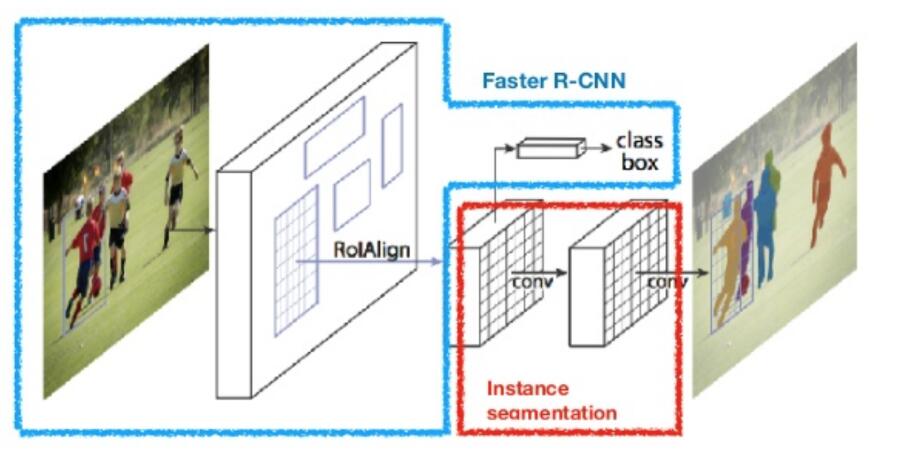TextWorld
A learning environment sandbox for training and testing reinforcement learning (RL) agents on text-based games.
Installation
TextWorld requires Python 3 and only supports Linux systems at the moment.
The easiest way to install TextWorld is via pip.
After cloning the repo, go inside the root folder of the project (i.e. alongside setup.py) and run
pip install .
If you prefer a remote installation:
pip install https://github.com/Microsoft/TextWorld/archive/master.zip
** In any case, make sure pip is associated with your Python 3 installation
Extras
If desired, one can install one or several extra functionalities for TextWorld. To do so, install TextWorld using
pip install .[prompt,vis]
where
[prompt]: enables commands autocompletion (available for generated games only). To activate it, use the--hintoption when running thetw-playscript, and press TAB-TAB at the prompt.[vis]: enables the game states viewer (available for generated games only). To activate it, use the--html-renderoption when running thetw-playscript, and the current state of the game will be displayed in your browser.
Requirements
In order to generate and play text-based games using TextWorld, the following system libraries are required
sudo apt-get -y install uuid-dev libffi-dev build-essential xdot gcc make python3-dev
as well as some Python libraries that can be installed separately using
pip install -r requirements.txt
Usage
Generate a game
TextWorld provide an easy way of generating simple text-based games via the tw-make script. For instance,
tw-make custom --world-size 5 --nb-objects 10 --quest-length 5 --output gen_games/
where custom indicates we want to customize the game using the following options: --world-size controls the number of rooms in the world, --nb-objects controls the number of objects that can be interacted with (excluding doors) and --quest-length controls the minimum number of commands that is required to type in order to win the game. Once done, the game will be saved in the gen_games/ folder.
Play a game
To play a game, one can use the tw-play script. For instance, the command to play the game generated in the previous section would be
tw-play gen_games/simple_game.ulx
* Only Z-machine's games (*.z1 through .z8) and Glulx's games (.ulx) are supported.
Notebooks
Check the notebooks provided with the framework to see how the framework can be used.