django-labeller
A light-weight image labelling tool for Python designed for creating segmentation data sets.
- compatible with Django, Flask and Qt
- polygon, box, point and oriented ellipse annotations supported
- polygonal labels can have disjoint regions and can be editing using paintng and boolean operations; provided by
polybooljs - can use the DEXTR algorithm to automatically generate
polygonal outlines of objects identified by the user with a few clicks; provided by the
dextr library
New in v0.3: schema editor for editing label classes
Django Labeller in action:
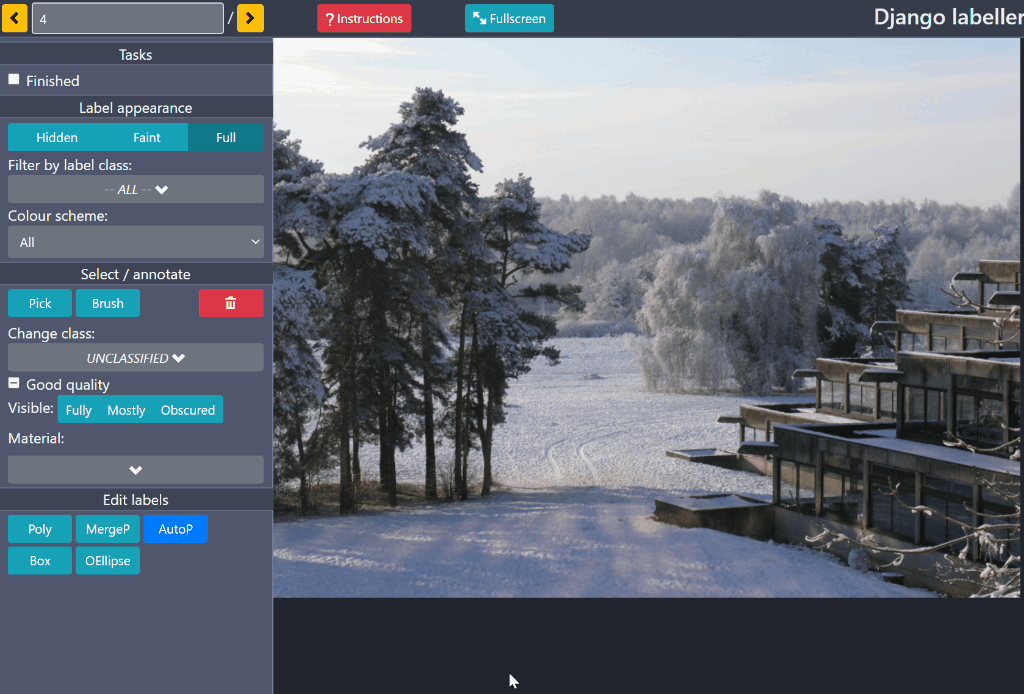
Schema editor (new in v0.3):
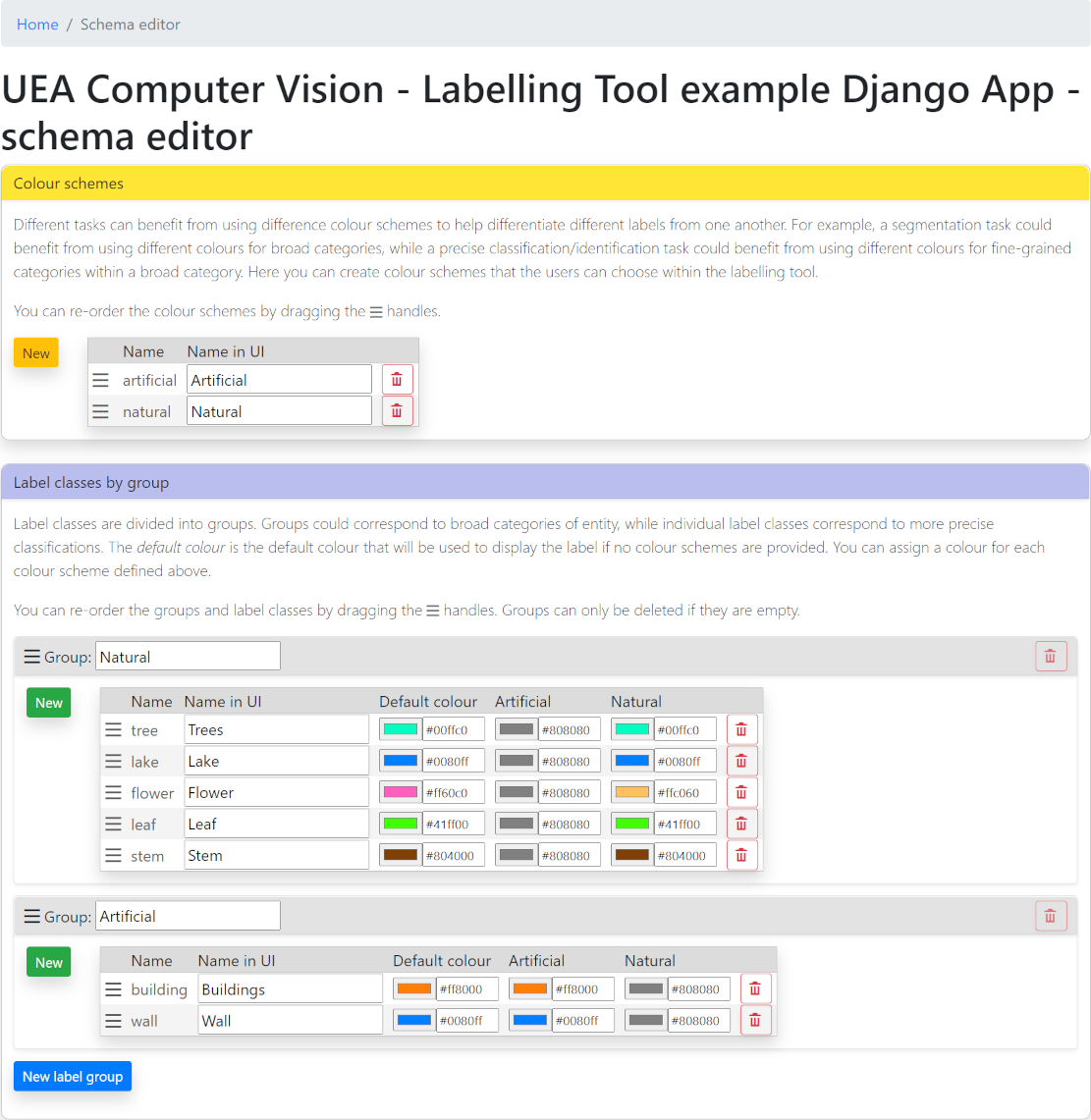
Django, Flask or Qt?
If you want to run django-labeller on your local machine with minimum fuss and store the image and
label files on your file system, use either the Flask application or the Qt application.
If you want to incorporate django-labeller into your Django application, use the Django app/plugin as
it provides model classes that store labels in your database, etc.
Installation
If you to use the example Django application or use the provided example images, clone it from GitHub and
install (recommended):
> git clone https://github.com/Britefury/django-labeller.git
> python setup.py install
To use it as a library, either with Flask or Django, install from PyPI:
> pip install django-labeller
Note:
pip install django-labeller[django]will also install the Django dependencypip install django-labeller[dextr]will also install the dextr library
Examples
Flask web app example, running on your local machine
An example Flask-based web app is provided that displays the labelling tool within a web page. To start it,
change into the same directory into which you cloned the repo and run:
> python -m image_labelling_tool.flask_labeller
Now open 127.0.0.1:5000 within a browser.
If you want to load images from a different directory, or if you installed from PyPI, tell flask_labeller
where to look:
> python -m image_labelling_tool.flask_labeller --images_pat=<images_directory>/*.<jpg|png>
Flask app with DEXTR assisted labelling
First, install the dextr library:
> pip install dextr
Now tell the Flask app to enable DEXTR using the --enable_dextr option:
> python -m image_labelling_tool.flask_labeller --enable_dextr
The above will use the ResNet-101 based DEXTR model trained on Pascal VOC 2012 that is provided by
the dextr library.
If you want to use a custom DEXTR model that you trained for your purposes, use the --dextr_weights option:
> python -m image_labelling_tool.flask_labeller --dextr_weights=path/to/model.pth
Qt desktop application
Requirements
PyQt5 and flask need to be installed, both of which can be installed using conda if
using an Anaconda distribution.
Optionally install PyTorch and
the dextr library if you want to use a DEXTR model for
automatically assisted annotation.
Running
A simple Qt-based desktop application allows you to choose a directory of images to label. To start it,
change into the same directory into which you cloned the repo and run:
> python -m image_labelling_tool_qt.simple_labeller
A dialog will appear prompting you to choose a directory of images to label. The Enable DEXTR
checkbox will enable DEXTR assisted automated labelling. Note that this requires that
PyTorch and the dextr library are
both installed in your Python environment.
The Qt desktop application uses QWebEngine to show the web-based component in a Qt UI.
A Flask server is started in the background that serves the tool HTML, static files and
images.
Django web app example
The example Django-based web app provides a little more functionality than the Flask app. It stores the label
data in a database (only SQLite in the example) and does basic image locking so that multiple users cannot work
on the same image at the same time.
To initialise, first perform migrations:
> python simple_django_labeller/manage.py migrate
Now you need to import a labelling schema. Labelling schemes are stored as JSON files. For now, there is
a special one called demo that you can use. Load it into a schema named default:
> python simple_django_labeller/manage.py import_schema default demo
Then populate the database with the example images in the images directory (replace images with the path
of another directory if you wish to use different images):
> python simple_django_labeller/manage.py populate images
Then run the app:
> python simple_django_labeller/manage.py runserver
Django app with DEXTR assisted labelling
First, install the dextr library and celery:
> pip install dextr
> pip install celery
Now install RabbitMQ, using the appropriate approach for your platform (you could use
a different Celery backend if you don't mind editing settings.py as needed).
Enable DEXTR within tests/example_labeller_app/settings.py; change the line
LABELLING_TOOL_DEXTR_AVAILABLE = False
so that LABELLING_TOOL_DEXTR_AVAILABLE is set to True.
You can also change the LABELLING_TOOL_DEXTR_WEIGHTS_PATH option to a path to a custom model, otherwise
the default ResNet-101 based U-net trained on Pascal VOC 2012 provided by the dextr library will be used.
Now run the Django application:
> cd simple_django_labeller
> python manage.py runserver
Now start a celery worker:
> cd simple_django_labeller
> celery -A example_labeller_app worker -l info
Note that Celery v4 and above are not strictly compatible with Windows, but it can work if you run:
> celery -A example_labeller_app worker --pool=solo -l info
API and label access
Please see the Jupyter notebook Image labeller notebook.ipynb for API usage. It will show you how to load
labels and render them into class maps, instance maps, or image stacks.




