pyprotect
pyprotect is a lightweight python code protector, makes your python project harder to reverse engineer.
Features
- Cross platform
- No need to install any extra dependents
- Very easy to use
Only python3.x is supported by current version
How it works?
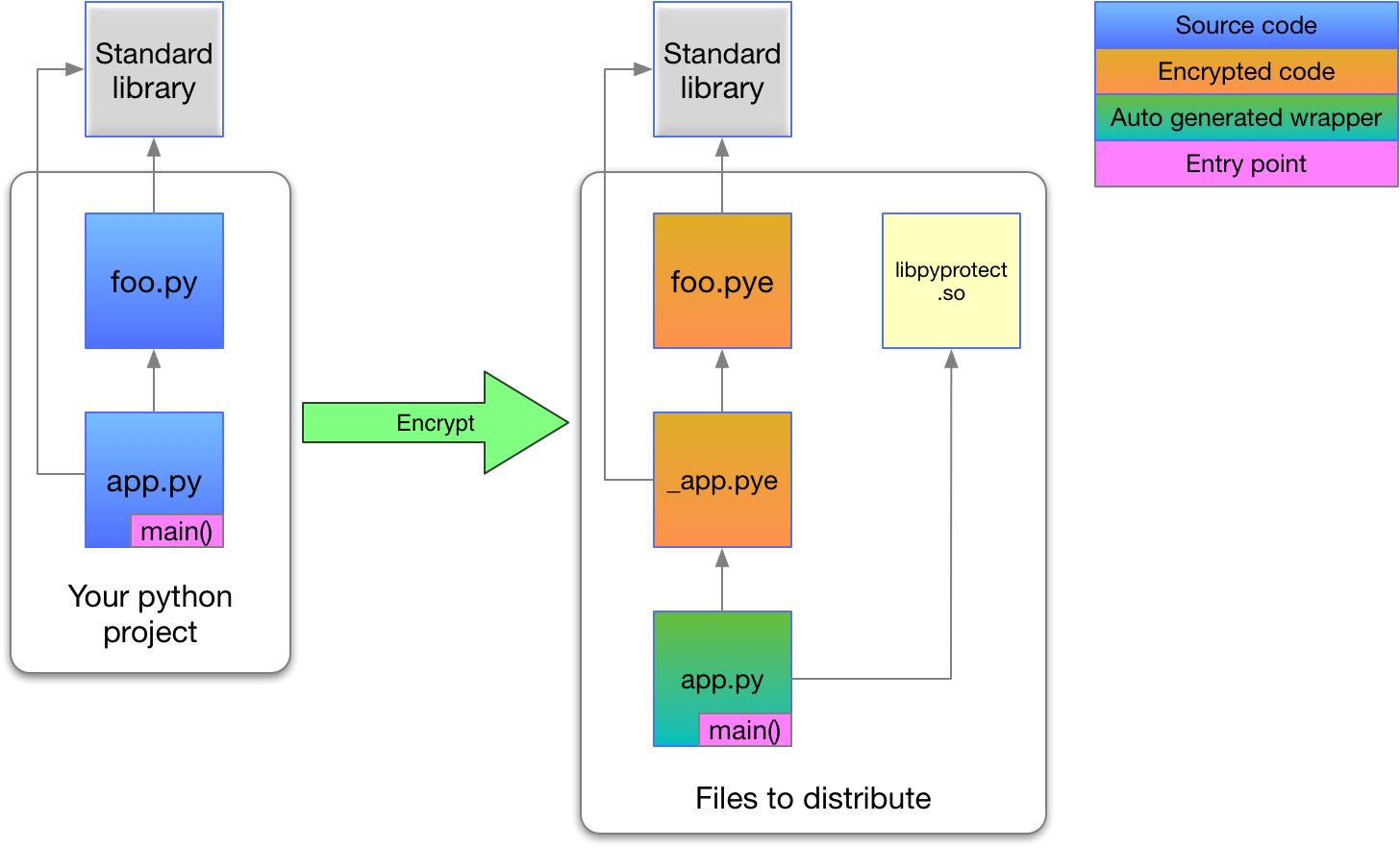
Build pyprotect
- Download pybind11 library:
- Create a directory "deps" in pyprotect root directory.
- Download pybind11 project into the newly created deps directory.
- Unzip pybind11 zip file, and change the extracted directory's name from something like "pybind11-x.x.x" to "pybind11"
- Run these commands in pyprotect root directory:
mkdir build
cd build && cmake .. && make
And you can find libpyprotect.cpython-PYVERSION-PLATFORM.so in the objs directory.
Encrypt your python project
Command:
python encrypt.py -s SCRIPTS_DIR -e ENTRY_POINT_LIST -o OUTPUT_DIR [--exclude EXCLUDED_SCRIPT_LIST]
- SCRIPTS_DIR is your python project root directory.
- ENTRY_POINT_LIST is a comma separated list of file function pair which is directly ran as the entry point of your programme.
For example "app.py:main,test_app.py:run_test". - OUTPUT_DIR is the destination directory to store the encrypted python scripts.
- EXCLUDED_SCRIPT_LIST is a comma separated list of python scripts which you don't wan to encrypt.
You need to put libpyprotect.cpython-PYVERSION-PLATFORM.so into the OUTPUT_DIR as part of your programme.
Configuration
For security reason you should change the AES key and IV, which is used to encrypt/decrypt the python scripts, to a stronger value.
And you may want to change the file extension of encrypted python scripts (which is ".pye" by default).
You can find these macros or variables in config.h and encrypt.py:
- PYPROTECT_KEY
- PYPROTECT_IV
- PYPROTECT_EXT_NAME
You need to change the two files both.
Please change the PYPROTECT_KEY and PYPROTECT_IV to a safer value.
Roadmap
- [x] Support python3 scripts
- [ ] Support python2.7 scripts
- [ ] Anti debugging
- [ ] Software license control






