Chintu Bot
Chintu bot is a multi-purpose discord bot written in discord.py
Getting Started
These instructions will get you a copy of the project up and running on your local machine for development and testing purposes.
Prerequisites
Python3.xpipvirtualenv- Reddit API Client ID and Secret (Reddit App)
- A MongoDB database (preferably MongoDB Atlas)
- A JSON Blob at jsonblob.com
- A discord bot token (How to get a discord bot token)
Running the bot
-
Clone the repository
$ git clone https://github.com/Noob-Coders-Gang/Chintu-Bot.git
$ cd Chintu-Bot -
Create new virtual environment
$ virtualenv venv
-
Activate virtual environment
Windows (CMD.exe)
$ path\to\venv\Scripts\activate.bat
Unix
$ source path/to/venv//bin/activate
-
Install Dependencies
$ pip install -r requirements.txt
-
Create a copy of
dummy.envfile and name it.envin the project root -
Fill in the environment variables in the said
.envfile -
Run the bot
$ python main.py
-
Output
loading extensions...
logging in...
updating databases...
Logged in as Chintu#2757
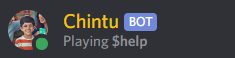
Note
If an extension is not working properly, you can turn it off by adding the extension file name to this line in main.py:
load_extensions(bot, ["manage_commands.py", "Help.py", "Error_extension.py"])
Built With
- discord.py - API wrapper for Discord written in Python
Contributing
If you want to contribute to a project and make it better, your help is very welcome. Contributing is also a great way to learn more about social coding on Github, new technologies and and their ecosystems and how to make constructive, helpful bug reports, feature requests and the noblest of all contributions: a good, clean pull request.
How to make a clean pull request
- Create a personal fork of the project on Github.
- Clone the fork on your local machine. Your remote repo on Github is called
origin. - Add the original repository as a remote called
upstream. - If you created your fork a while ago be sure to pull upstream changes into your local repository.
- Create a new branch to work on! Branch from
developmentif it exists, else frommaster. - Implement/fix your feature, comment your code.
- Follow the code style of the project.
- Add or change the documentation as needed.
- Squash your commits into a single commit with git's interactive rebase. Create a new branch if necessary.
- Push your branch to your fork on Github, the remote
origin. - From your fork open a pull request in the correct branch. Target the project's
developmentbranch if there is one, else go formaster! - If the maintainer requests further changes just push them to your branch. The pull request will be updated automatically.
- Once the pull request is approved and merged you can pull the changes from
upstreamto your local repo and delete your extra branch(es).
And last but not least: Always write your commit messages in the present tense. Your commit message should describe what the commit, when applied, does to the code – not what you did to the code.



