qr-backup
Generate paper backups for Linux. Currently command-linux Linux only.
Takes any file, and outputs a "paper backup": a printable black-and-white pdf full of QR codes. To back up your file, print the PDF. The pile of paper in your hand is now a backup of the file.
This is alpha software--I use it for my own backups, but I offer no guarantees. Test your restore when you make it, not when you need it!
What is a paper backup?
A paper backup is a number of printed sheets of paper containing special barcodes.
If your file is lost, corrupted, deleted, etc, you can restore from your paper backup. qr-backup reads the QR barcodes using your computer's webcam (or scanner) to get your file back.
Should I back up to paper?
Possibly. You should still back it up to something more usual like a USB thumbstick first, because it's easier to restore and update.
Common files to back up are small important records, and small secret files. Examples include: a diary, an address book, a short story you wrote, financial records, medical records, an ssh or gpg cryptographic key, or a cryptocurrency (bitcoin) wallet.
Paper is not the best or most efficient storage method, so you can't back up big files. 10KB or 100KB files is a reasonable limit.
Learn about the advantages of paper backups.
Example Backup
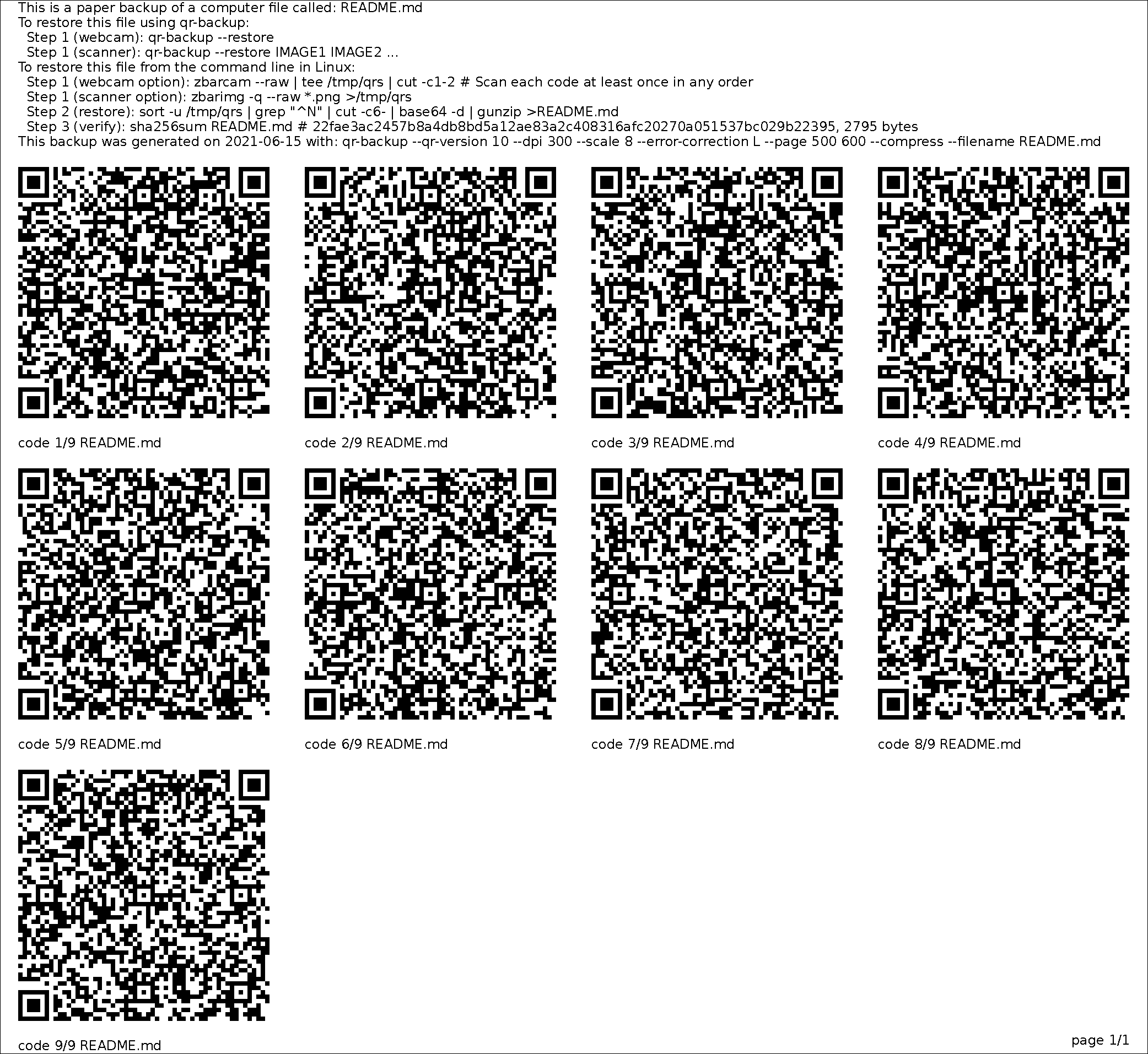
System Requirements
Backup Requirements
- A Linux computer and knowledge of how to use the command line
- A printer
- python 3.6 or later
- python-qrcode
- python-pillow
- imagemagick
- zbar (optional, used to digitally test restore)
Restore Requirements
- A Linux computer and knowledge of how to use the command line
- The restore process works without qr-backup installed
- A webcam or scanner
- imagemagick
- zbar
Making a backup
- Run qr-backup on your file. On the Linux command-line, run
qr-backup <YOUR_FILE> - This generates a black-and-white PDF (
<YOUR_FILE>.qr.pdf) - Print the PDF on your printer
There are many command-line options available for advanced users. For a full list, read the USAGE doc online, or run qr-backup --help on your computer.
Restoring a paper backup
The restore process does NOT require qr-backup. It does require a command-linux Linux computer.
(Option 1): Use qr-backup, if you have it.
- Webcam option
- Run
qr-backup --restore
- Run
- Scanner option
- Scan images using your scanner
- Run
qr-backup --restore IMAGES
(Option 2): Use the linux command line, if you lose qr-backup. Commands are provided in the PDF printout. You will need to install zbar.





