image2excel
A program which converts images and video into Excel spreadsheets.
Videos can take a long time to save.
Example conversion
Original image:

Result as viewed in Excel:
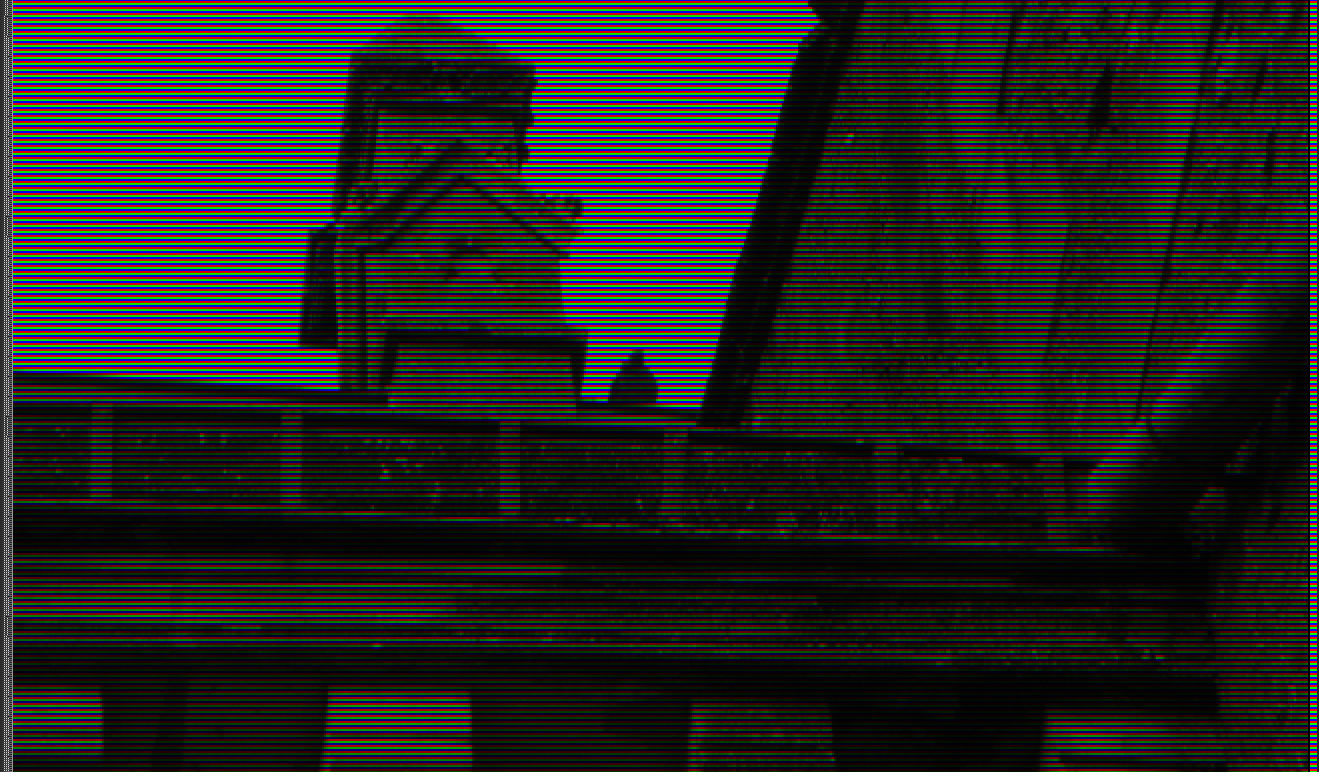
Video is the same except each frame is it's own spreadsheet.
Prerequisites
Main libraries can be installed with:
pip install -r requirements.txt
Web UI libraries can be installed with:
pip install -r web_requirements.txt
Command syntax
image2excel-cmd.py [-h] [--scale SCALE] [--filter FILTER] [--frameskip FRAMESKIP] [--forceframeskip] [--videocut VIDEOCUT] type file_path output_path mode
Use image2excel-cmd.py -h for help. Information about arguments is displayed below.
Media type: video or image
File path: The location of the original iamge. test_image can be for one of the test images, no test videos (scale of 0.1 is recommended).
Output path: The output path of the Excel spreadsheet
Mode:
GREYSCALE(applies a greyscale effect to the image)RGB(no filter applied)FILTER(applies a colour filter to the image)
Optional arguments
Scale: The scale of the image. For images over 1000px in size, a scale of less than 0.25 is recommended.
Filter: The colour of the filter to be applied to the image.
Video only
Frameskip: How many frames to skip between each spreadsheet. 50 is recommended.
Force frame skip: Force the frame skip to be lower than 25
Videocut: How much to shorten the video by
Webserver
Run in web directory.
python image2excel-web.py <port>
Note: The port will default to 5000
TODO
- Implement video conversion for web server ✅
- Implement scale for video ✅
- Frame skip config ✅
- Cut down video length as option ✅




