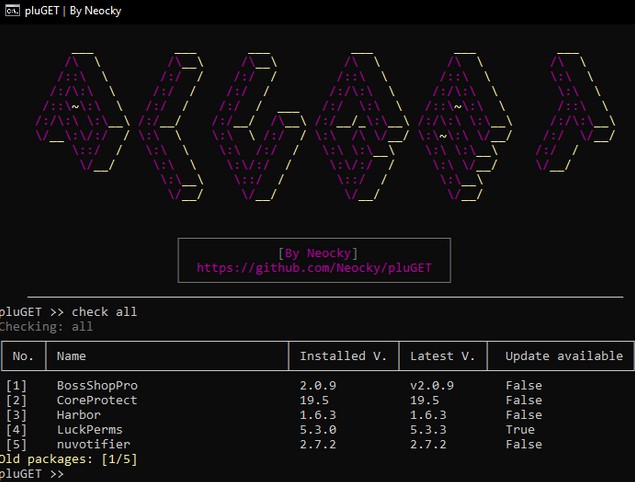MC Outpost
A Python server and client application that tracks player session times and server status.
MC Outpost provides a session graph and server status panel within the app. This allows you to view player activity and the server's status on your custom Minecraft server right from the desktop application.
Setup
Prerequisites
- Python 3+ installed on server
- Client requires Windows 10 to run. May run on Windws 8. Does not work on Windows 7.
Instructions
- Download the repository via CODE>Download Zip or
git clone https://github.com/Gmanicus/MC-Outpost.git - Place the
/serverdirectory on your server OR place/server/server-minutes.pyon your server and create a.envfile. - Set
.envconfiguration.- SERVER_IP: The IP address that your server jar is running on
- SERVER_PORT: The port number that your server jar is listening to
- Run
server-minutes.py - Run the MC-Outpost app on any machine via
client/dist/MC-Outpost. If you only want the application, download the most recent release via the right-hand panel. - Set your configuration via the SETTINGS button.
- SERVER IP: The IP address that your server jar is running on
- SERVER PORT: The port number that your server jar is listening to
- SERVER MINUTES HOST IP: The IP address of the server that the
Server-Minutes.pyscript is running on - SERVER MINUTES PORT: The port number that you configured
Server-Minutes.pyto listen to