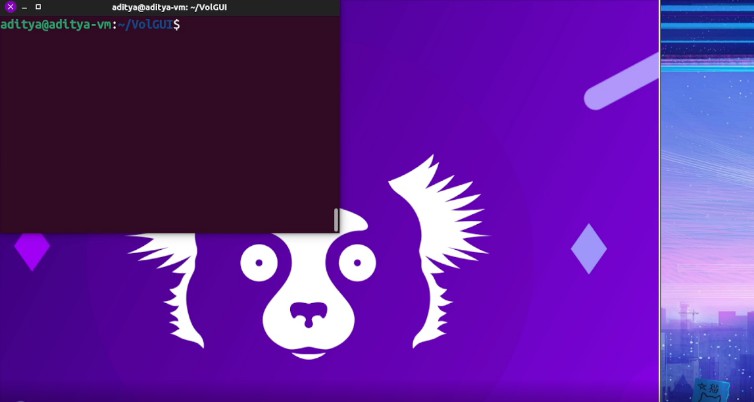Kooha
Capture your screen in a straightforward and painless way without distractions.
Kooha is a simple screen recorder with a minimal interface. You can simply click the record button without having to configure a bunch of settings.

The main features of Kooha include the following:
The main features of Kooha include the following:
- ? Capture your screen without any hassle.
- ?️ Record your microphone, computer sounds, or both at the same time.
- ?️ Select an area of your screen to record.
- ⏲️ Set delay to prepare before you start recording.
- ? Support for the free Matroska and WebM formats.
- ?️ Hide or show mouse pointer.
- ? Choose a saving location for your recording.
- ⌨️ Utilize helpful keyboard shortcuts.
?️ Roadmap
- [ ] MP4 video format support (Already in dev branch)
- [ ] Change backend to support individual window or monitor recording
- [ ] Other desktop environments support
⚙️ Hidden Configuration Options
Change frames per second to 60fps
You can copy and paste this to the terminal if you installed Kooha as a flatpak:
flatpak run --command=gsettings io.github.seadve.Kooha set io.github.seadve.Kooha video-frames 60
or gsettings set io.github.seadve.Kooha video-frames 60 if installed locally.
Take note that using other frames per second may cause flickering, depending on
the performance of your device.
?️ Building from source
GNOME Builder
GNOME Builder is the environment used for developing this application.
It can use Flatpak manifests to create a consistent building and running
environment cross-distro. Thus, it is highly recommended you use it.
- Download GNOME Builder.
- In Builder, click the "Clone Repository" button at the bottom, using
https://github.com/SeaDve/Kooha.gitas the URL. - Click the build button at the top once the project is loaded.
Meson
git clone https://github.com/SeaDve/Kooha.git
cd Kooha
meson builddir --prefix=/usr/local
ninja -C builddir install