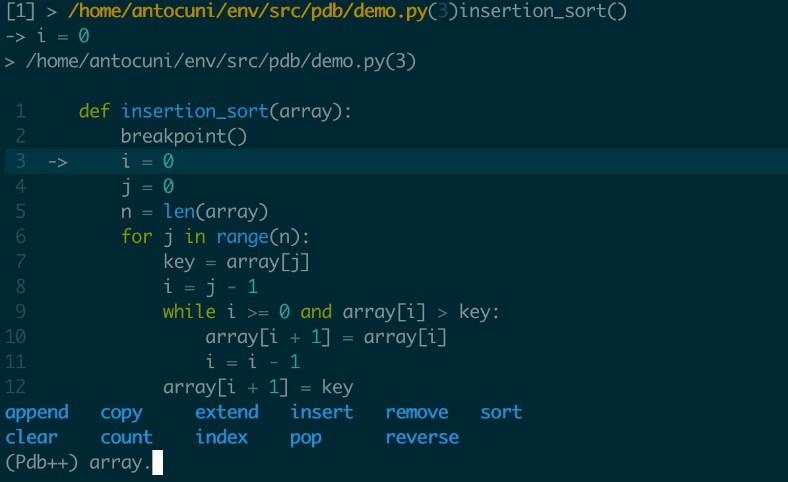fury
A software library for scientific visualization in Python.
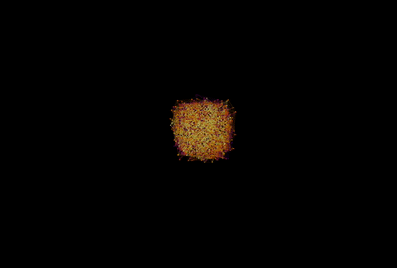 |
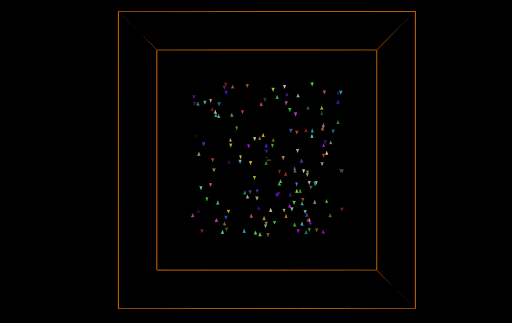 |
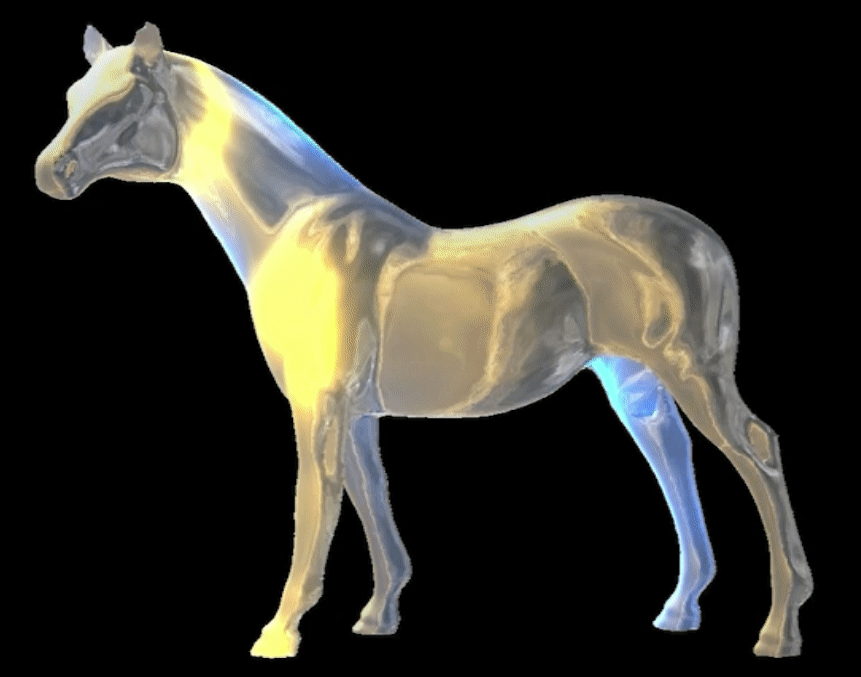 |
| Network Visualization | Swarming/flocking simulation based on simple boids rules | Easy shader effect integration. |
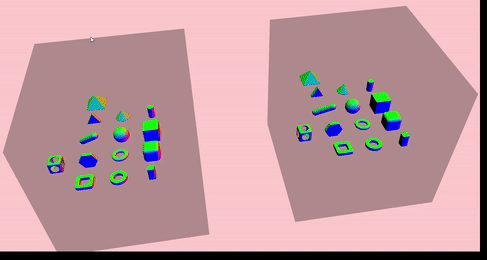 |
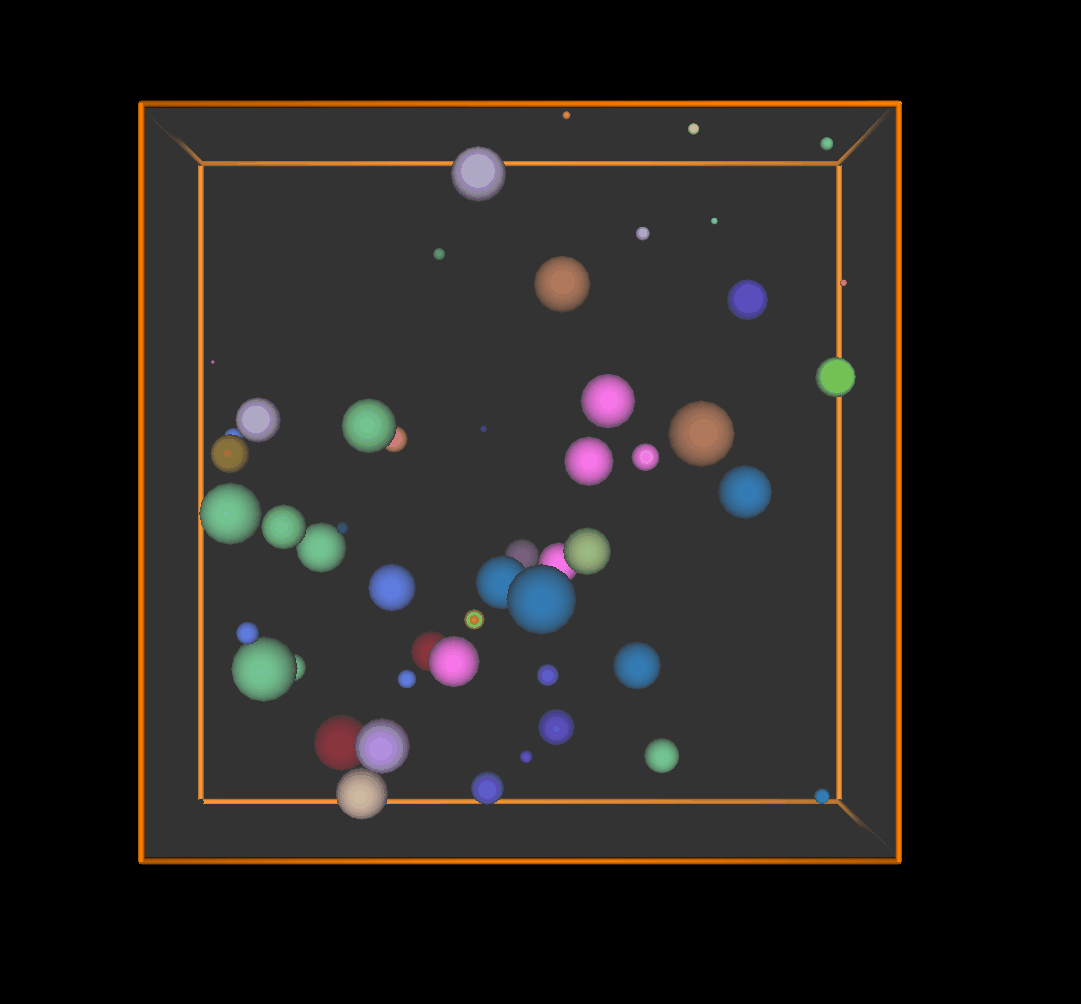 |
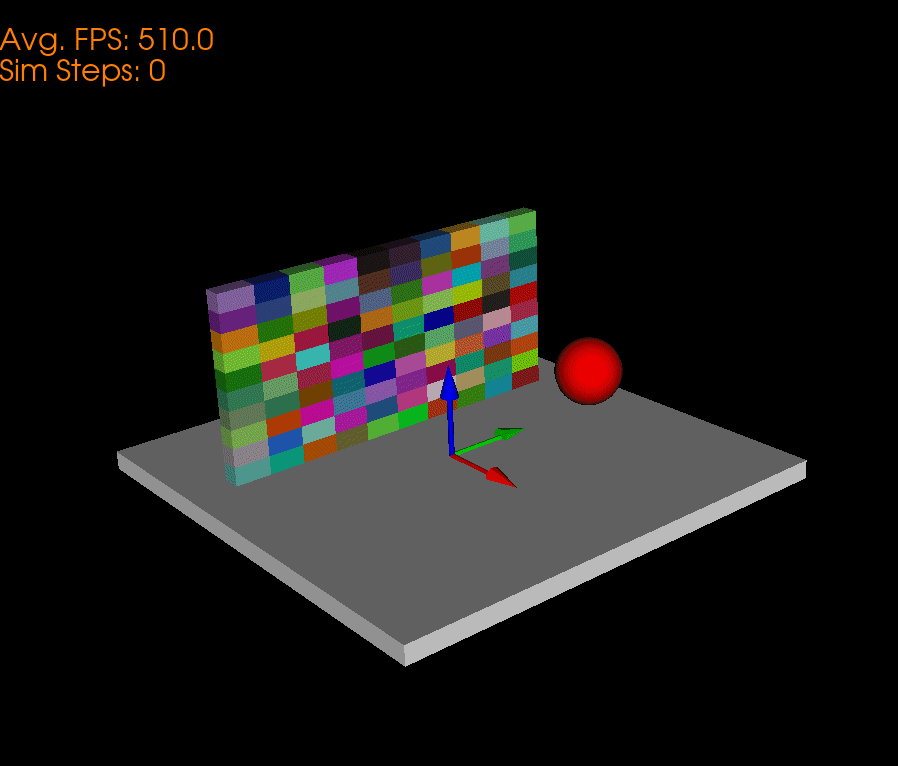 |
| Ray Marching and Signed Distance Functions | Particle collisions | Interoperability with the pyBullet library. |
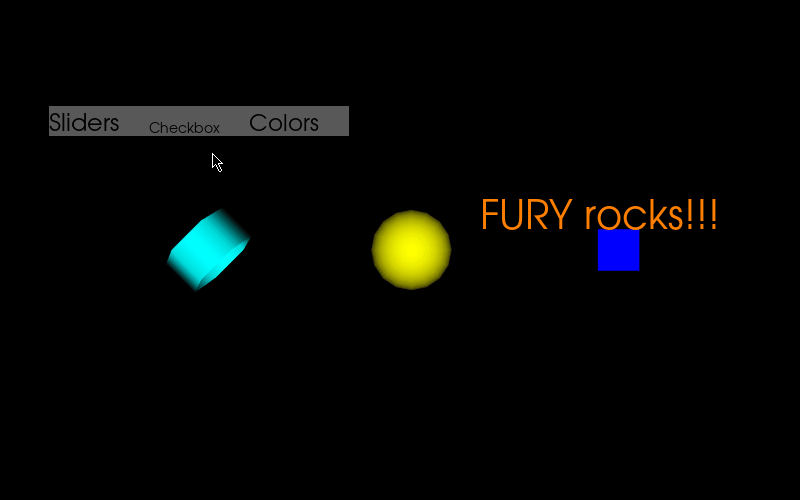 |
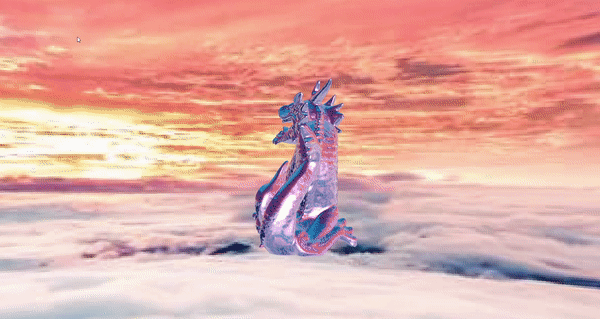 |
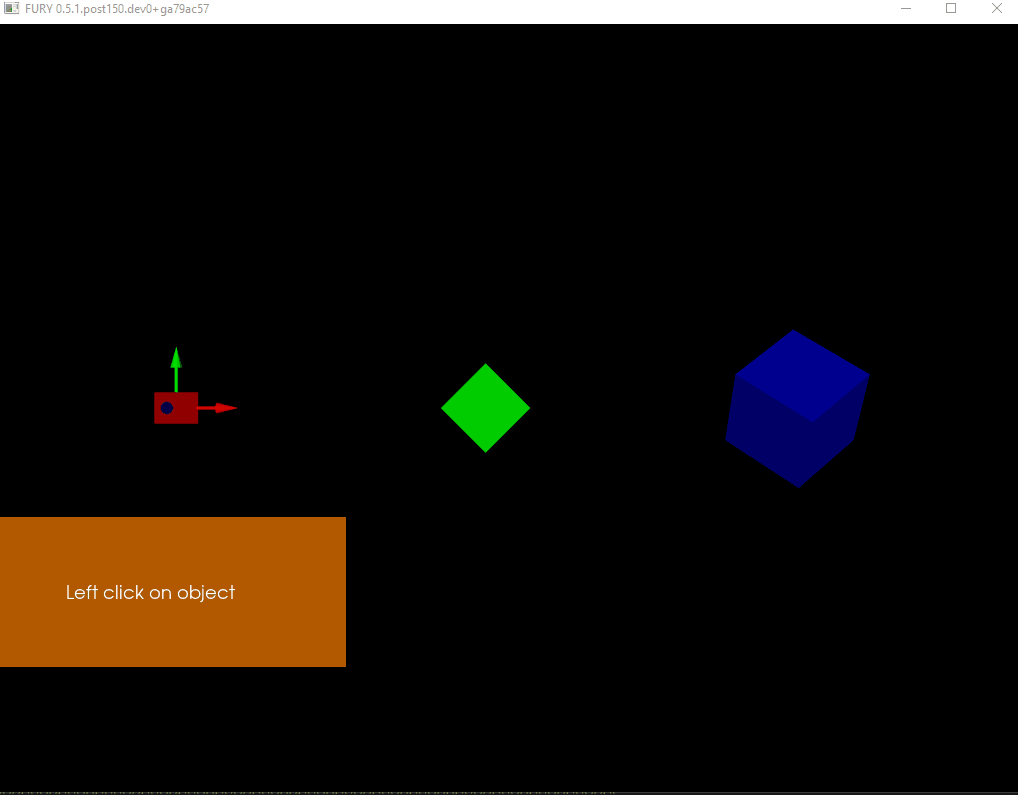 |
| Custom User Interfaces | Shaders and SkyBox integration | Easy picking manager |
Key Features
- Custom User Interfaces
- Physics Engines API
- Custom Shaders
- Interactive local and Remote rendering in Jupyter Notebooks
- Large amount of Tutorials and Examples
Installation
Dependencies
FURY requires:
- Numpy (>=1.7.1)
- Vtk (>=8.1.2)
- Scipy (>=1.2.0)
- Pillow>=5.4.1
Releases
pip install fury or conda install -c conda-forge fury
Development
Installation from source
Step 1. Get the latest source by cloning this repo:
git clone https://github.com/fury-gl/fury.git
Step 2. Install requirements:
pip install -r requirements/default.txt
Step 3. Install fury
As a local project installation using:
pip install .
Or as an "editable" installation using:
pip install -e .
If you are developing fury you should go with editable installation.
Step 4: Enjoy!
For more information, see also installation page on fury.gl
Testing
After installation, you can install test suite requirements:
pip install -r requirements/test.txt
And to launch test suite:
pytest -svv fury