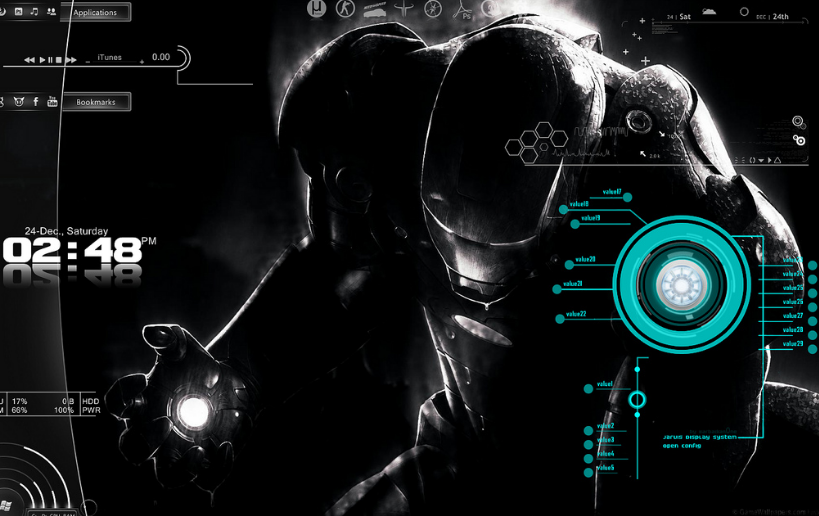ucollage
An image viewer for the terminal based on Überzug.
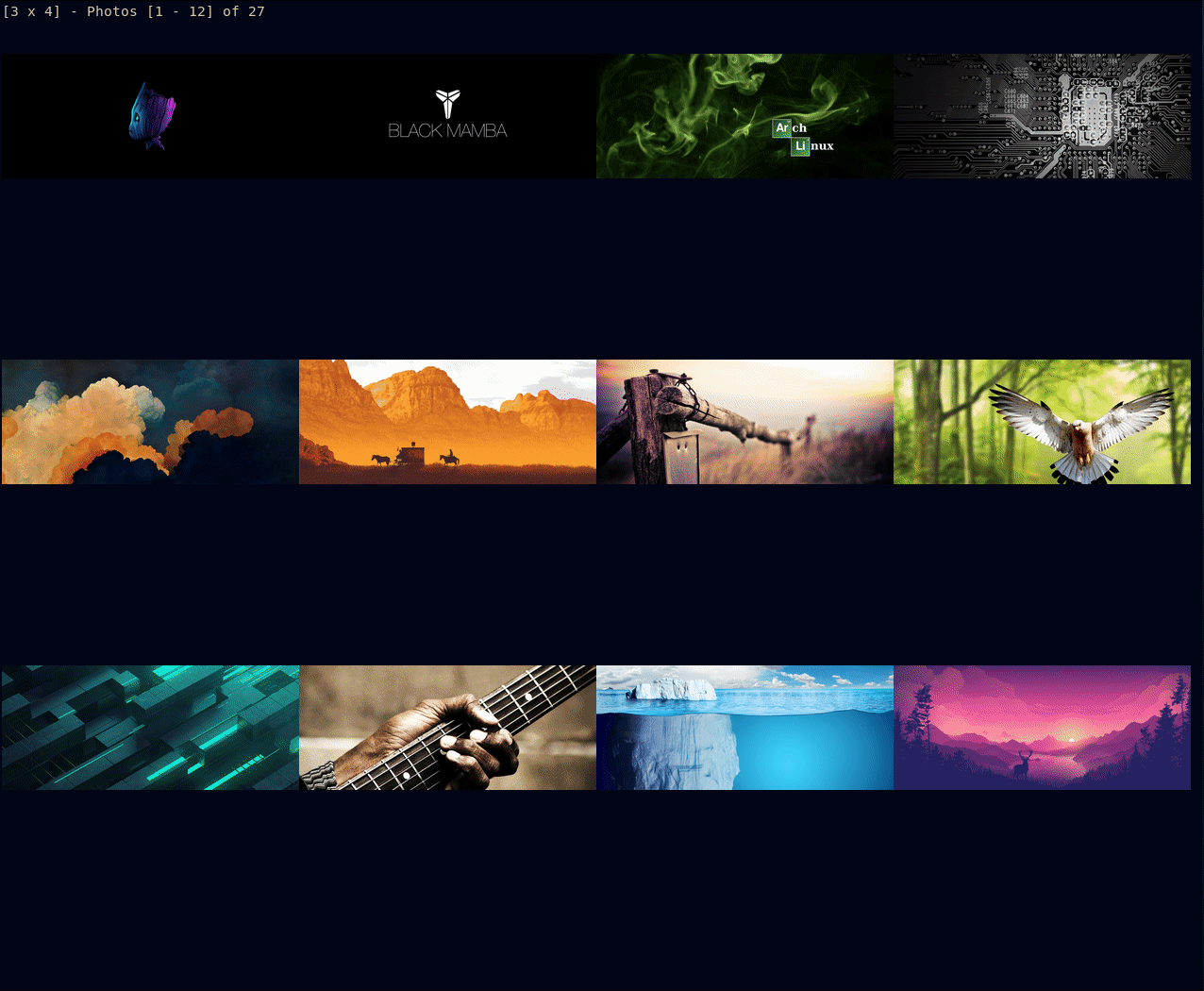
Dependencies
-
ÜberzugÜberzug is a command line util which allows to draw images on terminals by using child windows.
-
bash
Optional
For image rotation:
imagemagickbasename
Installation
ucollage is a bash script, so you only have to download the file and make it executable.
To install Überzug you have several options:
Via pip:
$ pip3 install --user ueberzug
Via pacman:
$ sudo pacman -S ueberzug
Usage
ucollage [images]
Controls
n get next batch of images
N get previous batch of images
h decrease number of columns by 1
j decrease number of lines by 1
k increase number of lines by 1
l increase number of columns by 1
- decrease both the numbers of columns and lines by 1
+/= increase both the numbers of columns and lines by 1
s input exact number for lines and columns
q exit
m enter monocle mode: show only one image
M exit monocle mode
g go to image
Monocle mode specific controls
r rotate image 90 degrees clockwise
R rotate image 90 degrees counterclockwise
u rotate image 180 degrees
x execute command (placeholders are available for common substitutions)
%soriginal image filename%rrotated image filename
c rename image
Default values
You can set default values for some of the variables. You just have to export the relevant variables in your .bashrc
# number of lines when the scripts starts
export UCOLLAGE_LINES=2 # valid: integer default: 3
# number of columns when the scripts starts
export UCOLLAGE_COLUMNS=2 # valid: integer default: 4
# temporary directory to store script relevant files
export UCOLLAGE_TMP_DIR="/tmp/directory" # valid: string default: "/tmp/ucollage"
# whether or not to ask for confirmation when executing commands
# in monocle mode
export UCOLLAGE_EXEC_PROMPT=1 # valid: {0, 1} default: 0
# whether or not show the names of all images in the wide view
export UCOLLAGE_SHOW_NAMES=1 # valid: {0, 1} default: 1