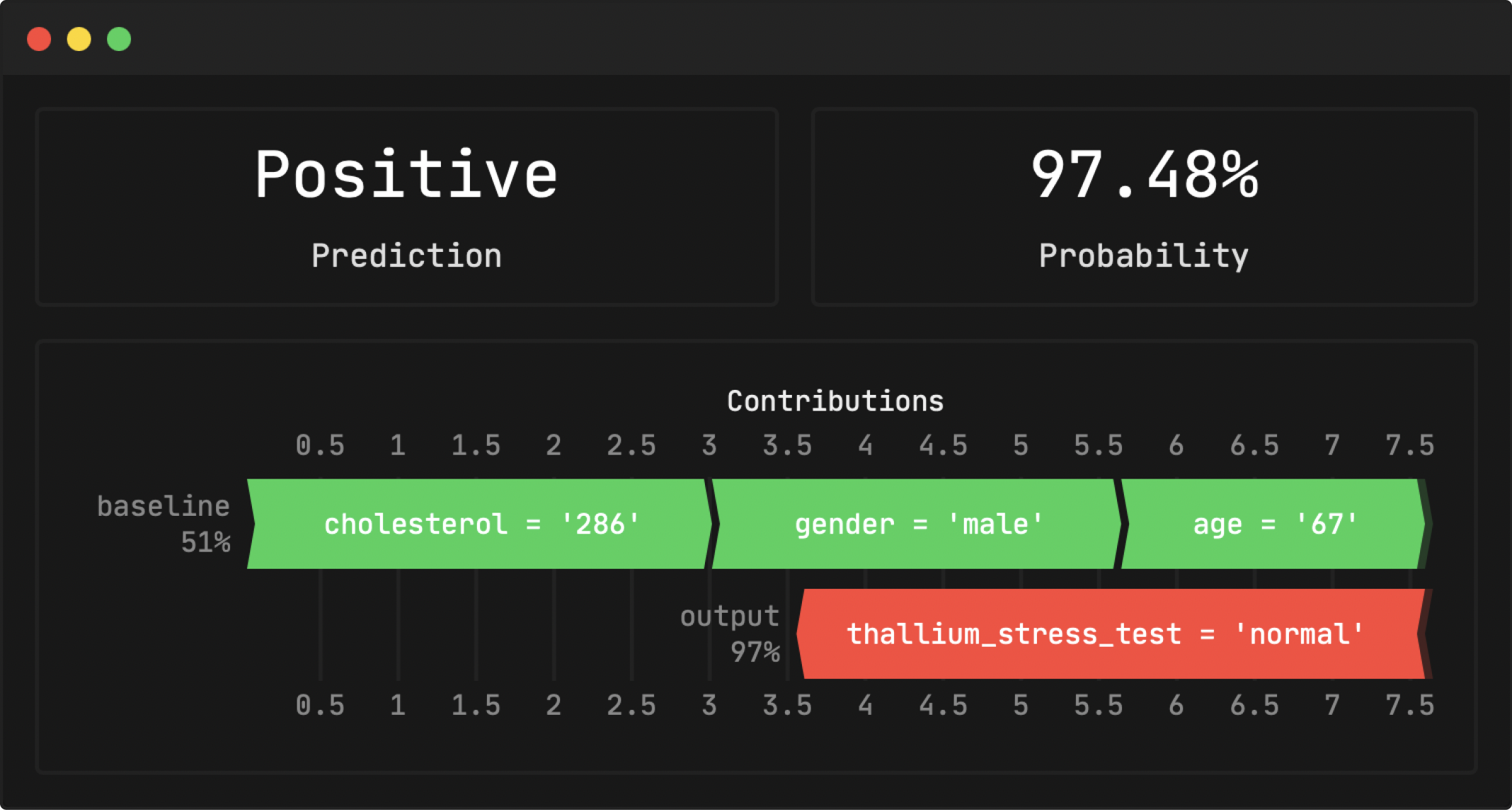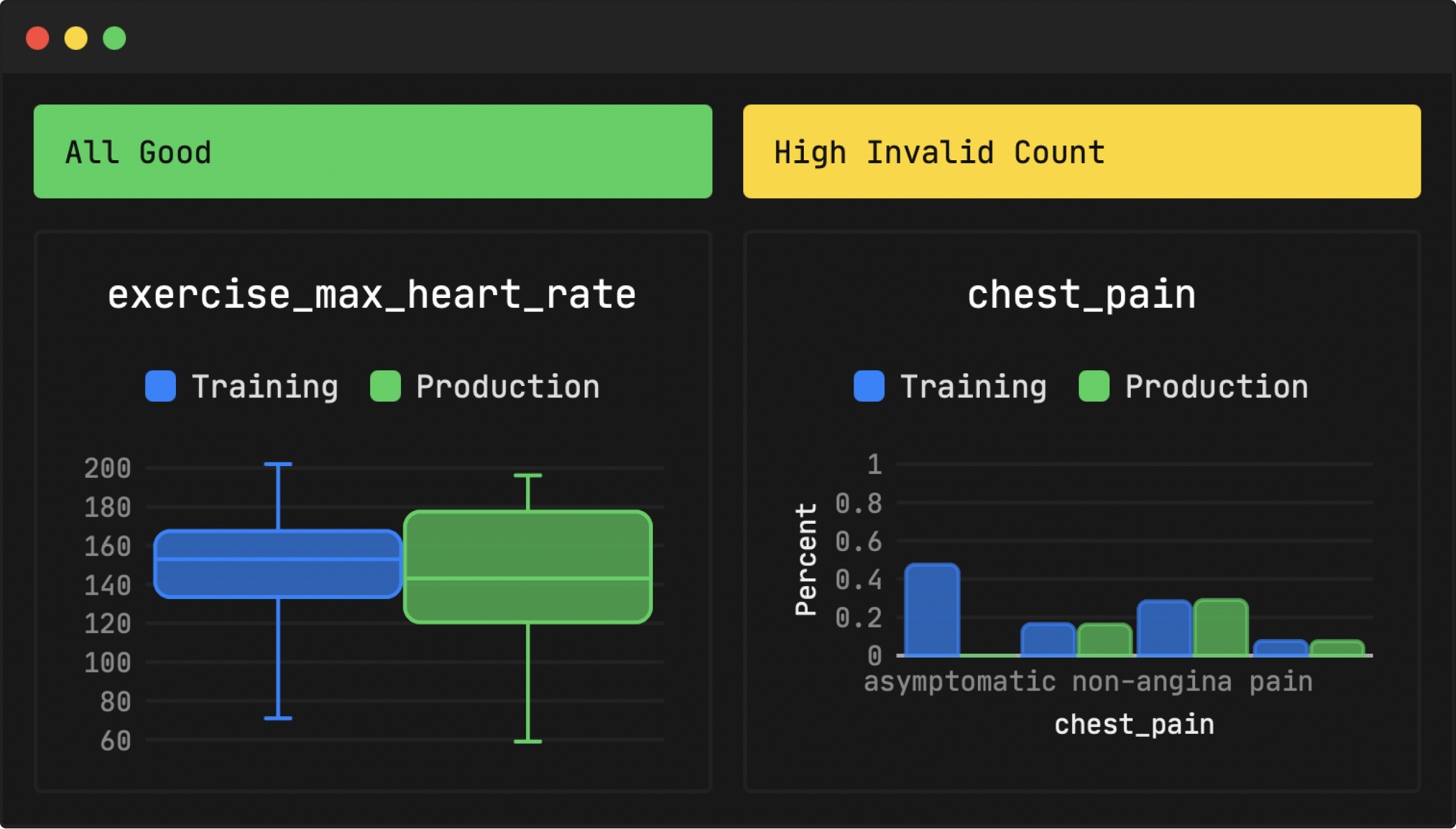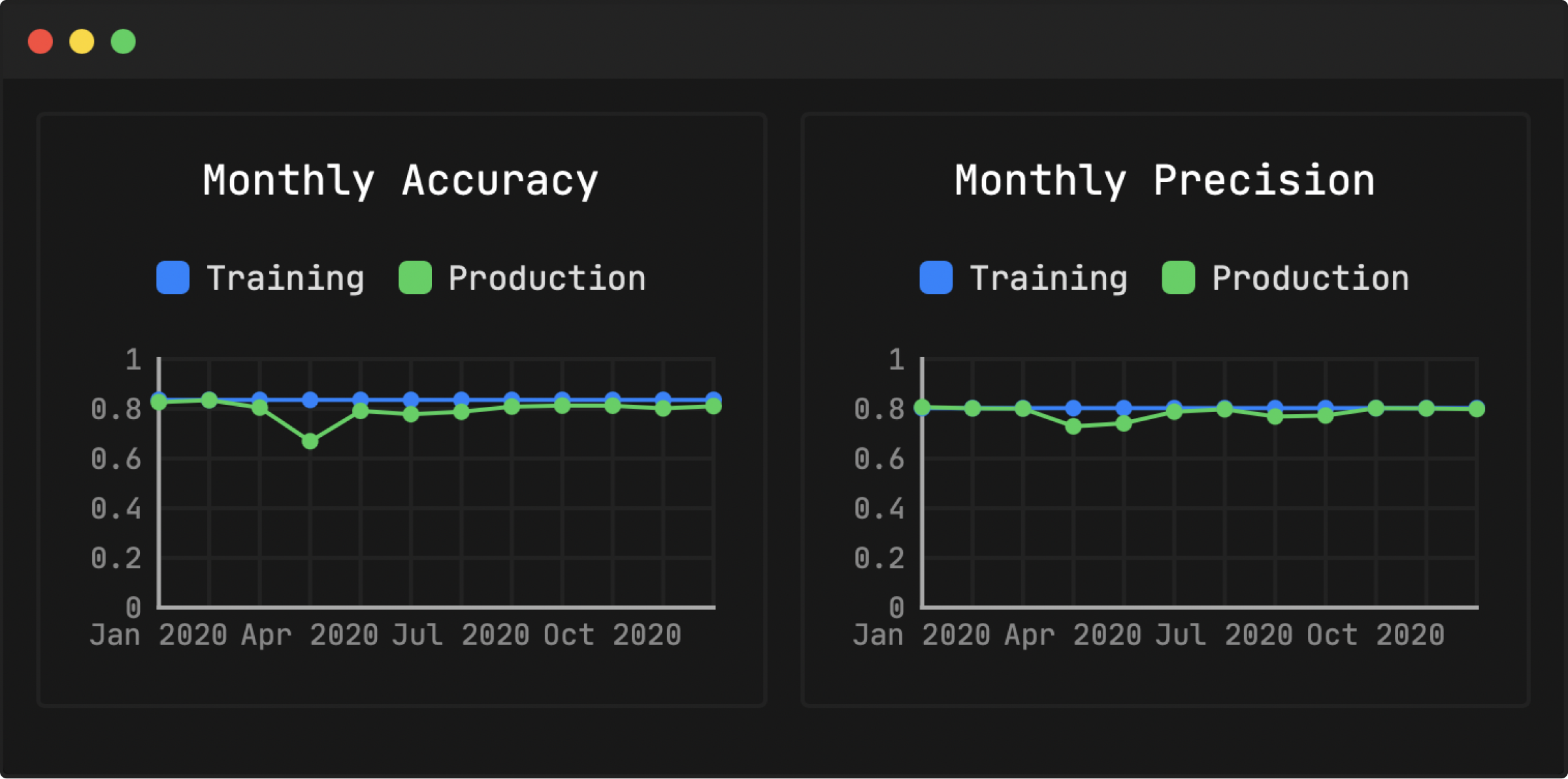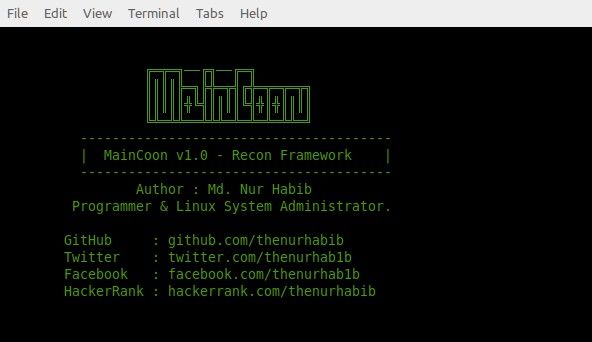Tangram
Tangram is an all-in-one automated machine learning framework.
- Run
tangram trainto train a model from a CSV file on the command line. - Make predictions with libraries for Elixir, Go, JavaScript, Python, Ruby, and Rust.
- Run
tangram appto learn more about your models and monitor them in production.
Install
Train
Train a machine learning model by running tangram train with the path to a CSV file and the name of the column you want to predict.
$ tangram train --file heart_disease.csv --target diagnosis --output heart_disease.tangram
✅ Loading data.
✅ Computing features.
? Training model 1 of 8.
[==========================================> ]
The CLI automatically transforms your data into features, trains a number of models to predict the target column, and writes the best model to a .tangram file. If you want more control, you can provide a config file.
Predict
Make predictions with libraries for Elixir, Go, JavaScript, Python, Ruby, and Rust.
let tangram = require("@tangramxyz/tangram")
let model = new tangram.Model("./heart_disease.tangram")
let input = {
age: 63,
gender: "male",
// ...
}
let output = model.predict(input)
console.log(output)
{ className: 'Negative', probability: 0.9381780624389648 }
Inspect
Run tangram app, open your browser to http://localhost:8080, and upload the model you trained.
- View stats and metrics.
- Tune your model to get the best performance.
- Make example predictions and get detailed explanations.
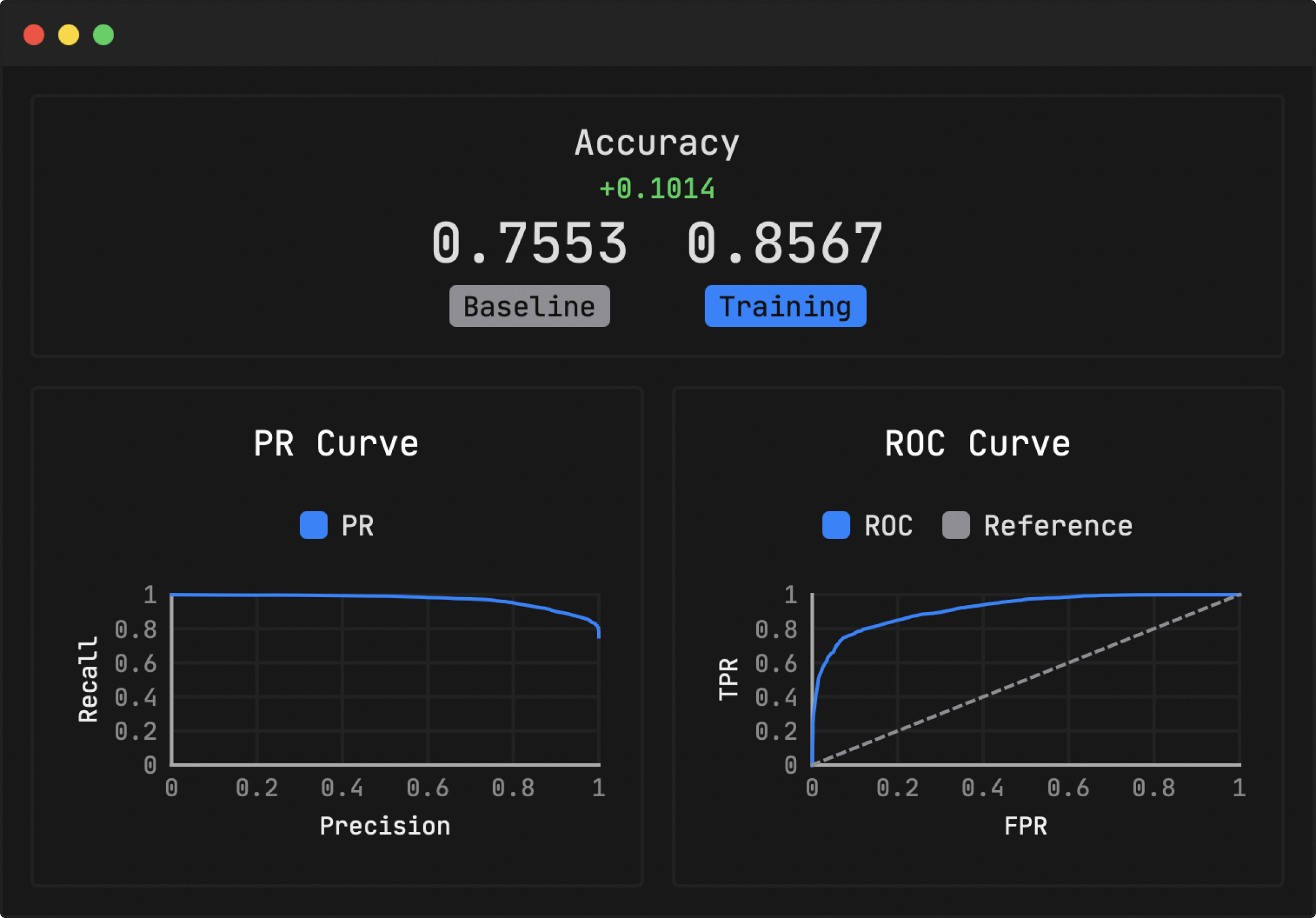
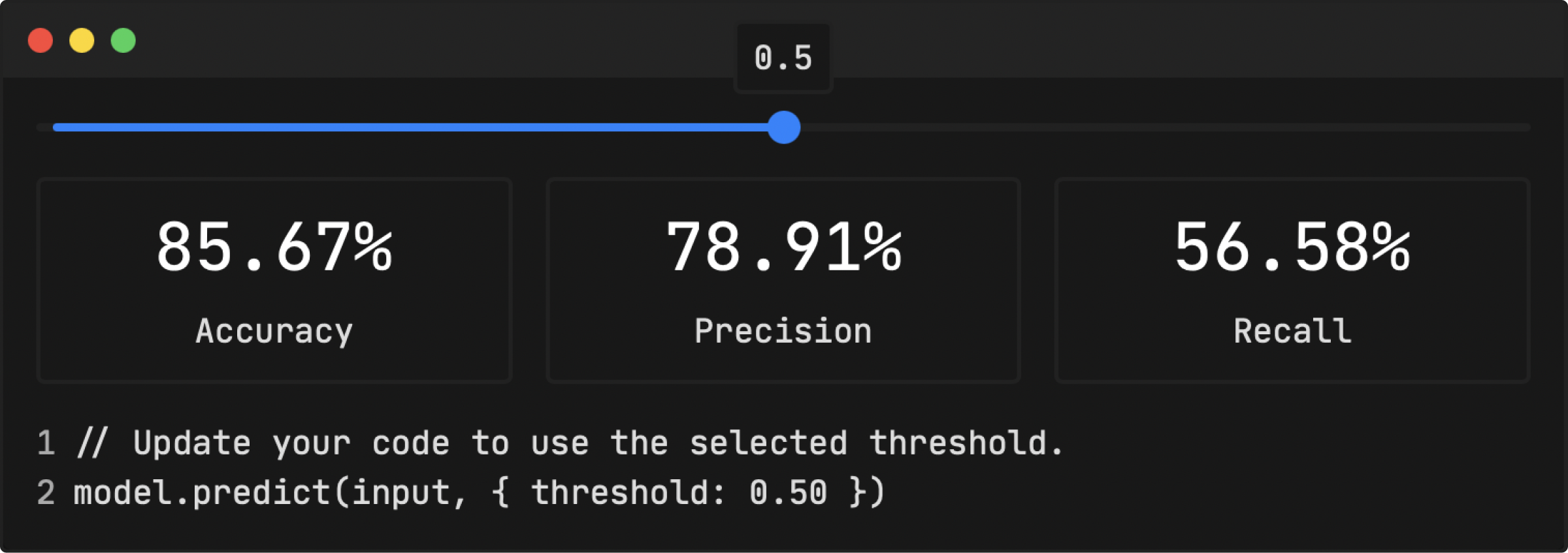
Monitor
Once your model is deployed, make sure that it performs as well in production as it did in training. Opt in to logging by calling logPrediction.
// Log the prediction.
model.logPrediction({
identifier: "6c955d4f-be61-4ca7-bba9-8fe32d03f801",
input,
options,
output,
})
Later on, if you find out the true value for a prediction, call logTrueValue.
// Later on, if we get an official diagnosis for the patient, log the true value.
model.logTrueValue({
identifier: "6c955d4f-be61-4ca7-bba9-8fe32d03f801",
trueValue: "Positive",
})
Now you can:
- Look up any prediction by its identifier and get a detailed explanation.
- Get alerts if your data drifts or metrics dip.
- Track production accuracy, precision, recall, etc.