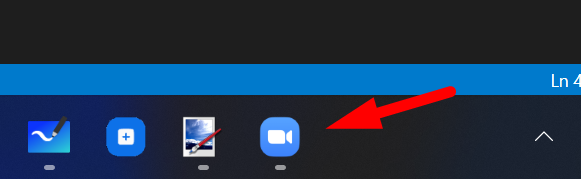Auto-Join-Zoom-Meeting
Join a zoom meeting with out filling in meeting id’s or passcodes, one button for it all!
Setup
See attached excel document. MAKE sure it’s filled out with the correct credentials.
Sample
| MEETING NAME | MEETING ID | MEETING PASSCODE (NOT REQUIRED) |
|---|---|---|
| work meeting at 5 | 1234567890 | this_is_password |
| school | 3948329482 |
You may need to build it your self. Windows doesn’t like unlicensed software with the ability to control inputs being distributed.
NOTICE
Zoom must be running for this program to function.
Demo
Build
- Create a virtual environment:
virtualenv venv - Activate it:
venv/Scripts/Activate.ps1 - Install requirements:
pip install -r requirements.txt - To compile:
pyinstaller -F --noconsole --icon=images/icon.ico main.py --name="Auto Join Zoom Meeting" .exewill be located in a folder calleddist