CenterPoint
CenterPoint-PonintPillars Pytroch model convert to ONNX and TensorRT
Welcome to CenterPoint! This project is fork from tianweiy/CenterPoint. I implement some code to export CenterPoint-PonintPillars ONNX model and deploy the onnx model using TensorRT.
Center-based 3D Object Detection and Tracking
3D Object Detection and Tracking using center points in the bird-eye view.
Center-based 3D Object Detection and Tracking,
Tianwei Yin, Xingyi Zhou, Philipp Krähenbühl,
arXiv technical report (arXiv 2006.11275)
@article{yin2020center,
title={Center-based 3D Object Detection and Tracking},
author={Yin, Tianwei and Zhou, Xingyi and Kr{\"a}henb{\"u}hl, Philipp},
journal={arXiv:2006.11275},
year={2020},
}
Abstract
Three-dimensional objects are commonly represented as 3D boxes in a point-cloud. This representation mimics the well-studied image-based 2D bounding-box detection but comes with additional challenges. Objects in a 3D world do not follow any particular orientation, and box-based detectors have difficulties enumerating all orientations or fitting an axis-aligned bounding box to rotated objects. In this paper, we instead propose to represent, detect, and track 3D objects as points. Our framework, CenterPoint, first detects centers of objects using a keypoint detector and regresses to other attributes, including 3D size, 3D orientation, and velocity. In a second stage, it refines these estimates using additional point features on the object. In CenterPoint, 3D object tracking simplifies to greedy closest-point matching. The resulting detection and tracking algorithm is simple, efficient, and effective. CenterPoint achieved state-of-the-art performance on the nuScenes benchmark for both 3D detection and tracking, with 65.5 NDS and 63.8 AMOTA for a single model. On the Waymo Open Dataset, CenterPoint outperforms all previous single model method by a large margin and ranks first among all Lidar-only submissions.
Highlights
-
Simple: Two sentences method summary: We use standard 3D point cloud encoder with a few convolutional layers in the head to produce a bird-eye-view heatmap and other dense regression outputs including the offset to centers in the previous frame. Detection is a simple local peak extraction with refinement, and tracking is a closest-distance matching.
-
Fast and Accurate: Our best single model achieves 71.9 mAPH on Waymo and 65.5 NDS on nuScenes while running at 11FPS+.
-
Extensible: Simple replacement for anchor-based detector in your novel algorithms.
Main results
3D detection on Waymo test set
| #Frame | Veh_L2 | Ped_L2 | Cyc_L2 | MAPH | FPS | |
|---|---|---|---|---|---|---|
| VoxelNet | 1 | 71.9 | 67.0 | 68.2 | 69.0 | 13 |
| VoxelNet | 2 | 73.0 | 71.5 | 71.3 | 71.9 | 11 |
3D detection on Waymo domain adaptation test set
| #Frame | Veh_L2 | Ped_L2 | Cyc_L2 | MAPH | FPS | |
|---|---|---|---|---|---|---|
| VoxelNet | 2 | 56.1 | 47.8 | 65.2 | 56.3 | 11 |
3D detection on nuScenes test set
| MAP ↑ | NDS ↑ | PKL ↓ | FPS ↑ | |
|---|---|---|---|---|
| VoxelNet | 58.0 | 65.5 | 0.69 | 11 |
3D tracking on Waymo test set
| #Frame | Veh_L2 | Ped_L2 | Cyc_L2 | MOTA | FPS | |
|---|---|---|---|---|---|---|
| VoxelNet | 2 | 59.4 | 56.6 | 60.0 | 58.7 | 11 |
3D Tracking on nuScenes test set
| AMOTA ↑ | AMOTP ↓ | |
|---|---|---|
| VoxelNet (flip test) | 63.8 | 0.555 |
All results are tested on a Titan RTX GPU with batch size 1.
Third-party resources
- AFDet: another work inspired by CenterPoint achieves good performance on KITTI/Waymo dataset.
- mmdetection3d: CenterPoint in mmdet framework.
Use CenterPoint
Installation
Please refer to INSTALL to set up libraries needed for distributed training and sparse convolution.
First download the model (By default, centerpoint_pillar_512) and put it in work_dirs/centerpoint_pillar_512_demo.
We provide a driving sequence clip from the nuScenes dataset. Donwload the folder and put in the main directory.
Then run a demo by python tools/demo.py. If setup corectly, you will see an output video like (red is gt objects, blue is the prediction):
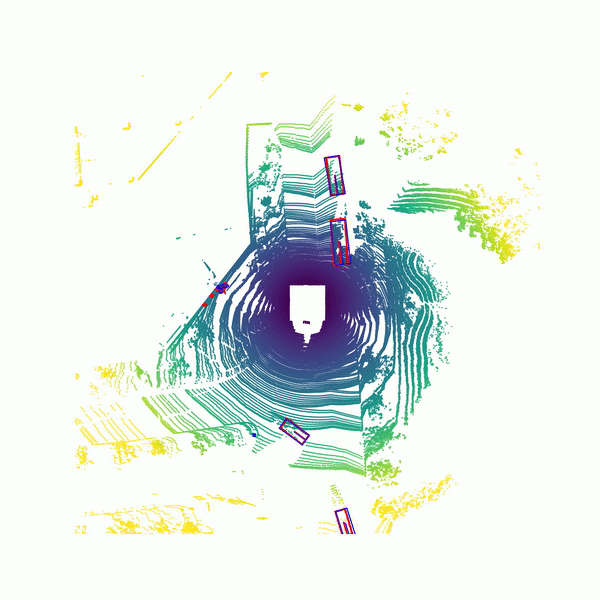
Benchmark Evaluation and Training
Please refer to GETTING_START to prepare the data. Then follow the instruction there to reproduce our detection and tracking results. All detection configurations are included in configs and we provide the scripts for all tracking experiments in tracking_scripts.
Export ONNX
I divide Pointpillars model into two parts, pfe(include PillarFeatureNet) and rpn(include RPN and CenterHead). The PointPillarsScatter isn't exported. I use ScatterND node instead of PointPillarsScatter.
-
Install packages
pip install onnx onnx-simplifier onnxruntime -
step 1. Download the trained model(latest.pth) and nuscenes mini dataset(v1.0-mini.tar)
-
step 2 Prepare dataset. Please refer to docs/NUSC.md
-
step 3. Export pfe.onnx and rpn.onnx
python tool/export_pointpillars_onnx.py -
step 4. Use onnx-simplify and scripte to simplify pfe.onnx and rpn.onnx.
python tool/simplify_model.py -
step 5. Merge pfe.onnx and rpn.onnx. We use ScatterND node to connect pfe and rpn. TensorRT doesn't support ScatterND operater. If you want to run CenterPoint-pointpillars by TensorRT, you can run pfe.onnx and rpn.onnx respectively.
python tool/merge_pfe_rpn_model.pyAll onnx model are saved in onnx_model.
I add an argument(export_onnx) for export onnx model in config file
model = dict( type="PointPillars", pretrained=None, export_onnx=True, # for export onnx model reader=dict( type="PillarFeatureNet", num_filters=[64, 64], num_input_features=5, with_distance=False, voxel_size=(0.2, 0.2, 8), pc_range=(-51.2, -51.2, -5.0, 51.2, 51.2, 3.0), export_onnx=True, # for export onnx model ), backbone=dict(type="PointPillarsScatter", ds_factor=1), neck=dict( type="RPN", layer_nums=[3, 5, 5], ds_layer_strides=[2, 2, 2], ds_num_filters=[64, 128, 256], us_layer_strides=[0.5, 1, 2], us_num_filters=[128, 128, 128], num_input_features=64, logger=logging.getLogger("RPN"), ),
Contact
Any questions or suggestions are welcome!
Tianwei Yin [email protected]
Xingyi Zhou [email protected]




