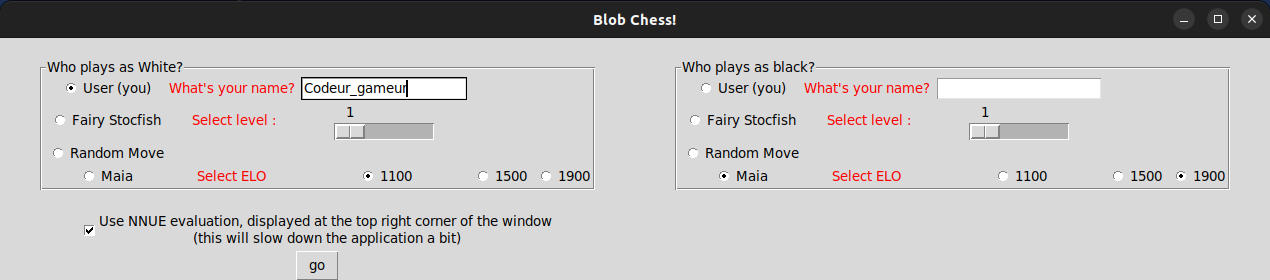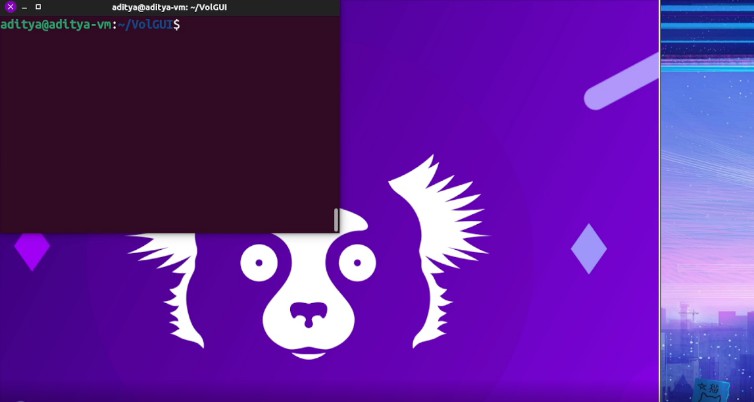BlobChess
A chess game written in Python based on python-chess and PyGame with which you can play against the Fairy Stockfish, a random move generator and Maia Chess. The Stockfish 14 NNUE evaluation is also available.
First of all, I would like to thank:
The Stockfish developers:https://stockfishchess.org/https://github.com/official-stockfish/Stockfish
The Fairy Stockfish developers:https://github.com/ianfab/Fairy-Stockfish
The Maia developers:https://maiachess.com/https://github.com/CSSLab/maia-chess
Lichess for information about the Fairy-stockfish settings to make different levels:https:/lichess.org
And the Leela Chess Zero developers:https://github.com/LeelaChessZero/lc0
And special thanks to @reidmcy for his support on creating this first repository which is my first one, and his technical help for Maia!
Instead of playing against the Stockfish or whatever, you can also create a game with the Fairy-stockfish level 6 as White and Maia 1900 as Black! This kind of setup can prove instructive or fun to watch. The random move generator against itself is particularly funny! For example, one lucky day I watched a game with the random move generator playing against itself, and the game was drawn because of the most common stalemate among beginners : the one that is caused by a king and a queen that block a lonely king. Delightful!
Installation
Linux
You need to compile the Stockfish and Lc0 as the Fairy-stockfish is already provided.
Stockfish :
https://github.com/official-stockfish/StockfishOnce the repo is cloned, navigate to Stockfish/src/ and run the following command to build : make net && make help && make build ARCH=[your_architecture] and replace [your_architecture] by for example x86-64 for common Linux computers or armv7 for a Raspberry Pi.
Then move the content of Stockfish to BlobChess/stockfish-linux/.
Then the path to Stockfish should be BlobChess/stockfish-linux/src/stockfish.
Lc0:
https://github.com/LeelaChessZero/lc0#building-and-running-lc0
Once you have completed the building instructions, move the content of lc0/ to BlobChess/lc0-linux. Then, the path to Lc0 should be BlobChess/lc0-linux/build/release/lc0
Make sure that the paths are respected otherwise the program won’t be able to load the engines, at least if you don’t edit the code. You could create custom paths.
Windows
For Windows, you don’t really have to compile Stockfish and Lc0 by yourself, you can just download them :https://stockfishchess.org/download/Then unzip the downloaded file, and then move the executable file to BlobChess/stockfish-windows/The path to Stockfish should then look like BlobChess/stockfish-windows/stockfish-something-x-x.exeAlso make sure that there is only one executable file in BlobChess/stockfish-windows/ because the program will use the first executable file found in that directory.
For Lc0, you can download the Windows package at https://github.com/LeelaChessZero/lc0/releases/tag/v0.28.2, the one I recommend for CPU users is https://github.com/LeelaChessZero/lc0/releases/tag/v0.28.2
Then extract the content of the zip file to BlobChess/lc0-windows/. The path to Lc0 should then look like BlobChess/lc0-windows/lc0.exe
To run this program, Python 3.x with pip needs to be installed on your machine (Linux or Windows as I did not integrate the Mac OS stockfish/fairy-stockfish/lc0 binaries yet) along with the Python modules PyGame, Chess, Stockfish and Tkinter.To install them:Linux:pip install pygame chess stockfish or pip3 install pygame chess stockfishfor Ubuntu and Debian-based distros: sudo apt install python-tk or sudo apt install python3-tkfor Arch-based distros: sudo pacman -S tk
if you want to run CPU version : sudo apt install libopenblas-dev meson libgtest-dev
Windows:pip install pygame chess stockfish tk
And then you are ready to go :python BlobChess.py
And have fun!