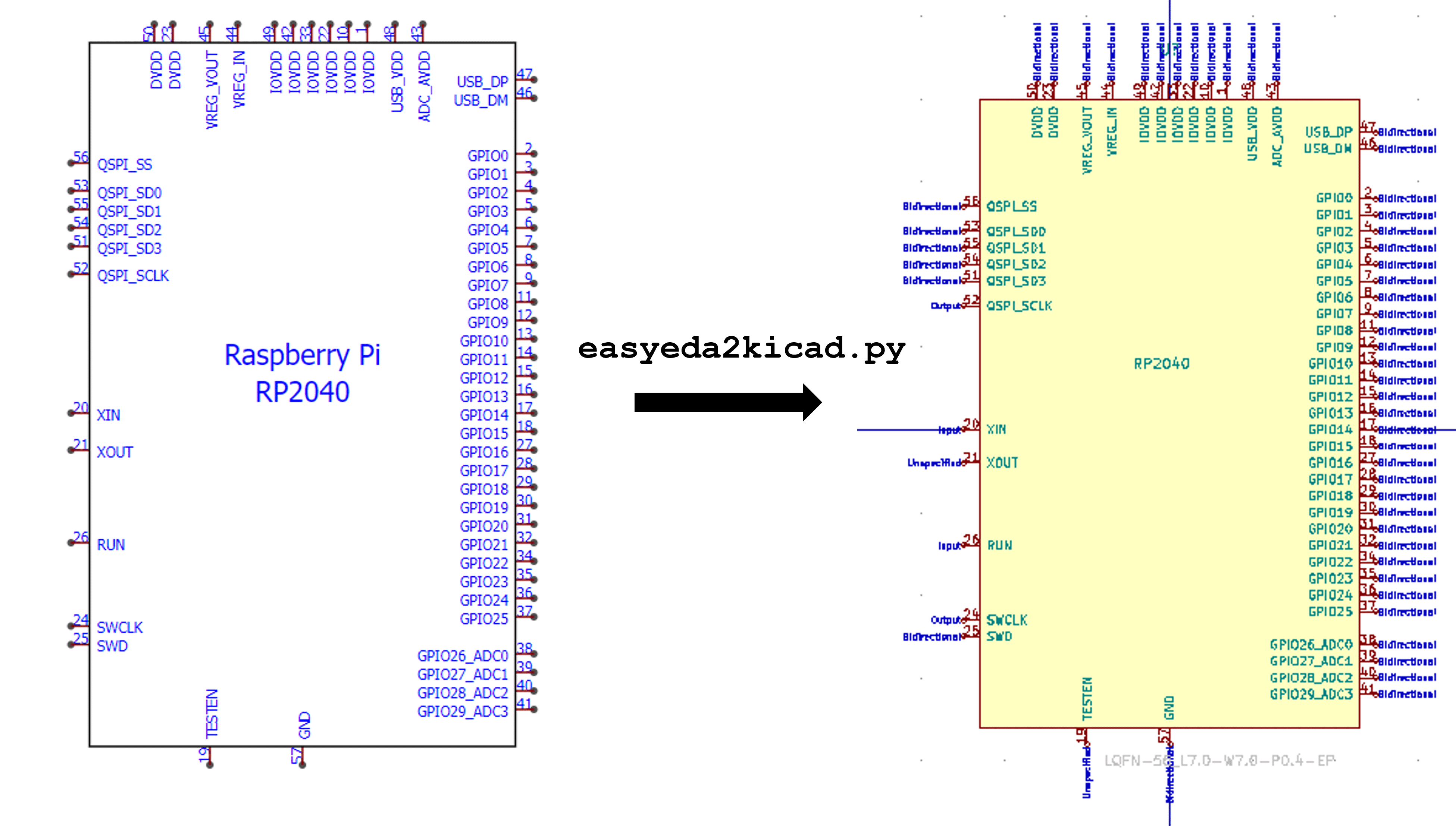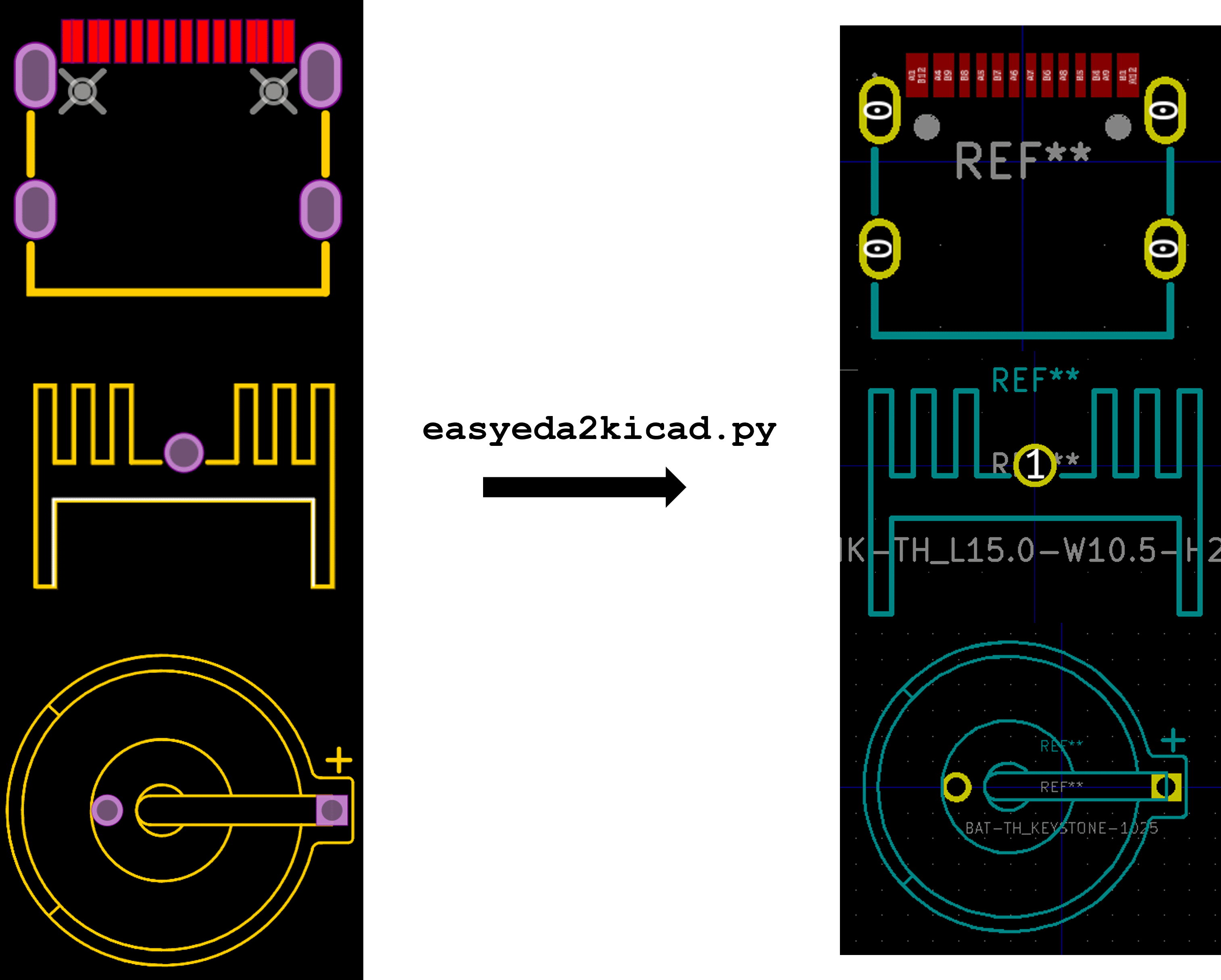easyeda2kicad.py
A Python script that convert any electronic components from LCSC or EasyEDA to a Kicad library
Installation
git clone https://github.com/uPesy/easyeda2kicad.py.git
cd easyeda2kicad.py/
pip install requirements.txt
The script uses only one external library pydantic for data validation.
Usage
All librairies are saved in easyeda2kicad.py/output_lib :
easyeda2kicad.libfor symbol libraryeasyeda2kicad.pretty/for footprint library
Cli usage :
# For symbol + footprint
python easyeda2kicad.py --symbol --footprint --lcsc_id=C2040
# For symbol only
python easyeda2kicad.py --symbol --lcsc_id=C2040
# For footprint only
python easyeda2kicad.py --footprint --lcsc_id=C2040
Add libraries in Kicad
Before configuring KiCad, run at least once time the script to create lib files
- In KiCad, Go to Preferences > Configure Paths, and add the environment variables
EASYEDA2KICAD:path/to/easyeda2kicad.py/ouput_lib - Go to Preferences > Manage Symbol Libraries, and Add the global library
easyeda2kicad:${EASYEDA2KICAD}/easyeda2kicad.lib - Go to Preferences > Manage Footprint Libraries, and Add the global library
easyeda2kicad:${EASYEDA2KICAD}/easyeda2kicad.pretty - Enjoy ?
Notes
It’s still in development : all features are not implemented. I’m not a Python expert and don’t have a lot of free time for coding.
I need your help to improve the code base architecture, adding unit tests and adding in the pip repo
Feel free to contribute on the dev branch ?
Some stuffs to be done:
- Improve the readme
- Refactoring the code
- Add unit testing and code coverage badge
- Adding in the Python repo to install it with pip
- Call the script directly from the terminal without using python easyeda2kicad.py