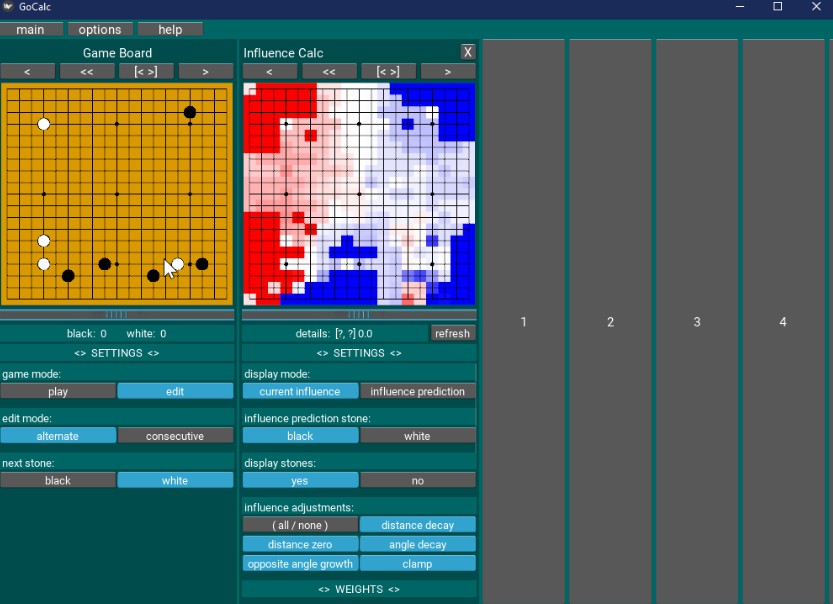Demonstration of OpenVINO techniques – Model-division and a simplest-way to support custom layers
Description:
Model Optimizer in Intel(r) OpenVINO(tm) toolkit supports model division function. User can specify the region in the model to convert by specifying entry point and exit point with --input and --output options respectively.
The expected usage of those options are:
- Excluding unnecessary layers: Removing non-DL related layers (such as JPEG decode) and layers not required for inferencing (such as accuracy metrics calculation)
- Load balancing: Divide a model into multiple parts and cascade them to get the final inferencing result. Each individual part can be run on different device or different timing.
- Access to the intermediate result: Divide a model and get the intermediate feature data to check the model integrity or for the other purposes.
- Exclude non-supported layers: Convert the model without OpenVINO non-supprted layers. Divide the model and skip non-supported layers to get the IR models. User needs to perform the equivalent processing for the excluded layers to get the correct inferencing result.
This project demonstrates how to divide a DL model, and fill the hole for skipped leyers.
The project includes Python and C++ implementations of naive 2D convolution layer to perform the Conv2D task which was supposed to have done by the skipped layer. This could be a good reference when you need to implement a custom layer function to your project but don’t want to develop full-blown OpenVINO custom layers due to some restrictions such as development time.
In this project, we will use a simple CNN classification model trained with MNIST dataset and demonstrate the way to divide the model with skipping a layer (on purpose) and use a simple custom layer to cover the data processing for the skipped layer.
Prerequisites:
- TensorFlow 2.x
- OpenVINO 2021.4 (2021.x may work)
How to train the model and create a trained model
You can train the model by just kicking the training.py script. training.py will use keras.datasets.mnist as the training and validation dataset and train the model, and then save the trained model in SavedModel format.
training.py also generates weights.npy file that contains the weight and bias data of target_conv_layer layer. This weight and bias data will be used by the special made Conv2D layer.
Since the model we use is tiny, it will take just a couple of minutes to complete.
python3 training.py
How to convert a TF trained model into OpenVINO IR model format
Model Optimizer in OpenVINO converts TF (savedmodel) model into OpenVINO IR model.
Here’s a set of script to convert the model for you.
| script | description |
|---|---|
convert-normal.sh |
Convert entire model and generate single IR model file (no division) |
convert-divide.sh |
Divide the input model and output 2 IR models. All layers are still contained (no skipped layers) |
convert-divide-skip.sh |
Divide the input model and skip ‘target_conv_layer’ |
- The converted models can be found in
./modelsfolder.
Tip to find the correct node name for Model Optimizer
Model optimizer requires MO internal networkx graph node name to specify --input and --output nodes. You can modify the model optimizer a bit to have it display the list of networkx node names. Add 3 lines on the very bottom of the code snnipet below and run the model optimizer.
mo/utils/class_registration.py
def apply_replacements_list(graph: Graph, replacers_order: list):
"""
Apply all transformations from replacers_order
"""
for i, replacer_cls in enumerate(replacers_order):
apply_transform(
graph=graph,
replacer_cls=replacer_cls,
curr_transform_num=i,
num_transforms=len(replacers_order))
# Display name of available nodes after the 'loader' stage
if 'LoadFinish' in str(replacer_cls):
for node in graph.nodes():
print(node)
You’ll see something like this. You need to use one of those node names for --input and --output options in MO.
conv2d_input
Func/StatefulPartitionedCall/input/_0
unknown
Func/StatefulPartitionedCall/input/_1
StatefulPartitionedCall/sequential/conv2d/Conv2D/ReadVariableOp
StatefulPartitionedCall/sequential/conv2d/Conv2D
: (truncated) :
StatefulPartitionedCall/sequential/dense_1/BiasAdd/ReadVariableOp
StatefulPartitionedCall/sequential/dense_1/BiasAdd
StatefulPartitionedCall/sequential/dense_1/Softmax
StatefulPartitionedCall/Identity
Func/StatefulPartitionedCall/output/_11
Func/StatefulPartitionedCall/output_control_node/_12
Identity
Identity56
How to infer with the models on OpenVINO
Several versions of scripts are available for the inference testing.
Those test programs will do inference 10,000 times with the MNIST validation dataset. Test program displays '.' when inference result is correct and 'X' when it’s wrong. Performance numbers are measured from the start of 10,000 inferences to the end of all inferences. So, it is including loop overhead, pre/post processing time and so on.
| script | description | (reference execution time, Core i7-8665U) |
|---|---|---|
inference.py |
Use simgle, monolithic IR model and run inference | 3.3 sec |
inference-div.py |
Take 2 divided IR models and run inference. 2 models will be cascaded. | 5.3 sec(*1) |
inference-skip-python.py |
Tak2 2 divided IR models which excluded the ‘target_conv_layer’. Program is including a Python version of Conv2D and perform convolution for ‘target_conv_layer’. VERY SLOW. | 4338.6 sec |
inference-skip-cpp.py |
Tak2 2 divided IR models which excluded the ‘target_conv_layer’. Program imports a Python module written in C++ which includes a C++ version of Conv2D. Reasonably fast. Conv2D Python extension module is required. Please refer to the following section for details. | 10.8 sec |
Note 1: This model is quite tiny and light-weight. OpenVINO can run this model in <0.1msec on Core i7-8665U CPU. The inferencing overhead introduced by dividing the model is noticeable but when you use heavy model, this penalty might be negligible.
How to build the Conv2D C++ Python extnsion module
You can build the Conv2D C++ Python extension module by running build.sh or build.bat.
myLayers.so or myLayers.pyd will be generated and copied to the current directory after a successful build.
How to run draw-and-infer demo program
Here’s a simple yet bit fun demo application for MNIST CNN. You can draw a number on the screen by mouse or finger-tip and you’ll see the real-time inference result. Right-click will clear the screen for another try. Several versions are available.
| script | description |
|---|---|
draw-and-infer.py |
Use the monolithic IR model |
draw-and-infer-div.py |
Use divided IR models |
draw-and-infer-skip-cpp.py |
Use divided IR models which excluded ‘target_conv_layer’. Conv2D Python extension is requird. |
Tested environment
- Windows 10 + VS2019 + OpenVINO 2021.4
- Ubuntu 20.04 + OpenVINO 2021.4