modelchimp
ModelChimp is an experiment tracker for Deep Learning and Machine Learning experiments.
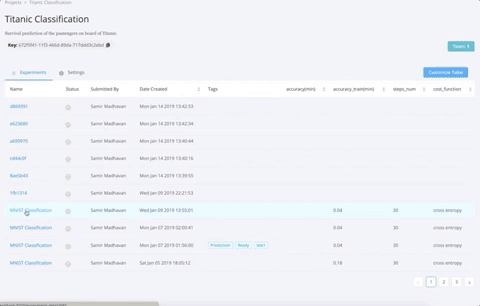
ModelChimp provides the following features:
- Real-time tracking of parameters and metrics
- Realtime charts for experiment metrics at epoch level
- Code used for the experiment
- Experiment comparison
- Collaborate and share experiments with team members
- Python objects storage such as data objects and model objects which can be used pulled for other experiments
- Storage of test and validation images for computer vision use cases. Useful for post experiment forensics of deep learning models
- Server based solution with user registration and authentication
Why ModelChimp?
The idea for ModelChimp came up when I was building a recommendation algorithm for a large retail company based in India. Along with my 6 member team, we would store the meta information related to each experiment in an excel sheet. Two of the biggest problems we encountered while using this approach were:
- Sometimes, we would miss out on logging the details while fine-tuning and analysing the model
- Sharing these excel sheets over email amongst the team members and the client was a cumbersome process
ModelChimp is a solution to this problem faced by data scientists and machine learning engineers/enthusiasts. They can spend more time on experiments and not on managing the data related to the experiments.
Installation
Choose either Docker based installation or the manual approach.
- Docker
- Production Deployment
Docker
- Docker is a prerequisite. You can download it from here - https://docs.docker.com/install/
$ git clone https://github.com/ModelChimp/modelchimp
$ cd modelchimp
$ bash docker.sh
-
After starting ModelChimp server, you can access it at http://localhost:8000
-
Use the following credentials to log in
username: [email protected]
password: modelchimp123
- (Optional) If you are using modelchimp on a remote server then add the hostname or ip address in the .env file for the following variables
DOMAIN=<hostname/ip>
ALLOWED_HOSTS=.localhost,127.0.0.1,<hostname/ip>
- (Optional) For inviting team members, email credentials have to be added for the following variables in .env file
EMAIL_HOST=
EMAIL_HOST_USER=
EMAIL_HOST_PASSWORD=
EMAIL_PORT=587
DEFAULT_FROM_EMAIL="[email protected]"







