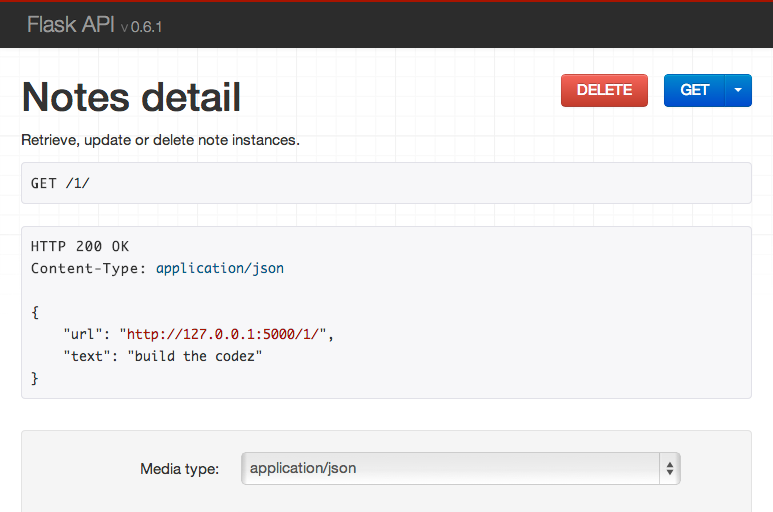Flask-Login
Flask-Login provides user session management for Flask. It handles the common tasks of logging in, logging out, and remembering your users' sessions over extended periods of time.
Flask-Login is not bound to any particular database system or permissions model. The only requirement is that your user objects implement a few methods, and that you provide a callback to the extension capable of loading users from their ID.
Installation
Install the extension with pip:
$ pip install flask-login
Usage
Once installed, the Flask-Login is easy to use. Let's walk through setting up
a basic application. Also please note that this is a very basic guide: we will
be taking shortcuts here that you should never take in a real application.
To begin we'll set up a Flask app:
import flask
app = flask.Flask(__name__)
app.secret_key = 'super secret string' # Change this!
Flask-Login works via a login manager. To kick things off, we'll set up the
login manager by instantiating it and telling it about our Flask app:
import flask_login
login_manager = flask_login.LoginManager()
login_manager.init_app(app)
To keep things simple we're going to use a dictionary to represent a database
of users. In a real application, this would be an actual persistence layer.
However it's important to point out this is a feature of Flask-Login: it
doesn't care how your data is stored so long as you tell it how to retrieve it!
# Our mock database.
users = {'[email protected]': {'password': 'secret'}}
We also need to tell Flask-Login how to load a user from a Flask request and
from its session. To do this we need to define our user object, a
user_loader callback, and a request_loader callback.
class User(flask_login.UserMixin):
pass
@login_manager.user_loader
def user_loader(email):
if email not in users:
return
user = User()
user.id = email
return user
@login_manager.request_loader
def request_loader(request):
email = request.form.get('email')
if email not in users:
return
user = User()
user.id = email
# DO NOT ever store passwords in plaintext and always compare password
# hashes using constant-time comparison!
user.is_authenticated = request.form['password'] == users[email]['password']
return user
Now we're ready to define our views. We can start with a login view, which will
populate the session with authentication bits. After that we can define a view
that requires authentication.
@app.route('/login', methods=['GET', 'POST'])
def login():
if flask.request.method == 'GET':
return '''
<form action='login' method='POST'>
<input type='text' name='email' id='email' placeholder='email'/>
<input type='password' name='password' id='password' placeholder='password'/>
<input type='submit' name='submit'/>
</form>
'''
email = flask.request.form['email']
if flask.request.form['password'] == users[email]['password']:
user = User()
user.id = email
flask_login.login_user(user)
return flask.redirect(flask.url_for('protected'))
return 'Bad login'
@app.route('/protected')
@flask_login.login_required
def protected():
return 'Logged in as: ' + flask_login.current_user.id
Finally we can define a view to clear the session and log users out:
@app.route('/logout')
def logout():
flask_login.logout_user()
return 'Logged out'
We now have a basic working application that makes use of session-based
authentication. To round things off, we should provide a callback for login
failures:
@login_manager.unauthorized_handler
def unauthorized_handler():
return 'Unauthorized'