BulkPDF-Gen
A bulk html pdf generator. This application can generate PDFs in bulk by using just one click.
Screenshots
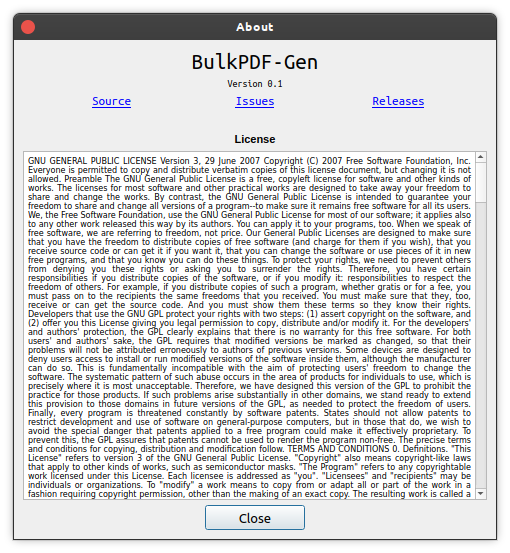
Getting started?
To run the application from the source code you need to meet few basic requirements. Once that is done we are ready to do the setup.
To prepare the environment you need to follow these steps:
-
Execute the
prep.shscript which will make virtual environment. Here is an example for debian based system:$ chmod +x prep.sh $ ./prep.sh -
Now we can activate the environment. Here is an example:
-
For Unix or MacOS based system:
$ source env/bin/activate -
For Windows based system:
$ env/Scripts/activate.batNote: Your
pwdmust be thesrcdirectory or else you need to provide full path of theactivatescript. -
To deactivate use the following command:
$ deactivate
-
-
Now we are ready to install the required packages. Run the following command to install all the required packages:
$ pip install -r requirements.txt -
Once we are done with installing packages. We are ready to execute the application using python. Here is an example:
$ python app.py
Note: To run this software successfully you need to make sure you have GTK3 installed




