CLIP Guided Diffusion
From RiversHaveWings.
Generate vibrant and detailed images using only text.






See captions and more generations in the Gallery
See also - VQGAN-CLIP
This code is currently under active development and is subject to frequent changes. Please file an issue if you have any constructive feedback, questions, or issues with the code or colab notebook.
Windows user? Please file an issue if you have any issues with the code. I have no way to test that platform currently but would like to try.
Install
git clone https://github.com/afiaka87/clip-guided-diffusion.git && cd clip-guided-diffusion
git clone https://github.com/afiaka87/guided-diffusion.git
pip3 install -e guided-diffusion
python3 setup.py install
Run
cgd -txt "Alien friend by Odilon Redo"
A gif of the full run will be saved to ./outputs/caption_{j}.gif by default.
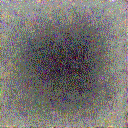
The file current.png can be refreshed to see the current image.
Intermediate outputs are saved to ./outputs by default in the format:
Respective guided-diffusion checkpoints from OpenAI will be downloaded to ~/.cache/clip-guided-diffusion/ by default.
Usage - CLI
Text to image generation
--prompt / -txt
--image_size / -size
cgd --image_size 256 --prompt "32K HUHD Mushroom"

Run on a CPU
- Using a CPU can take a very long time compared to using cuda. In many cases it won't be feasible to complete a full generation.
- If you have a relatively recent CPU, you can run the following command to generate a single image in 30 minutes to several hours, depending on your CPU.
- Note: in order to decrease runtime significantly, this uses "ddim50", the "cosine" scheduler and the 64x64 checkpoint. Generations may be somewhat underwhelming. Increase
-respaceor-sizeat your own risk.
cgd --device cpu --prompt "You can use the short options too." -cutn 8 -size 64 -cgs 5 -tvs 0.00001 -respace "ddim50" -clip "ViT-B/32"
CUDA GPU
cgd --prompt "Theres no need to specify a device, it will be chosen automatically" -cutn 32 -size 256
Iterations/Steps (Timestep Respacing)
--timestep_respacing or -respace (default: 1000)
- Use fewer timesteps over the same diffusion schedule. Sacrifices accuracy/alignment for improved speed.
- options: -
25,50,150,250,500,1000,ddim25,ddim50,ddim150,ddim250,ddim500,ddim1000
cgd -respace 'ddim50' -txt "cat painting"
Penalize a text prompt as well
- Loss for prompt_min is weighted 0.1
cgd -txt "32K HUHD Mushroom" -min "green grass"

Existing image
--init_image/-init and --skip_timesteps/-skip
- Blend an image with the diffusion for a number of steps.
--skip_timesteps/-skip is the number of timesteps to spend blending.
-skipshould be about halfway through the diffusion schedule i.e.-respace-respace 1000 -skip 500-respace 250 -skip 125- etc.
You must supply both --init_image and --skip_timesteps when supplying an initial image.
cgd -respace "250" -txt "A mushroom in the style of Vincent Van Gogh" \
--init_image "https://raw.githubusercontent.com/afiaka87/clip-guided-diffusion/main/images/32K_HUHD_Mushroom.png" \
--skip_timesteps 125

Image size
Increase in -size has drastic impacts on performance. 128 is used by default.
- options:
64, 128, 256, 512 pixels (square) --clip_guidance_scaleand--tv_scalewill require experimentation.- Note about 64x64 when using the 64x64 checkpoint, the cosine noise scheduler is used. For unclear reasons, this noise scheduler requires different values for
--clip_guidance_scaleand--tv_scale. I recommend starting with-cgs 5 -tvs 0.00001and experimenting from around there. - For all other checkpoints, clip_guidance_scale seems to work well around 1000-2000 and tv_scale at 0, 100, 150 or 200
cgd --init_image=https://raw.githubusercontent.com/afiaka87/clip-guided-diffusion/main/images/32K_HUHD_Mushroom.png \
--skip_timesteps=500 \
--image_size 64 \
--prompt "8K HUHD Mushroom"

resized to 128 pixels for visibility
cgd --image_size 512 --prompt "8K HUHD Mushroom"

resized to 320 pixels for formatting
Usage - Python
# Initialize diffusion generator
from cgd import clip_guided_diffusion
import cgd_util
import kornia.augmentation as K
prompt = "An image of a fox in a forest."
# Pass in your own augmentations (supports torchvision.transforms/kornia.augmentation)
# (defaults to no augmentations, which is likely best unless you're doing something special)
aug_list = [
K.RandomAffine(degrees=0, translate=(0.1, 0.1), scale=(0.9, 1.1), shear=0.1)),
K.RandomMotionBlur(kernel_size=(1, 5), angle=15, direction=0.5)),
K.RandomHorizontalFlip(p=0.5)),
]
# Remove non-alphanumeric and white space characters from prompt and prompt_min for directory name
outputs_path = cgd_util.txt_to_dir(base_path=prefix_path, txt=prompt)
outputs_path.mkdir(exist_ok=True)
# `cgd_samples` is a generator that yields the output images
cgd_samples = clip_guided_diffusion(prompt=prompt, prefix=outputs_path, augs=aug_list)
# Image paths will all be in `all_images` for e.g. video generation at the end.
all_images = []
for step, output_path in enumerate(cgd_samples):
if step % save_frequency == 0:
print(f"Saving image {step} to {output_path}")
all_images.append(output_path)
Full Usage:
--prompt_min PROMPT_MIN, -min PROMPT_MIN
the prompt to penalize (default: )
--min_weight MIN_WEIGHT, -min_wt MIN_WEIGHT
the prompt to penalize (default: 0.1)
--image_size IMAGE_SIZE, -size IMAGE_SIZE
Diffusion image size. Must be one of [64, 128, 256, 512]. (default: 128)
--init_image INIT_IMAGE, -init INIT_IMAGE
Blend an image with diffusion for n steps (default: )
--skip_timesteps SKIP_TIMESTEPS, -skip SKIP_TIMESTEPS
Number of timesteps to blend image for. CLIP guidance occurs after this. (default: 0)
--prefix PREFIX, -dir PREFIX
output directory (default: outputs)
--checkpoints_dir CHECKPOINTS_DIR, -ckpts CHECKPOINTS_DIR
Path subdirectory containing checkpoints. (default: /home/samsepiol/.cache/clip-guided-diffusion)
--batch_size BATCH_SIZE, -bs BATCH_SIZE
the batch size (default: 1)
--clip_guidance_scale CLIP_GUIDANCE_SCALE, -cgs CLIP_GUIDANCE_SCALE
Scale for CLIP spherical distance loss. Values will need tinkering for different settings. (default: 1000)
--tv_scale TV_SCALE, -tvs TV_SCALE
Scale for denoising loss (default: 100)
--seed SEED, -seed SEED
Random number seed (default: 0)
--save_frequency SAVE_FREQUENCY, -freq SAVE_FREQUENCY
Save frequency (default: 1)
--diffusion_steps DIFFUSION_STEPS, -steps DIFFUSION_STEPS
Diffusion steps (default: 1000)
--timestep_respacing TIMESTEP_RESPACING, -respace TIMESTEP_RESPACING
Timestep respacing (default: 1000)
--num_cutouts NUM_CUTOUTS, -cutn NUM_CUTOUTS
Number of randomly cut patches to distort from diffusion. (default: 16)
--cutout_power CUTOUT_POWER, -cutpow CUTOUT_POWER
Cutout size power (default: 0.5)
--clip_model CLIP_MODEL, -clip CLIP_MODEL
clip model name. Should be one of: ('ViT-B/16', 'ViT-B/32', 'RN50', 'RN101', 'RN50x4', 'RN50x16') (default: ViT-B/32)
--uncond, -uncond Use finetuned unconditional checkpoints from OpenAI (256px) and Katherine Crowson (512px) (default: False)
--noise_schedule NOISE_SCHEDULE, -sched NOISE_SCHEDULE
Specify noise schedule. Either 'linear' or 'cosine'. (default: linear)
--dropout DROPOUT, -drop DROPOUT
Amount of dropout to apply. (default: 0.0)
--device DEVICE, -dev DEVICE
Device to use. Either cpu or cuda. (default: )
Development
git clone https://github.com/afiaka87/clip-guided-diffusion.git
cd clip-guided-diffusion
git clone https://github.com/afiaka87/guided-diffusion.git
python3 -m venv cgd_venv
source cgd_venv/bin/activate
pip install -r requirements.txt
pip install -e guided-diffusion
Run integration tests
- Some tests require a GPU; you may ignore them if you dont have one.
python -m unittest discover





