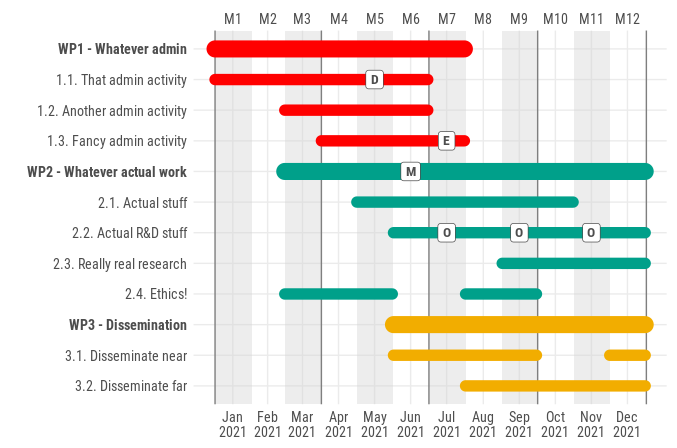TensorPipe
High Performance Tensorflow Data Pipeline with State of Art Augmentations and low level optimizations.
Requirements
- Python 3.8
- Tensorflow 2.2
- Tensorflow addons
- Sklearn
Install using:
pip install tensorflow-addons==0.11.2
pip install tensorflow==2.2.0
pip install sklearn
Features
- [x] High Performance tf.data pipline
- [x] Core tensorflow support for high performance
- [x] Classification data support
- [ ] Bbox data support
- [ ] Keypoints data support
- [ ] Segmentation data support
- [x] GridMask in core tf2.x
- [x] Mosiac Augmentation in core tf2.x
- [x] CutOut in core tf2.x
- [x] Flexible and easy configuration
- [x] Gin-config support
Advance Users Section:
Example Usage 1
Create a Data Pipeline for Training.
from pipe import Funnel
from bunch import Bunch
"""
Create a Funnel for the Pipeline!
"""
# Config for Funnel
config = {
"batch_size": 2,
"image_size": [512,512],
"transformations": {
"flip_left_right": None,
"gridmask": None,
"random_rotate":None,
},
"categorical_encoding":"labelencoder"
}
config = Bunch(config)
pipeline = Funnel(data_path="testdata", config=config, datatype="categorical")
pipeline = pipeline.dataset(type="train")
# Pipline ready to use, iter over it to use.
# Custom loop example.
for data in pipeline:
image_batch , label_batch = data[0], data[1]
# you can use _loss = loss(label_batch,model.predict(image_batch))
# calculate gradients on loss and optimize the model.
print(image_batch,label_batch)
Example Usage 2
Create a Data Pipeline for Validation.
from pipe import Funnel
from bunch import Bunch
"""
Create a Funnel for the Pipeline!
"""
# Config for Funnel
config = {
"batch_size": 1,
"image_size": [512,512],
"transformations": {
},
"categorical_encoding":"labelencoder"
}
config = Bunch(config)
pipeline = Funnel(data_path="testdata", config=config, datatype="categorical", training=False)
pipeline = pipeline.dataset(type="val")
# use pipeline to validate your data on model.
loss = []
for data in pipeline:
image_batch , actual_label_batch = data[0], data[1]
# pred_label_batch = model.predict(image_batch)
# loss.append(calc_loss(actual_label_batch,pred_label_batch))
print(image_batch,label_batch)
Beginners Section.
Keras Compatiblity.
Very simple example to use pipeline with keras model.fit as iterable.
import tensorflow as tf
from pipe import Funnel
"""
Create a Funnel for the Pipeline!
"""
config = {
"batch_size": 2,
"image_size": [100, 100],
"transformations": {
"flip_left_right": None,
"gridmask": None,
"random_rotate": None,
},
"categorical_encoding": "labelencoder",
}
pipeline = Funnel(data_path="testdata", config=config, datatype="categorical")
pipeline = pipeline.dataset(type="train")
# Create Keras model
model = tf.keras.applications.VGG16(
include_top=True, weights=None,input_shape=(100,100,3),
pooling=None, classes=2, classifier_activation='sigmoid'
)
# compile
model.compile(loss='mse', optimizer='adam')
# pass pipeline as iterable
model.fit(pipeline , batch_size=2,steps_per_epoch=5,verbose=1)
Config.
- image_size - Output Image Size for the pipeline.
- batch_size - Batch size for the pipeline.
- transformations - Dictionary of transformations to apply with respective keyword arguments.
- categorical_encoding - Encoding for categorical data - ('labelencoder' , 'onehotencoder').
Augmentations:
GridMask
Creates a gridmask on input image with rotation defined on range.
- params:
- ratio - grid to space ratio
- fill - fill value
- rotate - rotation range in degrees
MixUp
Mixes two randomly sampled images and their respective labels with given alpha.
- params:
- alpha - value for blend function.
RandomErase
Randomly erases rectangular chunk with is sampled randomly on given image.
- params:
- prob - probablity to randomerase on image.
CutMix
Overlaps a resized randomly sample image on given image with complete overlay on subset portion of image.
- params:
- prob - probablity to CutMix on image.
Mosaic
Creates a gridmask on input image with rotation defined on range.
- params:
- ratio - grid to space ratio
- fill - fill value
- rotate - rotation range in degrees