MovingPandas
MovingPandas implements a Trajectory class and corresponding methods based on GeoPandas.
Documentation
The official documentation is hosted on ReadTheDocs
Examples
Trajectory plots
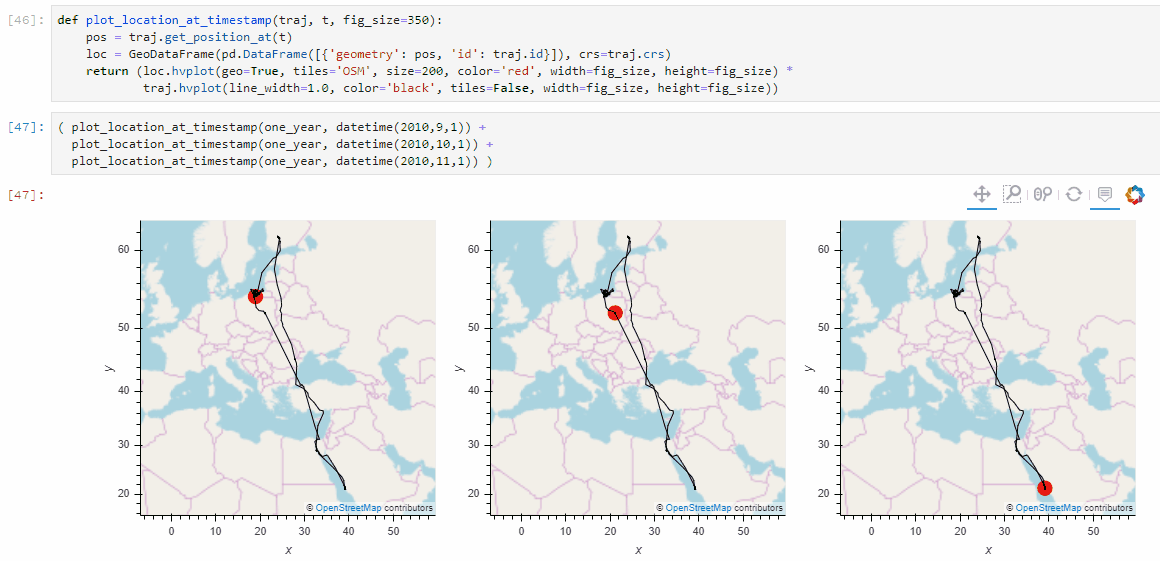
Stop detection
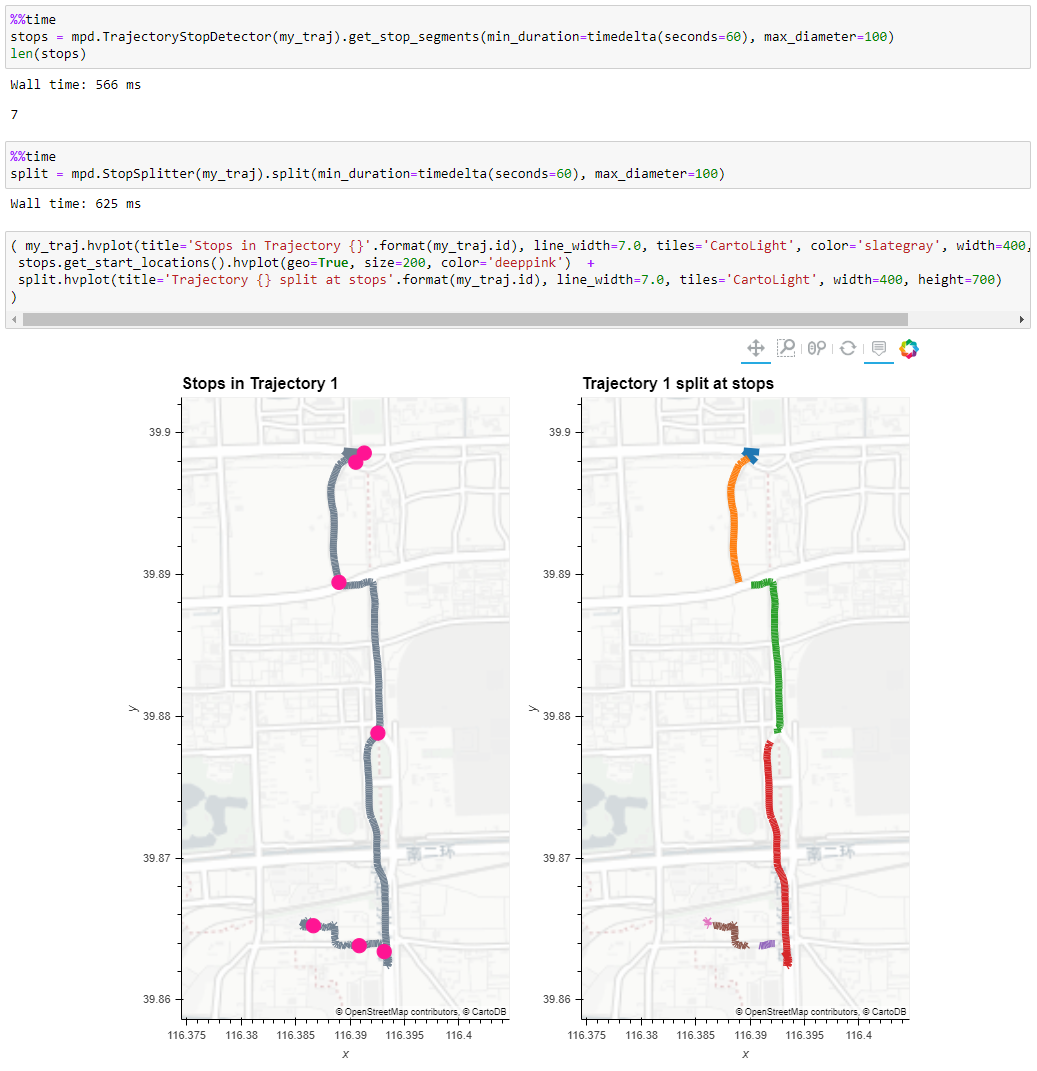
Trajectory aggregation
Installation
MovingPandas for Python >= 3.7 and all it's dependencies are available from conda-forge and can be installed using conda install -c conda-forge movingpandas.
Conda status
Note that it is NOT recommended to install MovingPandas from PyPI!
If you're on Windows or Mac, many GeoPandas / MovingPandas dependencies cannot be pip installed
(for details see the corresponding notes in the GeoPandas documentation).
On Ubuntu, pip install fails on cartopy with "Proj 4.9.0 must be installed".
Development Installation
Use the following steps to run the notebooks using the current development version:
Using conda
Linux/Mac:
conda env create -f environment.yml
Windows:
conda config --add channels conda-forge
conda config --add channels defaults
conda config --set channel_priority strict
conda env create -f environment.yml
On Windows, because conda-forge relies on some package built with defaults blas (like scipy) one must use the defaults channel on top of conda-forge and activate conda's new strict channel feature. Source: https://github.com/conda-forge/gdal-feedstock/issues/269#issuecomment-473661530
Using Anaconda
- Install Anaconda
- Clone the movingpandas repository
- In Anaconda Navigator | Environments | Import select the movingpandas environment.yml from the cloned directory:
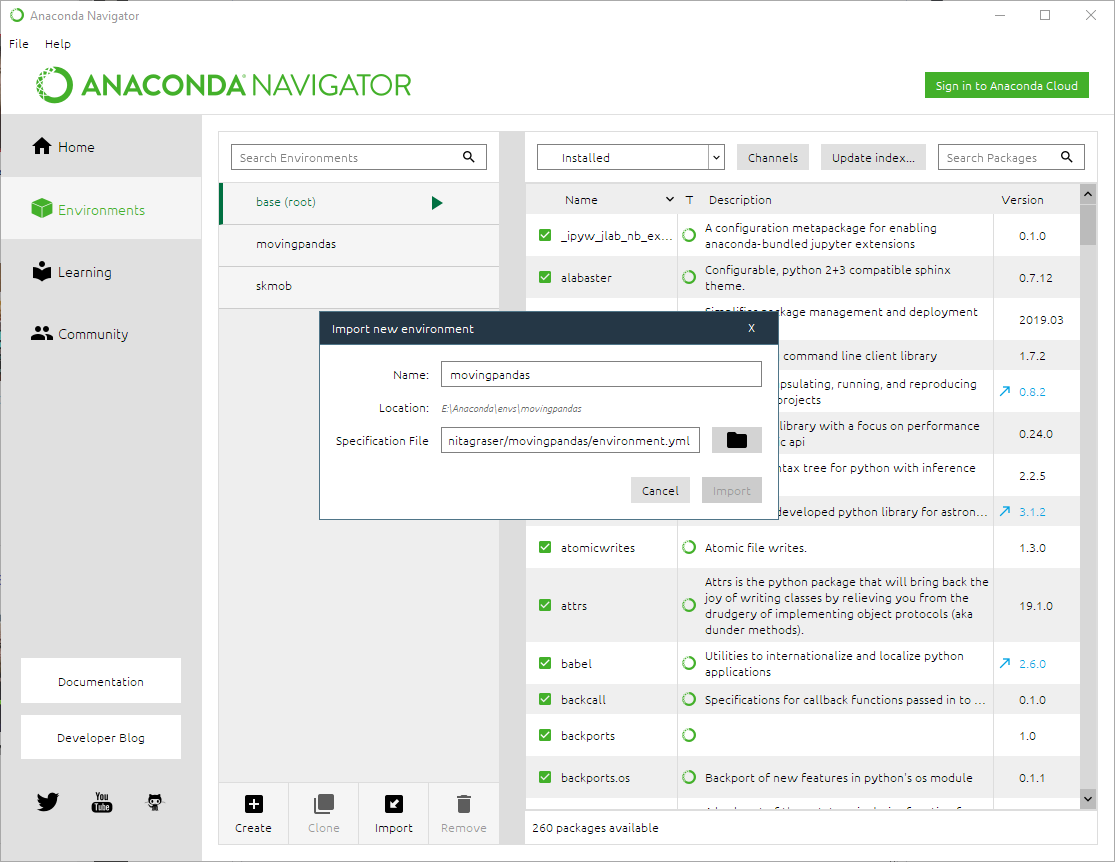
- Wait until the environment is ready, then change to the Home tab and install Jupyter notebooks into the movingpandas environment
- Launch Jupyter notebooks and navigate to the
movingpandas/tutorialsdirectory to execute them - Now you can run the notebooks, experiment with the code and adjust it to your own data
Known issues:
- On Windows, importing rasterio can lead to DLL errors. If this happens, downgrade the rasterio version to 1.0.13.
Develop mode
To install MovingPandas in "develop" or "editable" mode you may use:
python setup.py develop








