LIDIA
Official pytorch implementation of the paper: "LIDIA: Lightweight Learned Image Denoising with Instance Adaptation"
Image denoising with adaptation
LIDIA is a lightweigh denoising network that can adapt itself to the input image, for example:




clean astronomical image noisy with σ = 50
denoised, PSNR = 24.33dB adaptation, PSNR = 26.25dB
Lightweight Image Denoiser
The Denoising Scheme
Our proposed method extracts all possible overlapping patches of size √n × √n from the processed image;
augment the patches with their nearest neighbors and cleans each patch in a similar way.
The final reconstructed image is obtained by combining these restored patches via averaging.

Results
Our network achieves near-SOTA results while using a very small number of parameters to be tuned.
Comparison between our algorithm and leading alternative ones by presenting their PSNR versus
their number of trained parameters shows that our networks, both LIDIA and LIDIA-S (LIDIA small),
achieve the best results among the lightweight networks.

Comparing denoising networks: PSNR performance vs. the number
of trained parameters (garyscale images, σ = 25)
Color denoising performance on BSD68 image set
| Noise Level | BM3D | FFDNet | DnCNN | NLNet | LIDIA (ours) |
|---|---|---|---|---|---|
| 15 | 33.50 | 33.87 | 33.99 | 33.81 | 34.03 |
| 25 | 30.68 | 31.21 | 31.31 | 31.08 | 31.31 |
| 50 | 27.36 | 27.96 | 28.01 | 27.73 | 27.99 |
| Average | 30.51 | 31.01 | 31.10 | 30.87 | 31.11 |
Best PSNR marked in bold.
Some Qualitative Results












clean noisy with σ = 50 BM3D DnCNN
NLNet LIDIA (ours)
PSNR = 26.98dB PSNR = 27.81dB PSNR = 27.41dB PSNR = 27.79dB
Instant Adaptation
We present a technique for updating the network for better treating the incoming image. This adaptation becomes highly effective
in cases of images deviating from the natural image statistics, or in situations in which the incoming image exhibits stronger inner-structure. In these cases,
denoising results are boosted dramatically, surpassing known supervised deep-denoisers.
External Adaptation Results
The external adaptation is useful when the input image deviates from the statistics of the training images.
In examples above the network was retrained on the image in the left column (marked as training image)

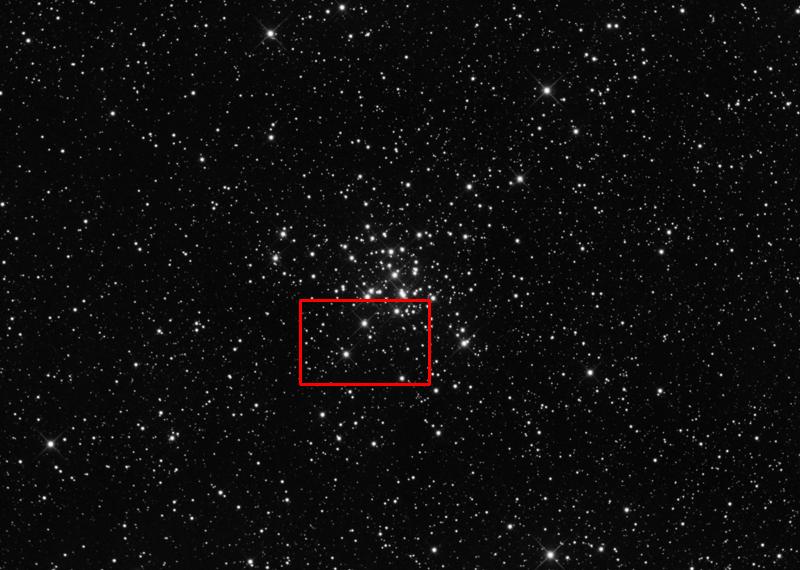
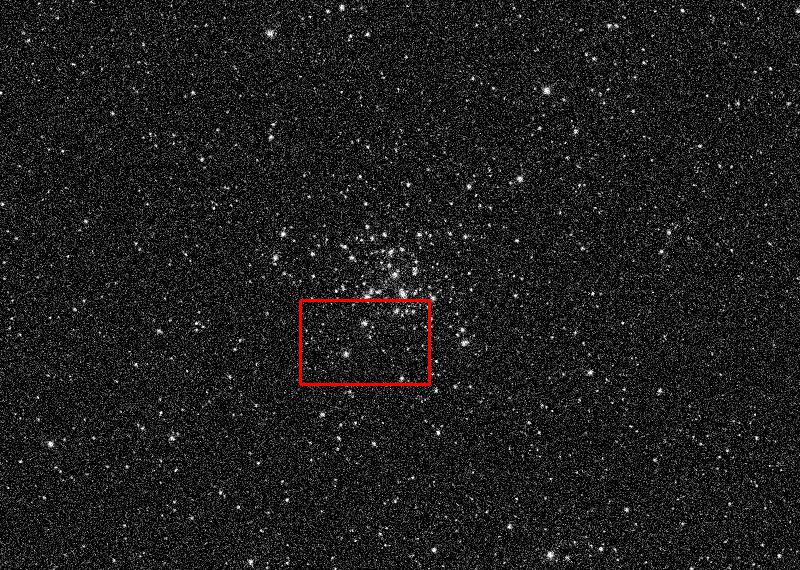
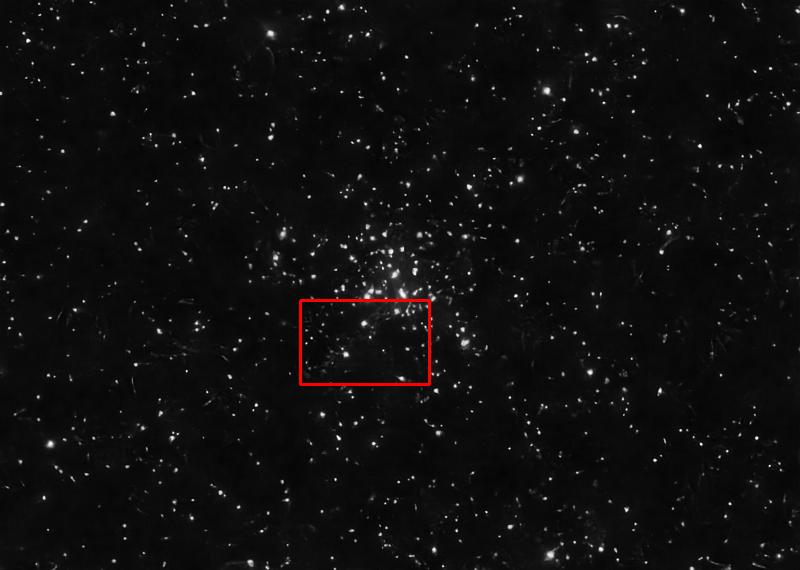
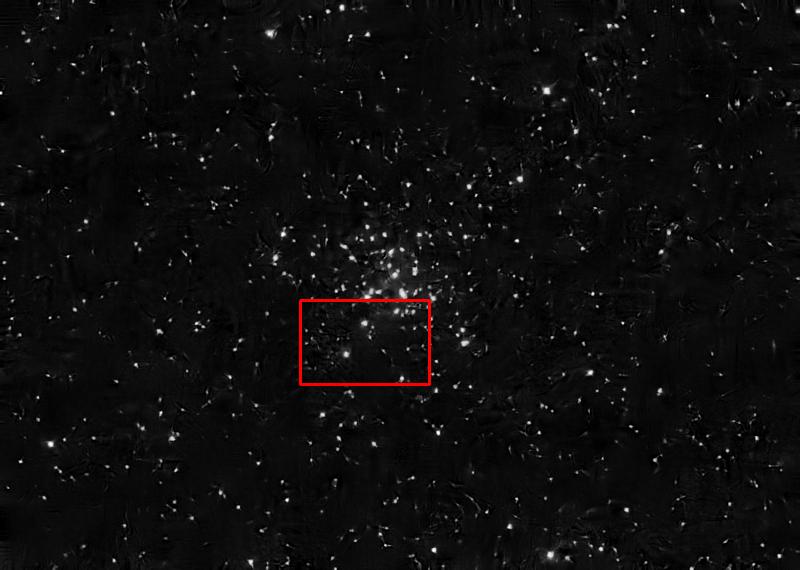
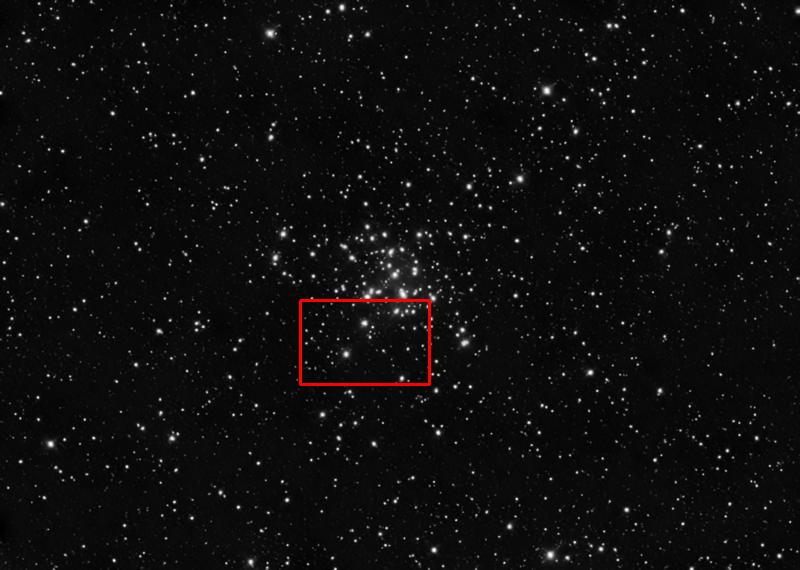
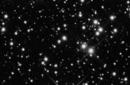





training image clean noisy with σ = 50 DnCNN
LIDIA (ours) adaptation
PSNR = 27.05dB PSNR = 26.44dB PSNR = 28.04dB
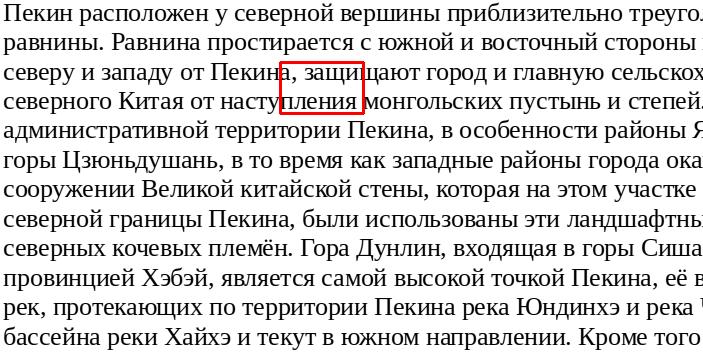
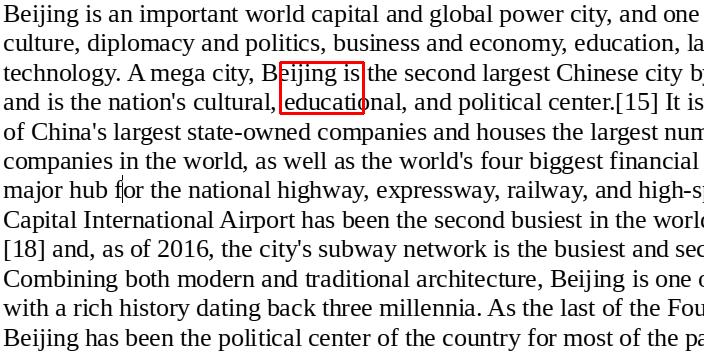
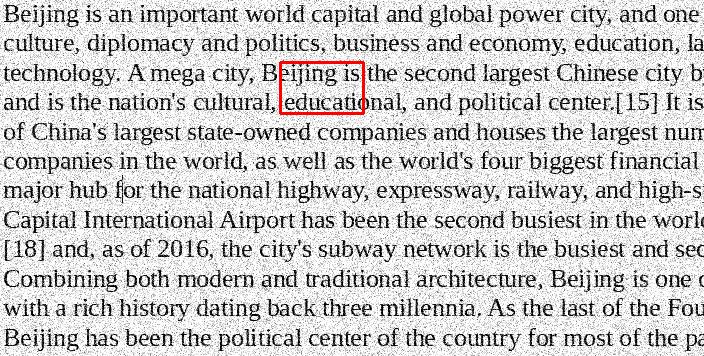
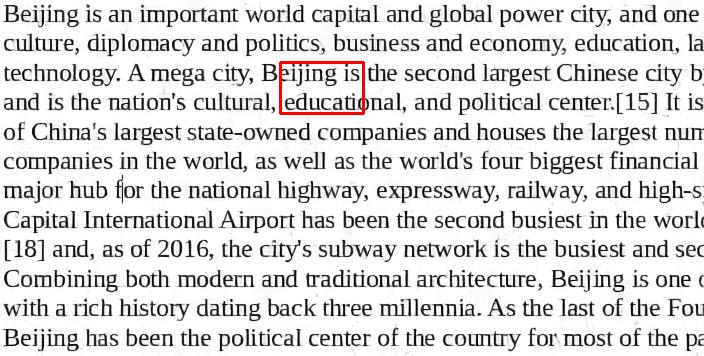
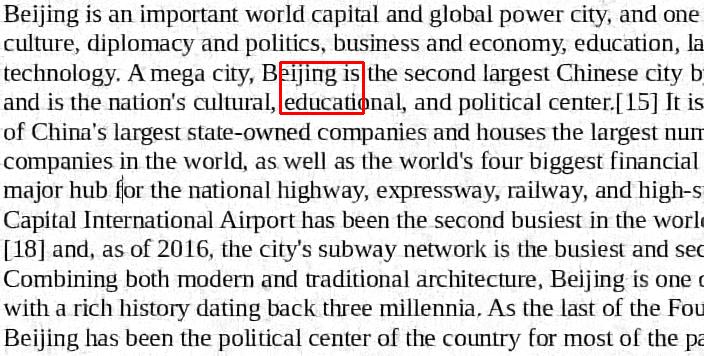
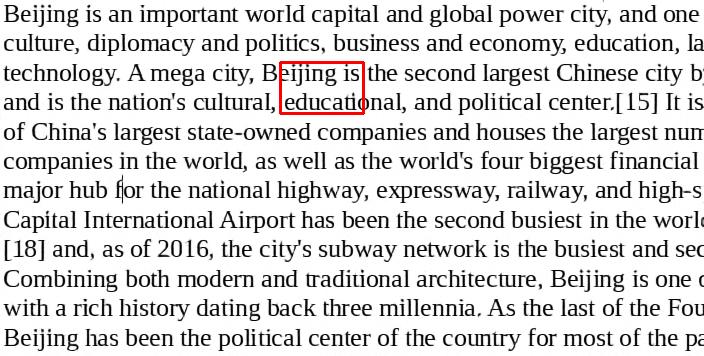






training image clean noisy with σ = 50 DnCNN
LIDIA (ours) adaptation
PSNR = 23.33dB PSNR = 22.52dB PSNR = 26.78dB
Internal Adaptation Results
In contrast to external adaptation, the internal one becomes effective when the incoming image is characterized by a high level of self-similarity.
For example, applying internal adaptation on images from Urban100 gains a notable improvement of almost 0.3dB in PSNR on average.
Internal adaptation for Urban100 color images (σ = 50)
| DnCNN | LIDIA (ours) | LIDIA (ours) with adaptation |
|---|---|---|
| 28.16 | 28.23 | 28.52 |
The internal adaptation can improve the denoising capability of the network, but the benefit varies significantly from image to another,
depending on its content.

Histogram of improvement per image for Urban100 set (σ = 50)
Note that the internal adaptation procedure is not always successful. However, failures usually do not cause performance degradation,
indicating that this procedure, in the context of being deployed on a lightweight network, do not overfit.
Some Qualitative Results










clean noisy with σ = 50 DnCNN
LIDIA (ours) adaptation
PSNR = 28.64dB PSNR = 28.77dB PSNR = 29.28dB
Code
This code was tested with python 3.8, cuda 10.2 and pytorch 1.5.0 on GeForse GTX 1080 Ti.
Dependencies
- numpy
- matplotlib
- imageio
- Pillow
- torch
- torchvision
Install dependencies:
python -m pip install -r code/dependencies.txt
Color Image Denoising
Denoise a Color Image
python code/denoise_rgb.py --in_path <in_path> --out_path <out_path> --sigma <sigma> [--cuda] [--plot] [--save]
Parameters
- in_path - path to the test image. Default: images/BSD68/color/119082.png
- out_path - path to the output image. Default: output/119082_s15_out.png
- sigma - noise sigma: {15, 25, 50}. Default: 15
- [--cuda] (optional) - use GPU
- [--plot] (optional) - plot the processed image in a figure
- [--save] (optional) - save the output image
For demo run
python code/denoise_rgb.py --cuda --plot
Denoise a Color Image Set
python code/denoise_set_rgb.py --in_path <in_path> --out_path <out_path> --sigma <sigma> [--cuda] [--plot] [--save]
Parameters
- in_path - path to the test set. Default: images/BSD68/color/
- out_path - path to the output set. Default: output/
- sigma - noise sigma: {15, 25, 50}. Default: 15
- [--cuda] (optional) - use GPU
- [--plot] (optional) - plot the processed images in a figure
- [--save] (optional) - save the output images
For denoising color BSD68 set run
python code/denoise_set_rgb.py --cuda --save
For denoising color urban100 set run
python code/denoise_set_rgb.py --in_path images/urban100/color/ --save
Grayscale Image Denoising
Denoise a Grayscale Image
python code/denoise_bw.py --in_path <in_path> --out_path <out_path> --sigma <sigma> [--cuda] [--plot] [--save]
Parameters
- in_path - path to the test image. Default: images/BSD68/color/test011.png
- out_path - path to the output image. Default: output/test011_s15_out.png
- sigma - noise sigma: {15, 25, 50}. Default: 15
- [--cuda] (optional) - use GPU
- [--plot] (optional) - plot the processed image in a figure
- [--save] (optional) - save the output image
For demo run
python code/denoise_bw.py --cuda --plot
Blind Denoising of a Grayscale Image
python code/blind_denoise_bw.py --in_path <in_path> --out_path <out_path> --sigma <sigma> [--cuda] [--plot] [--save]
Parameters
- in_path - path to the noisy image. Default: images/BSD68/color/test011.png
- out_path - path to the output image. Default: output/test011_s15_out.png
- sigma - noise sigma: {between 10 and 30}. Default: 15
- [--cuda] (optional) - use GPU
- [--plot] (optional) - plot the processed image in a figure
- [--save] (optional) - save the output image
For demo run
python code/blind_denoise_bw.py --cuda --plot
Denoise a Grayscale Image with a Small Network
python code/denoise_bw_small.py --in_path <in_path> --out_path <out_path> --sigma <sigma> [--cuda] [--plot] [--save]
Parameters
- in_path - path to the test image. Default: images/BSD68/color/test011.png
- out_path - path to the output image. Default: output/test011_s15_out.png
- sigma - noise sigma: {15, 25, 50}. Default: 15
- [--cuda] (optional) - use GPU
- [--plot] (optional) - plot the processed image in a figure
- [--save] (optional) - save the output image
For demo run
python code/denoise_bw_small.py --cuda --plot
Blind Denoising of a Grayscale Image with a Small Network
python code/blind_denoise_bw_small.py --in_path <in_path> --out_path <out_path> --sigma <sigma> [--cuda] [--plot] [--save]
Parameters
- in_path - path to the test image. Default: images/BSD68/color/test011.png
- out_path - path to the output image. Default: output/test011_s15_out.png
- sigma - noise sigma: {between 10 and 30}. Default: 15
- [--cuda] (optional) - use GPU
- [--plot] (optional) - plot the processed image in a figure
- [--save] (optional) - save the output image
For demo run
python code/blind_denoise_bw_small.py --cuda --plot
Denoise a Grayscale Image Set
python code/denoise_set_bw.py --in_path <in_path> --out_path <out_path> --sigma <sigma> [--cuda] [--plot] [--save]
Parameters
- in_path - path to the test set. Default: images/BSD68/gray/
- out_path - path to the output set. Default: output/
- sigma - noise sigma: {15, 25, 50}. Default: 15
- [--cuda] (optional) - use GPU
- [--plot] (optional) - plot the processed images in a figure
- [--save] (optional) - save the output images
For denoising garyscale BSD68 set run
python code/denoise_set_bw.py --cuda --save
For denoising garyscale urban100 set run
python code/denoise_set_bw.py --in_path images/urban100/gray/ --save
Bling Denoising of a Grayscale Image Set
python code/blind_denoise_set_bw.py --in_path <in_path> --out_path <out_path> --sigma <sigma> [--cuda] [--plot] [--save]
Parameters
- in_path - path to the test set. Default: images/BSD68/gray/
- out_path - path to the output set. Default: output/
- sigma - noise sigma: {between 10 and 30}. Default: 15
- [--cuda] (optional) - use GPU
- [--plot] (optional) - plot the processed images in a figure
- [--save] (optional) - save the output images
For blind denoising BSD68 set run
python code/blind_denoise_set_bw.py --cuda --save
For blind denoising Urban100 set run
python code/blind_denoise_set_bw.py --in_path images/urban100/gray/ --save
Denoise a Grayscale Image Set with a Small Network
python code/denoise_set_bw_small.py --in_path <in_path> --out_path <out_path> --sigma <sigma> [--cuda] [--plot] [--save]
Parameters
- in_path - path to the test set. Default: images/BSD68/gray/
- out_path - path to the output set. Default: output/
- sigma - noise sigma: {15, 25, 50}. Default: 15
- [--cuda] (optional) - use GPU
- [--plot] (optional) - plot the processed images in a figure
- [--save] (optional) - save the output images
For denoising BSD68 set with small network run
python code/denoise_set_bw_small.py --cuda --save
For denoising Urban100 set with small network run
python code/denoise_set_bw_small.py --in_path images/urban100/gray/ --save
Bling Denoising of a Grayscale Image Set with a Small Network
python code/blind_denoise_set_bw_small.py --in_path <in_path> --out_path <out_path> --sigma <sigma> [--cuda] [--plot] [--save]
Parameters
- in_path - path to the test set. Default: images/BSD68/gray/
- out_path - path to the output set. Default: output/
- sigma - noise sigma: {between 10 and 30}. Default: 15
- [--cuda] (optional) - use GPU
- [--plot] (optional) - plot the processed images in a figure
- [--save] (optional) - save the output images
For blind denoising BSD68 set with small network run
python code/blind_denoise_set_bw_small.py --cuda --save
For blind denoising Urban100 set with small network run
python code/blind_denoise_set_bw_small.py --in_path images/urban100/gray/ --save
Internal Adaptation
Run Internal Adaptation Experiment on a Color Image
python code/internal_adaptation_rgb.py --in_path <in_path> --out_path <out_path> --sigma <sigma> [--cuda_retrain] [--cuda_denoise] [--plot] [--save]
Parameters
- in_path - path to the test image. Default: images/brick_house/color/test1_color.png
- out_path - path to the output image. Default: output/
- sigma - noise sigma: {15, 25, 50}. Default: 50
- [--cuda_retrain] (optional) - use GPU in the retraining stage
- [--cuda_denoise] (optional) - use GPU in the denoising stage
- [--plot] (optional) - plot the processed image in a figure
- [--save] (optional) - save the adapted network and output image
For demo run
python code/internal_adaptation_rgb.py --cuda_retrain --plot
Run Internal Adaptation Experiment on a Grayscale Image
python code/internal_adaptation_bw.py --in_path <in_path> --out_path <out_path> --sigma <sigma> [--cuda_retrain] [--cuda_denoise] [--plot] [--save]
Parameters
- in_path - path to the test image. Default: = images/brick_house/gray/test1_bw.png
- out_path - path to the output image. Default: output/
- sigma - noise sigma: {15, 25, 50}. Default: 50
- [--cuda_retrain] (optional) - use GPU in the retraining stage
- [--cuda_denoise] (optional) - use GPU in the denoising stage
- [--plot] (optional) - plot the processed image in a figure
- [--save] (optional) - save the adapted network and output image
For demo run
python code/internal_adaptation_bw.py --cuda_retrain --plot
Run Internal Adaptation Experiment on a Color Image Set
Runs internal adaptation experiment on each image in a set of color images
python code/internal_adaptation_set_rgb.py --in_path <in_path> --out_path <out_path> --sigma <sigma> [--cuda_retrain] [--cuda_denoise] [--plot] [--save]
Parameters
- in_path - path to the test set. Default: images/urban100/color/
- out_path - path to the output set. Default: output/
- sigma - noise sigma: {15, 25, 50}. Default: 50
- [--cuda_retrain] (optional) - use GPU in the retraining stage
- [--cuda_denoise] (optional) - use GPU in the denoising stage
- [--plot] (optional) - plot the processed images in a figure
- [--save] (optional) - save the adapted network and output images
For internal adaptation experiment on color Urban100 set run
python code/internal_adaptation_set_rgb.py --cuda_retrain --save
For internal adaptation experiment on color BSD68 set run
python code/internal_adaptation_set_rgb.py --in_path images/BSD68/color/ --cuda_retrain --cuda_denoise --save
Run Internal Adaptation Experiment on a Grayscale Image Set
Runs internal adaptation experiment on each image in a set of grayscale images
python code/internal_adaptation_set_bw.py --in_path <in_path> --out_path <out_path> --sigma <sigma> [--cuda_retrain] [--cuda_denoise] [--plot] [--save]
Parameters
- in_path - path to the test set. Default: images/urban100/gray/
- out_path - path to the output set. Default: output/
- sigma - noise sigma: {15, 25, 50}. Default: 50
- [--cuda_retrain] (optional) - use GPU in the retraining stage
- [--cuda_denoise] (optional) - use GPU in the denoising stage
- [--plot] (optional) - plot the processed images in a figure
- [--save] (optional) - save the adapted network and output images
For internal adaptation experiment on grayscale Urban100 set run
python code/internal_adaptation_set_bw.py --cuda_retrain --save
For internal adaptation experiment on grayscale BSD68 set run
python code/internal_adaptation_set_bw.py --in_path images/BSD68/gray/ --cuda_retrain --cuda_denoise --save
External Adaptation
Run External Adaptation Experiment on a Color Image
python code/external_adaptation_rgb.py --in_path <in_path> --train_path <train_path> --out_path <out_path> --sigma <sigma> [--cuda_retrain] [--cuda_denoise] [--plot] [--save]
- in_path - path to the test image. Default: images/astronomical/color/test/m36.png
- train_path - path to the training image. Default: images/astronomical/color/test/m38.png
- out_path - path to the output image. Default: output/
- sigma - noise sigma: {15, 25, 50}. Default: 50
- [--cuda_retrain] (optional) - use GPU in the retraining stage
- [--cuda_denoise] (optional) - use GPU in the denoising stage
- [--plot] (optional) - plot the processed image in a figure
- [--save] (optional) - save the adapted network and output image
For demo run
python code/external_adaptation_rgb.py --cuda_retrain --plot
Run External Adaptation Experiment on a Grayscale Image
python code/external_adaptation_bw.py --in_path <in_path> --train_path <train_path> --out_path <out_path> --sigma <sigma> [--cuda_retrain] [--cuda_denoise] [--plot] [--save]
- in_path - path to the test image. Default: images/astronomical/gray/test/m36.png
- train_path - path to the training image. Default: images/astronomical/gray/test/m38.png
- out_path - path to the output image. Default: output/
- sigma - noise sigma: {15, 25, 50}. Default: 50
- [--cuda_retrain] (optional) - use GPU in the retraining stage
- [--cuda_denoise] (optional) - use GPU in the denoising stage
- [--plot] (optional) - plot the processed image in a figure
- [--save] (optional) - save the adapted network and output image
For demo run
python code/external_adaptation_bw.py --cuda_retrain --plot
Citation
If you use this code for your research, please cite our paper:
@InProceedings{Vaksman_2020_CVPR_Workshops,
author = {Vaksman, Gregory and Elad, Michael and Milanfar, Peyman},
title = {LIDIA: Lightweight Learned Image Denoising With Instance Adaptation},
booktitle = {The IEEE/CVF Conference on Computer Vision and Pattern Recognition (CVPR) Workshops},
month = {June},
year = {2020}
}



