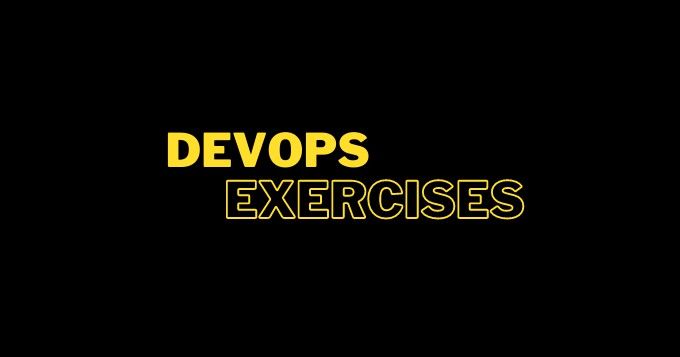docker-image-size-limit
Limit your docker image size with a simple CLI command. Perfect to be used inside your CI process.
Installation
pip install docker-image-size-limit
Or use our Github Action or pre-built docker image.
Usage
We support just a single command:
$ disl your-image-name:label 300MiB
your-image-name:label exceeds 300MiB limit by 114.4 MiB
Options
You can specify your image as:
- Image name:
python - Image name with tag:
python:3.6.6-alpine
You can specify your size as:
- Raw number of bytes:
1024 - Human-readable megabytes:
30 MBor30 MiB - Human-readable gigabytes:
1 GBor1 GiB - Any other size supported by
humanfriendly
Programmatic usage
You can also import and use this library as python code:
from docker import from_env
from docker_image_size_limit import check_image_size
oversize = check_image_size(from_env(), 'image-name:latest', '1 GiB')
assert oversize < 0, 'Too big image!' # negative oversize - is a good thing!
We also ship PEP-561
compatible type annotations with this library.
Github Action
You can also use this check as a Gihub Action:
- uses: wemake-services/docker-image-size-limit@master
with:
image: "$YOUR_IMAGE_NAME"
size: "$YOUR_SIZE_LIMIT"
Here's an example.
Docker Image
We have a pre-built image available.
First, pull our pre-built docker image:
docker pull wemakeservices/docker-image-size-limit
Then you can use it like so:
docker run -v /var/run/docker.sock:/var/run/docker.sock --rm \
-e INPUT_IMAGE="$YOUR_IMAGE_NAME" \
-e INPUT_SIZE="$YOUR_SIZE_LIMIT" \
wemakeservices/docker-image-size-limit
Should I use it?
You can use this script instead:
LIMIT=1024 # adjust at your will
IMAGE='your-image-name:latest'
SIZE="$(docker image inspect "$IMAGE" --format='{{.Size}}')"
test "$SIZE" -gt "$LIMIT" && echo 'Limit exceeded'; exit 1 || echo 'Ok!'
But I prefer to reuse tools over
custom bash scripts here and there.