GitHubPoster
Make everything a GitHub svg poster and Skyline!
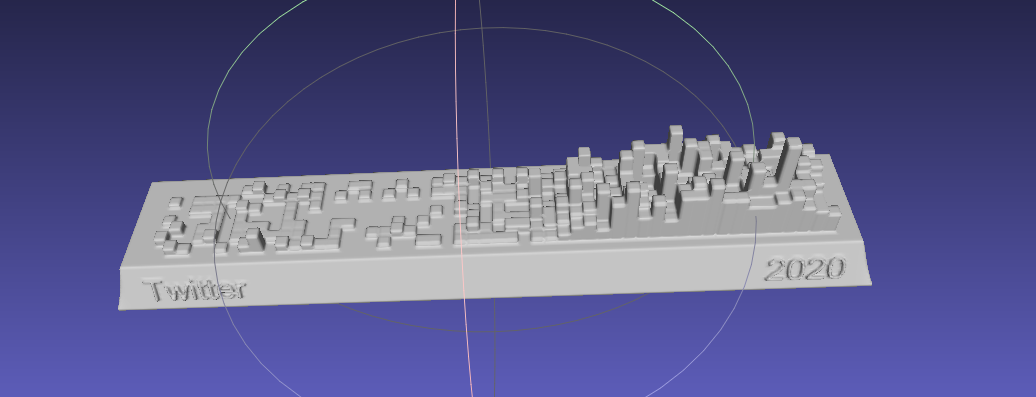
Download
git clone https://github.com/yihong0618/GitHubPoster.git
pip install
pip3 install -U github_poster
Install(Python3.6+)
pip3 install -r requirements.txt
Use
- Different types are used as specified below
- You can specify a year such as --year 2021, (default) or a year range 2012-2021
- The generated svg is in
OUT_FOLDER, named with type (for now) - By default, the number of different colors is automatically generated (special colors), you can also specify the color: --special-number1 10 -- special_number2 20
- You can also specify the color: --special-color1 pink --special-color2 '#33C6A4'
- Other parameters can be found with
python3 -m github_poster <type> --help - you can add animation, --with-animation (add GOGOGO animation), you can control the animation time --animation-time 14 (default is 10s)
- you can save skyline
stlfile --with-skyline (default skyline year is to_year), set--skyline-with-nameto print user name on model
GPX
Make your GPX GitHub poster
mv gpx files to GPX_FOLDER then run the code
python3 -m github_poster gpx --gpx_dir ~/blog/GPX_OUT/ --year 2013-2021
or pip
github_poster github_poster gpx --gpx_dir ~/blog/GPX_OUT/ --year 2013-2021
Strava
Make your Strava GitHub poster
-
Sign in/Sign up Strava account
-
Open after successful Signin Strava Developers -> Create & Manage Your App
-
Create
My API Application: Enter the following information
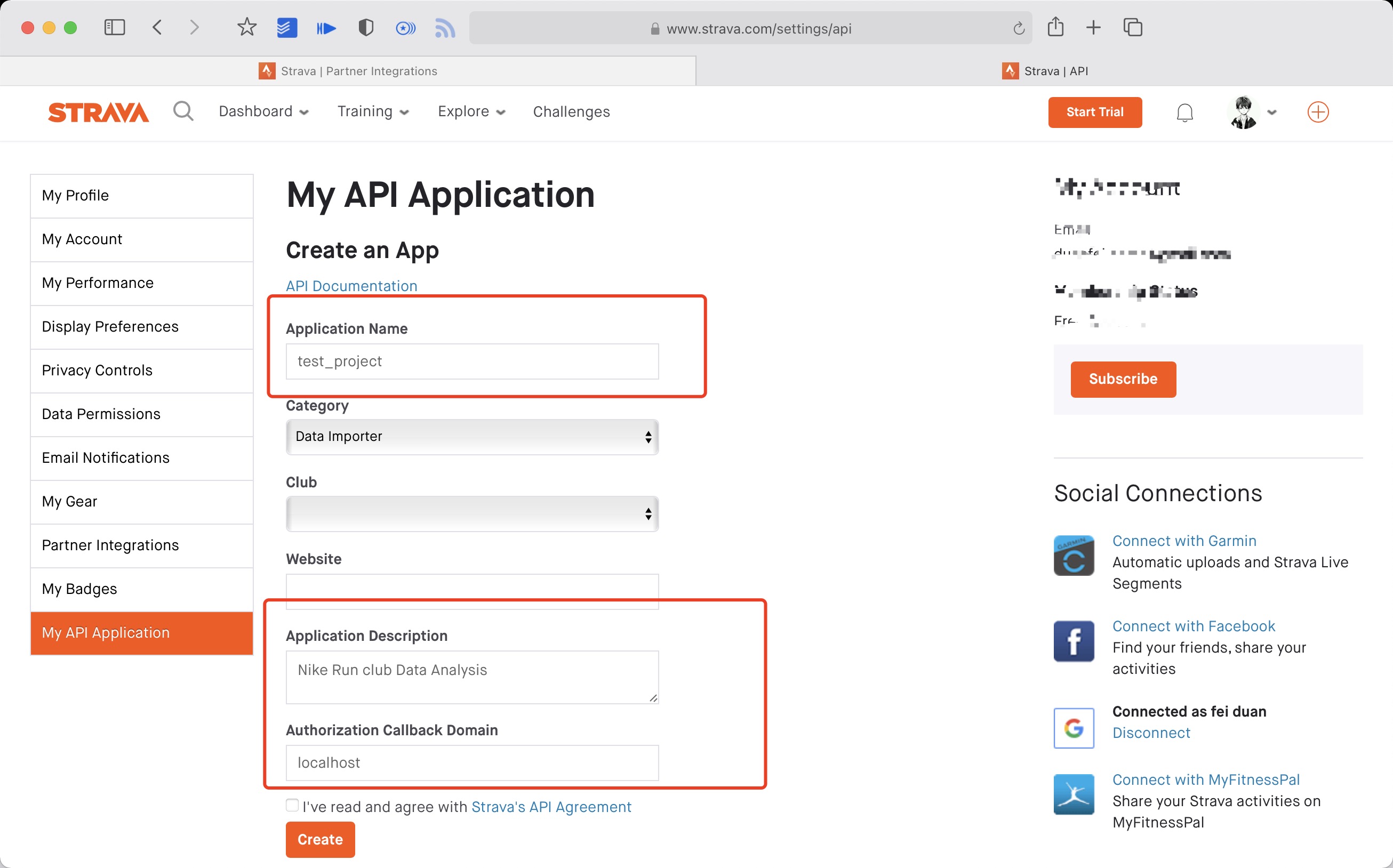
Created successfully:

- Use the link below to request all permissions: Replace
${your_id}in the link withMy API ApplicationClient ID
https://www.strava.com/oauth/authorize?client_id=${your_id}&response_type=code&redirect_uri=http://localhost/exchange_token&approval_prompt=force&scope=read_all,profile:read_all,activity:read_all,profile:write,activity:write
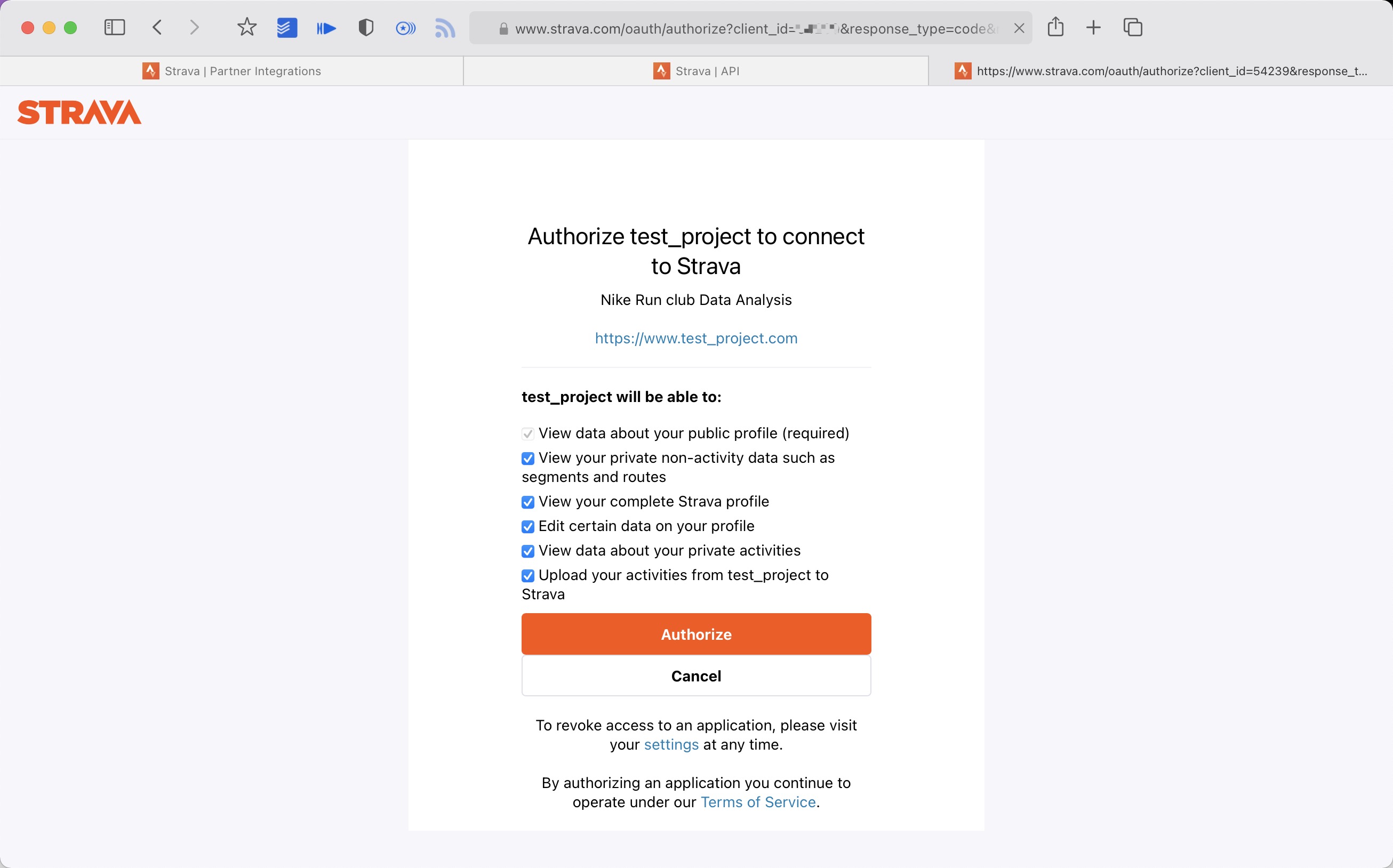
- Get the
codevalue in the link
example:
http://localhost/exchange_token?state=&code=1dab37edd9970971fb502c9efdd087f4f3471e6e&scope=read,activity:write,activity:read_all,profile:write,profile:read_all,read_all
code value:
1dab37edd9970971fb502c9efdd087f4f3471e6
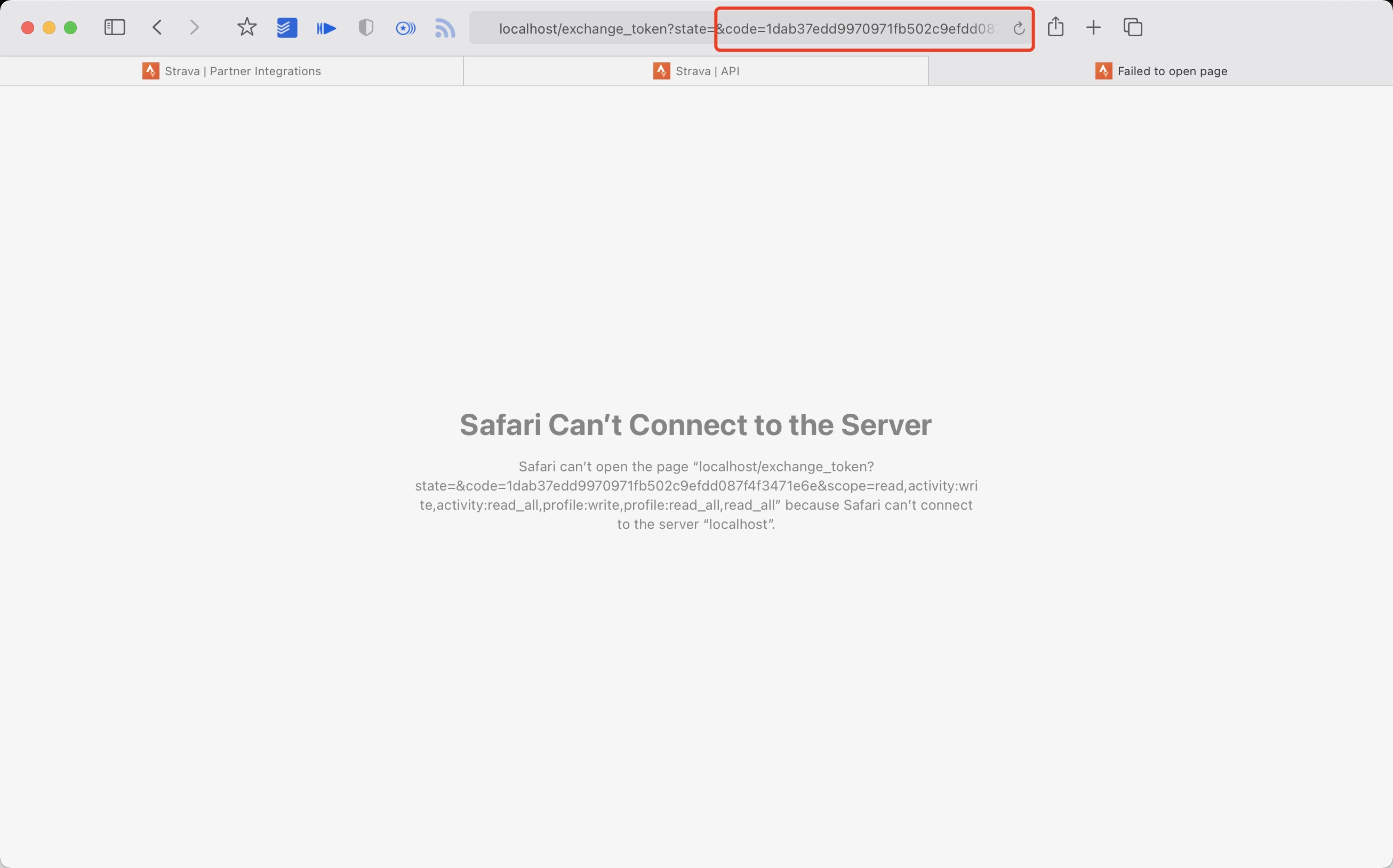
- Use
Client_id、Client_secret、Codegetrefresch_token: Execute inTerminal/iTerm
curl -X POST https://www.strava.com/oauth/token \
-F client_id=${Your Client ID} \
-F client_secret=${Your Client Secret} \
-F code=${Your Code} \
-F grant_type=authorization_code
example:
curl -X POST https://www.strava.com/oauth/token \
-F client_id=12345 \
-F client_secret=b21******d0bfb377998ed1ac3b0 \
-F code=d09******b58abface48003 \
-F grant_type=authorization_code

python3 -m github_poster --strava_client_id ${client_id} --strava_client_secret ${client_secret} --strava_refresh_token ${refresh_token} --year 2012-2021
or pip
github_poster --strava_client_id ${client_id} --strava_client_secret ${client_secret} --strava_refresh_token ${refresh_token} --year 2012-2021
NS
Make your Nintendo Switch GitHub poster
From APP(Nintendo Switch Parent Controls) using mitmproxy to get the session_token and devide _id
python3 -m github_poster ns --ns_session_token ${session_token} --ns_device_id ${device_id} --year 2020-2021
or pip
github_poster ns --ns_session_token ${session_token} --ns_device_id ${device_id} --year 2020-2021
Duolingo
Make your Duolingo GitHub poster
Find your duolingo id, F12 from XHR

python3 -m github_poster duolingo --duolingo_user_name ${user_id} --year 2015-2021
or
github_poster duolingo --duolingo_user_name ${user_id} --year 2015-2021
Issue
Make your Issue GitHub poster
Like my issue issue
python3 -m github_poster issue --issue_number ${issue_number} --repo_name ${repo_name} --token ${github_token}
or
github_poster issue --issue_number ${issue_number} --repo_name ${repo_name} --token ${github_token}
LeetCode
Make your LeetCode GitHub poster
Find your LeetCode Cookie
python3 -m github_poster leetcode --leetcode_cookie ${leetcode_cookie} --year 2019-2021
or
github_poster leetcode --leetcode_cookie ${leetcode_cookie} --year 2019-2021
Make your Twitter GitHub poster
Find your Twitter user_id (in the url)
python3 -m github_poster twitter --twitter_user_name ${user_name} --year 2018-2021 --track-color '#1C9CEA'
or
github_poster twitter --twitter_user_name ${twitter_user_name} --year 2018-2021 --track-color '#1C9CEA'
Youtube
Make your YouTube GitHub poster
Use Google History Takeout to download YouTube history data,choose json format,mv watch-history.json to IN-FOLDER then run the code
python3 -m github_poster youtube --year 2015-2021
or
github_poster youtube --year 2015-2021
Bilibili
Make your Bilibili GitHub poster
Find your Bilibili (XHR) cookie
python3 -m github_poster bilibili --cookie "${bilibili-cookie}"
or
github_poster bilibili --cookie "${bilibili-cookie}"
GitHub
Make your GitHub GitHub poster
Get your GitHub Name (in the url)
python3 -m github_poster github --github_user_name "${github_user_name}" --with-skyline
or
github_poster github --github_user_name "${github_user_name}" --with-skyline
GitLab
Make your GitLab GitLab poster
Get your GitLab Name (in the url)
python3 -m github_poster gitlab --gitlab_user_name "${gitlab_user_name}"
or
github_poster gitlab --gialab_user_name "${gitlab_user_name}"
For self-managed GitLab, specify the base url of your instance. You should use _gitlab_session from Cookies if sign in required.
s
python3 -m github_poster gitlab --gitlab_user_name "${gitlab_user_name}" --base_url "https://your-gitlab.com" --session "${gitlab_session}"
or
github_poster gitlab --gitlab_user_name "${gitlab_user_name}" --base_url "https://your-gitlab.com" --session "${gitlab_session}"
Kindle
Make your Kindle GitHub poster
Find your Amazon Cookie
python3 -m github_poster kindle --kindle_cookie ${kindle_cookie} --cn --year 2018-2021
or
github_poster kindle --kindle_cookie ${kindle_cookie} --cn --year 2018-2021
WakaTime
Make your WakaTime poster
Find your own WakaTime API Key at: WakaTime API Key
python -m github_poster wakatime --wakatime_key="your_wakatime_api_key" --year 2019-2021
or
github_poster wakatime --wakatime_key="your_wakatime_api_key" --year 2019-2021
Dota2
Make your Dota2 poster
Find your dota2_id, eg:Dendi's ID 70388657
Check your dota2_id(steamid32): https://steamid.xyz/.
Check your game data: https://api.opendota.com/api/players/{dota2_id}/matches.
more info: https://docs.opendota.com/#section/Introduction"
python -m github_poster dota2 --dota2_id="your dota2 id" --year 2017-2018
or
github_poster dota2 --dota2_id="your dota2 id" --year 2017-2018
Mutiple
Make your Mutiple types poster
support mutiple types
python3 -m github_poster multiple --types "github, twitter, strava" --twitter_user_name "twitter user name" --github_user_name "github user name" --strava_client_id "your strava client id" --strava_client_secret "your strava client secret" --strava_refresh_token "your strava refresh token" --year 2020-2021
Contribution
- Any Issues PR welcome.
- Any new loader welcome
Before submitting PR:
- Format Python code with
black(black .) - Format Python code with
isort(isort --profile black **/**/*.py)
TODO
- [x] twitter
- [x] GitLab
- [x] GitHub
- [x] LeetCode
- [x] GitHub from issues
- [x] YouTube
- [x] Bilibili
- [x] GitHub Actions
- [x] Change all default color
- [x] Skyline
- [x] Dota2
- [ ] Loader doc
- [x] pypi
- [x] test
- [x] English README
GitHub Actions
- fork or clone this repo
- Change the secrets
- Change the
typeinymlfile










