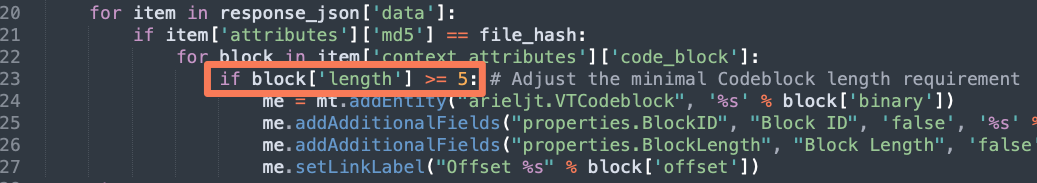VirusTotal Codeblocks Maltego Transforms
These Maltego transforms allow you to pivot between different PE files based on codeblocks they share in common. One transform accepts a hash of a PE file and extracts its codeblocks over a set length threshold; the other transform accepts extracted codeblocks and return hashes of files containing them. This is achieved by using the unique codeblock ID returned from the code-similar-to: search modifier and running it with the code-block: search modifier in VirusTotal.
For more information, please refer to the Webinar "Visual investigations - Speed up your IR, Forensic Analysis and Hunting" at https://www.brighttalk.com/webcast/18282/493986.
Prerequisites
- VirusTotal Private API key
- Python 2.7.X, requests, json
- Maltego 4.2.X
Example
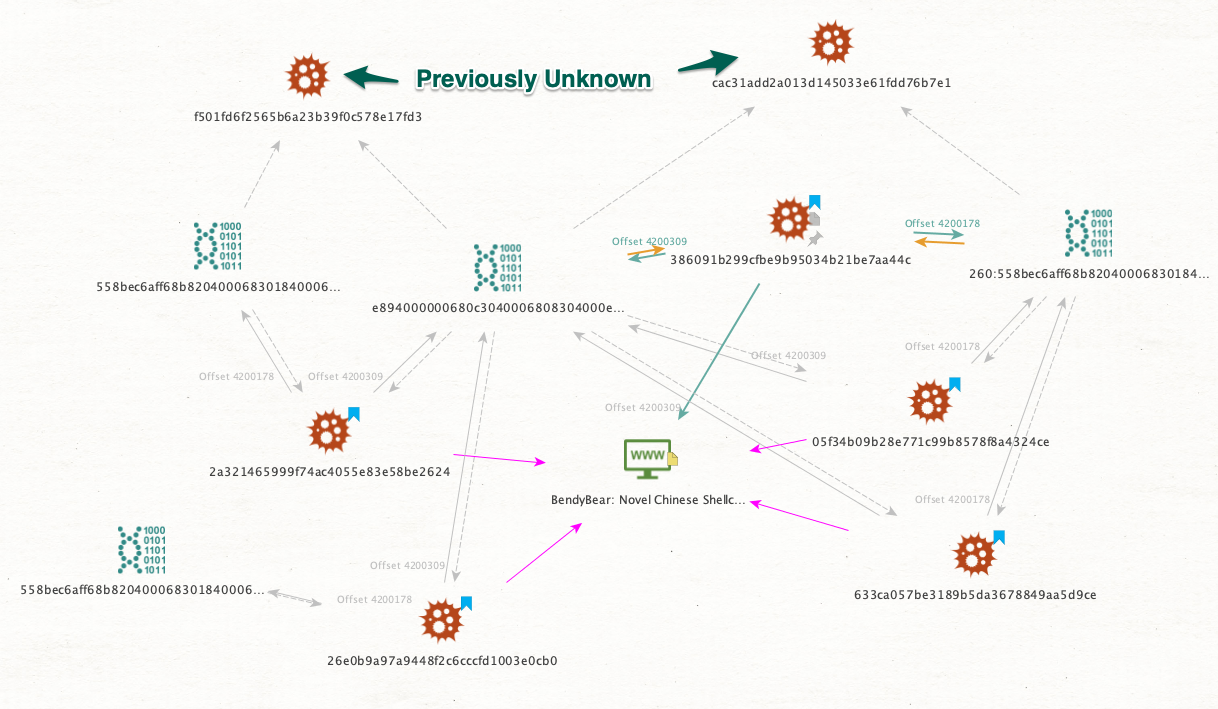
Codeblock properties:
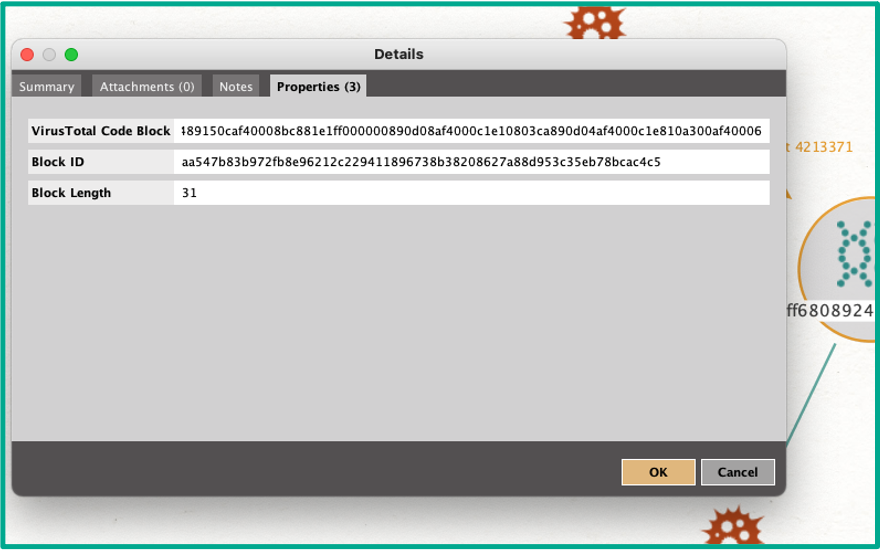
Setup
With the prerequisites met, clone repository to a local folder.
- Edit both
HashToCodeblocks.pyandCodeblocksToHash.pyand insert your VirusTotal private API key. - Import
VTCodeBlocks.mtzto Maltego, making sure to import both the transforms and the entity. - Go to Transforms -> Transform Manager -> "[VT] Codeblock to Hash" and "[VT] Hash to Codeblock" and set:
- Command line:
C:\Python27\python.exe(or your python folder) - Working directory: The folder where you cloned this repository to.
- Uncheck "Show debug info"
Known issues
Not an issue by itself, but you might get lots of short codeblocks, which might be undesired. You can easily edit the minimal codeblock length inside HashToCodeblocks.py: