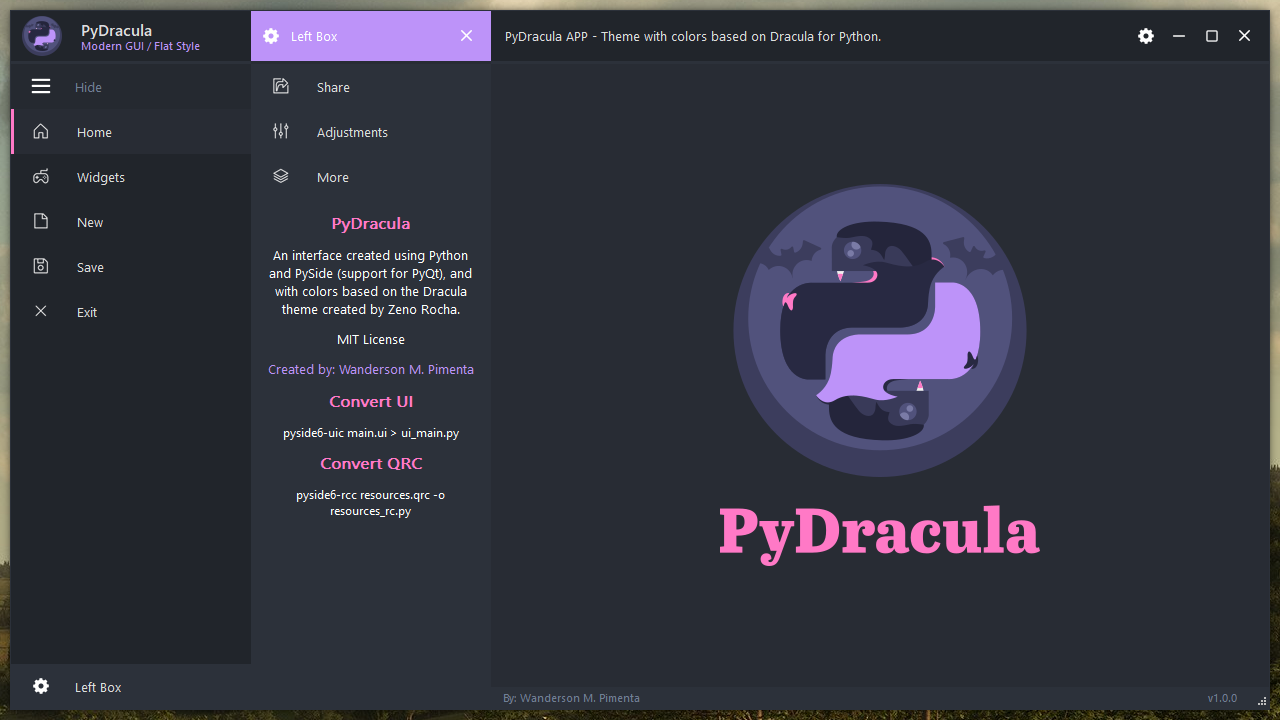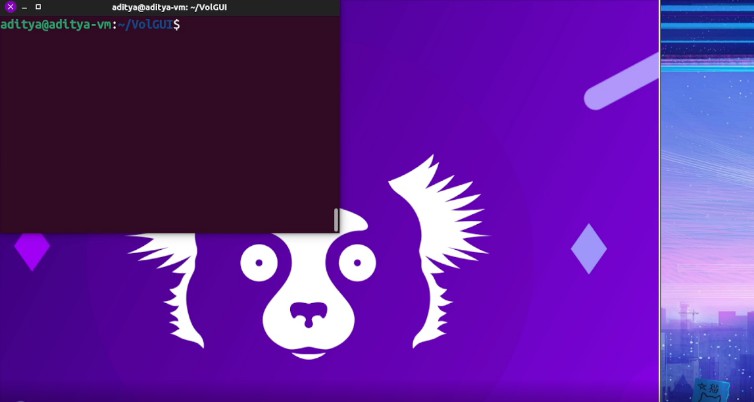PyDracula – Modern GUI PySide6 / PyQt6
? //// DONATE ////
? Donate (Gumroad): https://gum.co/mHsRC
This interface is free for any use, but if you are going to use it commercially, consider helping to maintain this project and others with a donation by Gumroado at the link above. This helps to keep this and other projects active.
Warning: this project was created using PySide6 and Python 3.9, using previous versions can cause compatibility problems.
YouTube – Presentation And Tutorial
Presentation and tutorial video with the main functions of the user interface.
Multiple Themes
High DPI
Qt Widgets is an old technology and does not have a good support for high DPI settings, making these images look distorted when your system has DPI applied above 100%.
You can minimize this problem using a workaround by applying this code below in “main.py” just below the import of the Qt modules.
# ADJUST QT FONT DPI FOR HIGHT SCALE
# ///////////////////////////////////////////////////////////////
from modules import *
from widgets import *
os.environ["QT_FONT_DPI"] = "96"
Running
Inside your preferred terminal run the commands below depending on your system, remembering before installing Python 3.9> and PySide6 “pip install PySide6”.
Windows:
python main.py
MacOS and Linux:
python3 main.py
Compiling
Windows:
python setup.py build
Project Files And Folders
main.py: application initialization file.
main.ui: Qt Designer project.
resouces.qrc: Qt Designer resoucers, add here your resources using Qt Designer. Use version 6 >
setup.py: cx-Freeze setup to compile your application (configured for Windows).
themes/: add here your themes (.qss).
modules/: module for running PyDracula GUI.
modules/app_funtions.py: add your application’s functions here.
Up
modules/app_settings.py: global variables to configure user interface.
modules/resources_rc.py: “resource.qrc” file compiled for python using the command:
pyside6-rcc resources.qrc -o resources_rc.py.
modules/ui_functions.py: add here only functions related to the user interface / GUI.
modules/ui_main.py: file related to the user interface exported by Qt Designer. You can compile it manually using the command:
pyside6-uic main.ui> ui_main.py.
After expoting in .py and change the line “import resources_rc” to “from. Resoucers_rc import *” to use as a module.
images/: put all your images and icons here before converting to Python (resources_re.py)
pyside6-rcc resources.qrc -o resources_rc.py.
Projects Created Using PyDracula
See the projects that were created using PyDracula.
To participate create a “Issue” with the name beginning with “#pydracula_project”, leaving the link of your project on Github, name of the creator and what is its functionality. Your project will be added and this list will be deleted from “Issue”.
Malicious programs will not be added!