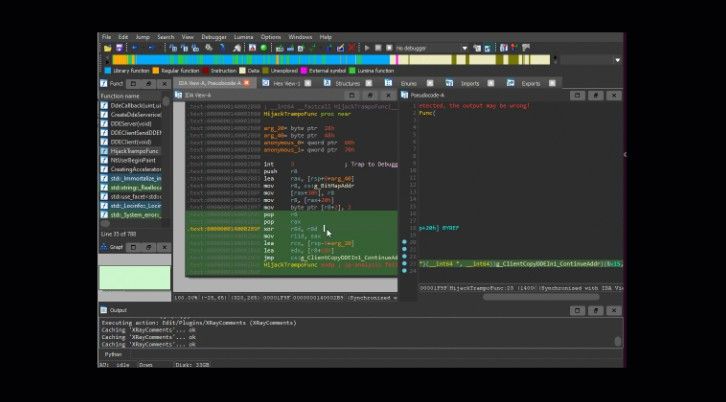Transformer Captioning
This repository contains the code for Transformer-based image captioning. Based on meshed-memory-transformer, we further optimize the code for FASTER training without any accuracy decline.
Specifically, we optimize following aspects:
- vocab: we pre-tokenize the dataset so there are no ‘ ‘(space token) in vocab or generated sentences.
- Dataloader: we optimize speed of dataloader and achieve 2x~6x speed-up.
- BeamSearch:
- Make ops parallel in beam_search.py (e.g. loop gather -> parallel gather)
- Use cheaper ops (e.g. torch.sort -> torch.topk)
- Use faster and specialized functions instead of general ones
- Self-critical Training
- Compute Cider by index instead of raw text
- Cache tf-idf vector of gts instead of computing it again and again
- drop on-the-fly tokenization since it is too SLOW.
- contiguous model parameter
- other details…
speed-up result (1 GeForce 1080Ti GPU, num_workers=8, batch_size=50(XE)/100(SCST))
| Training its/s | Original | Optimized | Accelerate |
|---|---|---|---|
| XE | 7.5 | 10.3 | 138% |
| SCST | 0.6 | 1.3 | 204% |
| Dataloader its/s | Original XE | Optimized XE | Accelerate | Original SCST | Optimized SCST | Accelerate |
|---|---|---|---|---|---|---|
| batch size=50 | 12.5 | 52.5 | 320% | 29.3 | 90.7 | 209% |
| batch size=100 | 5.5 | 33.5 | 510% | 22.3 | 88.5 | 297% |
| batch size=150 | 3.7 | 25.4 | 580% | 13.4 | 71.8 | 435% |
| batch size=200 | 2.7 | 20.1 | 650% | 11.4 | 54.1 | 376% |
Things I have tried but not useful
- TorchText n-gram counter: slower than the original one.
- nn.Module.MultiHeadAttention: slightly faster than original one.
- GPU cider: very slow
- BeamableMM: slower than the original
Environment setup
Clone the repository and create the m2release conda environment using the environment.yml file:
conda env create -f environment.yml
conda activate m2release
Then download spacy data by executing the following command:
python -m spacy download en
Note: Python 3.6 is required to run our code.
Data preparation
To run the code, annotations and detection features for the COCO dataset are needed. Please download the annotations file annotations.zip and extract it.
Detection features are computed with the code provided by [1]. To reproduce our result, please download the COCO features file coco_detections.hdf5 (~53.5 GB), in which detections of each image are stored under the <image_id>_features key. <image_id> is the id of each COCO image, without leading zeros (e.g. the <image_id> for COCO_val2014_000000037209.jpg is 37209), and each value should be a (N, 2048) tensor, where N is the number of detections.
REMEMBER to do pre-tokenize
python pre_tokenize.py
Evaluation
Run python test.py using the following arguments:
| Argument | Possible values |
|---|---|
--batch_size |
Batch size (default: 10) |
--workers |
Number of workers (default: 0) |
--features_path |
Path to detection features file |
--annotation_folder |
Path to folder with COCO annotations |
Training procedure
Run python train.py using the following arguments:
| Argument | Possible values |
|---|---|
--exp_name |
Experiment name |
--batch_size |
Batch size (default: 10) |
--workers |
Number of workers (default: 0) |
--head |
Number of heads (default: 8) |
--resume_last |
If used, the training will be resumed from the last checkpoint. |
--resume_best |
If used, the training will be resumed from the best checkpoint. |
--features_path |
Path to detection features file |
--annotation_folder |
Path to folder with COCO annotations |
--logs_folder |
Path folder for tensorboard logs (default: “tensorboard_logs”) |
For example, to train our model with the parameters used in our experiments, use
We recommend to use batch size=100 during SCST stage. Since it will accelerate convergence without obvious accuracy decline
python train.py --exp_name test --batch_size 50 --head 8 --features_path ~/datassd/coco_detections.hdf5 --annotation_folder annotation --workers 8 --rl_batch_size 100 --image_field FasterImageDetectionsField --model transformer --seed 118
References
- meshed-memory-transformer
- contiguous