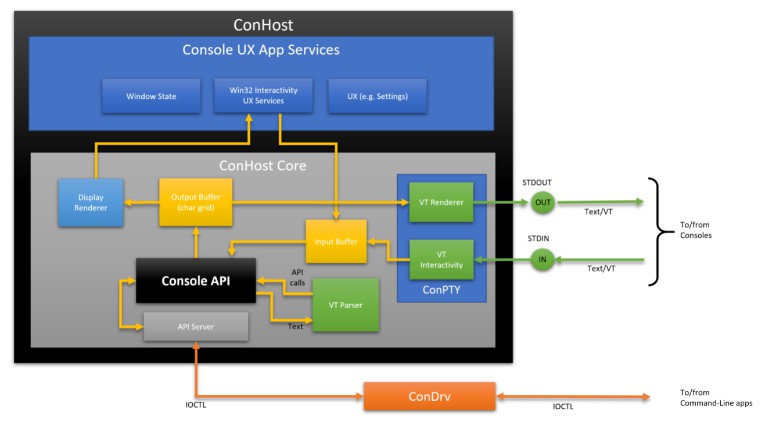sqlite-utils
Python CLI utility and library for manipulating SQLite databases.
Some feature highlights
- Pipe JSON (or CSV or TSV) directly into a new SQLite database file, automatically creating a table with the appropriate schema
- Configure SQLite full-text search against your database tables and run search queries against them, ordered by relevance
- Run transformations against your tables to make schema changes that SQLite
ALTER TABLEdoes not directly support, such as dropping columns - Extract columns into separate tables to better normalize your existing data
Installation
pip install sqlite-utils
Or if you use Homebrew for macOS:
brew install sqlite-utils
Using as a CLI tool
Now you can do things with the CLI utility like this:
$ sqlite-utils tables dogs.db --counts
[{"table": "dogs", "count": 2}]
$ sqlite-utils dogs.db "select * from dogs"
[{"id": 1, "age": 4, "name": "Cleo"},
{"id": 2, "age": 2, "name": "Pancakes"}]
$ sqlite-utils dogs.db "select * from dogs" --csv
id,age,name
1,4,Cleo
2,2,Pancakes
$ sqlite-utils dogs.db "select * from dogs" --table
id age name
---- ----- --------
1 4 Cleo
2 2 Pancakes
You can import JSON data into a new database table like this:
$ curl https://api.github.com/repos/simonw/sqlite-utils/releases \
| sqlite-utils insert releases.db releases - --pk id
Or for data in a CSV file:
$ sqlite-utils insert dogs.db dogs dogs.csv --csv
sqlite-utils memory lets you import CSV or JSON data into an in-memory database and run SQL queries against it in a single command:
$ cat dogs.csv | sqlite-utils memory - "select name, age from dogs"
See the full CLI documentation for comprehensive coverage of many more commands.
Using as a library
You can also import sqlite_utils and use it as a Python library like this:
import sqlite_utils
db = sqlite_utils.Database("demo_database.db")
# This line creates a "dogs" table if one does not already exist:
db["dogs"].insert_all([
{"id": 1, "age": 4, "name": "Cleo"},
{"id": 2, "age": 2, "name": "Pancakes"}
], pk="id")
Check out the full library documentation for everything else you can do with the Python library.