BackgroundRemover
A command line tool to remove background from video and image, brought to you by BackgroundRemover.app which is an app made by nadermx powered by this tool

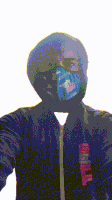
Requirements
-
python 3.6 (only one tested so far but may work for < 3.6)
-
python3.6-dev
-
torch and torchvision stable version (https://pytorch.org)
-
ffmpeg 4.4+
How to install torch and fmpeg
Go to https://pytorch.org and scroll down to INSTALL PYTORCH section and follow the instructions.
For example:
PyTorch Build: Stable (1.7.1)
Your OS: Windows
Package: Pip
Language: Python
CUDA: None
To install ffmpeg
sudo apt install ffmpeg python3.6-dev
To install torch:
pip install --upgrade pip
pip install torch==1.7.1+cpu torchvision==0.8.2+cpu -f https://download.pytorch.org/whl/torch_stable.html
Installation
To Install backgroundremover, install it from pypi
pip install backgroundremover
Usage as a cli
Image
Remove the background from a local file image
backgroundremover -i "/path/to/image.jpeg" -o "output.png"
Advance usage for image background removal
Sometimes it is possible to achieve better results by turning on alpha matting. Example:
backgroundremover -i "/path/to/image.jpeg" a -ae 15 -o "output.png"
change the model for diferent background removal methods between u2netp, u2net, or u2net_human_seg
backgroundremover -i "/path/to/image.jpeg" -m "u2net_human_seg" -o "output.png"
Video
remove background from video and make transparent mov
backgroundremover -i "/path/to/video.mp4" -tv -o "output.mov"
remove background from local video and overlay it over other video
backgroundremover -i "/path/to/video.mp4" -tov -tv "/path/to/videtobeoverlayed.mp4" -o "output.mov"
remove background from video and make transparent gif
backgroundremover -i "/path/to/video.mp4" -tg -o "output.gif"
Make matte key file (green screen overlay)
Make a matte file for premier
backgroundremover -i "/path/to/video.mp4" -mk -o "output.matte.mp4"
Advance usage for video
Change the framerate of the video (default is set to 30)
backgroundremover -i "/path/to/video.mp4" -fr 30 -tv -o "output.mov"
Change the gpu batch size of the video (default is set to 1)
backgroundremover -i "/path/to/video.mp4" -gp 4 -tv -o "output.mov"
Change the number of workers working on video (default is set to 1)
backgroundremover -i "/path/to/video.mp4" -wn 4 -tv -o "output.mov"
change the model for diferent background removal methods between u2netp, u2net, or u2net_human_seg
backgroundremover -i "/path/to/video.mp4" -m "u2net_human_seg"-tv -o "output.mov"
Todo
- convert logic from video to image to utilize more GPU on image removal
- remove duplicate imports from image and video of u2net models
- clean up documentation a bit more
- add ability to adjust and give feedback images or videos to datasets
- other










