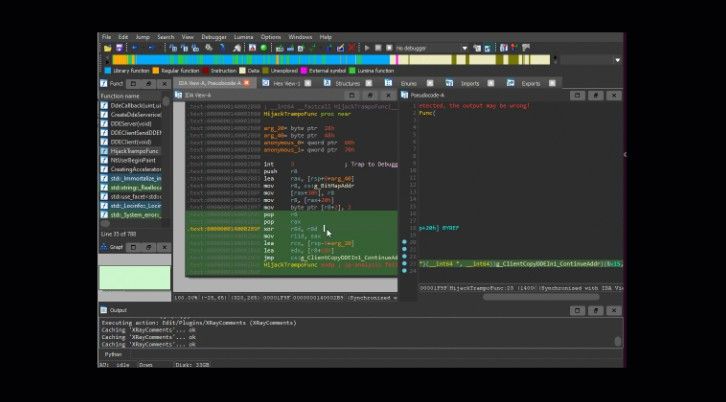comp598-2021
Resources for the 2021 offering of COMP 598
General submission instructions
Important Please read these instructions located in the corresponding assignment folder before submitting it. For example, instructions for HW1 are located at hw1/README.md. If you do not follow the template specified here, we will not able to grade your assignment! To avoid pain and discomfort, follow the steps below carefully:
Getting this code
This code contains the templates for every HW assignment in this course. Download the code from Github.
HW Templates
Navigate to the sub-directory hwn, where n is the number of the HW assignment (for example, hw1). There, you’ll find another folder, submission_template. ALL YOUR ANSWERS must be inside the submission_template folder.
Whereas each HW assignment might have some variations, you may usually find the following structure inside submission_template:
submission_template
├── data/
├── scripts/
├── src/
├── test/
In each assignment, we’ll give you precise instructions of the files and folder you should change to complete the exercises.
Setting up the project
Make sure you have these elements installed in your computer:
- Python 3
pip– see instructions here
Wait – what is all that?
At this time, you might have tried any other programming language, and you know most of them have a wide variety of libraries that you can use. In this course, we’ll use a ton of them! Starting from this assignment.
pip will help you to manage these dependencies in a very easy way. Do you see a file named requirements.txt? It contains the libraries we’ll need (to wither test, grade or run the assignment). It also bakes a fixed version on it, to avoid mismatching problems.
Once you install pip, run (in the submission_template folder):
pip install -r requirements.txt
For this assignment, it should install pandas for you.
After you run this command, you are ready to go!
Are you on the right track?
For each HW assignment, we’ll provide you with a set of automated tests. They are located under the test folder. For this assignment, do now edit the contents of it!
These tests should give you some guidance during the process of solving the problems. In the submission_template folder, run:
python -m unittest
and check the output.
If you are on the right track, you should receive a nice message saying all check passed! Something like that:
RUNNING TESTS FOR HW1 - dataset.tsv
Ensure dataset.tsv exists
✅
Check header
✅
Check file contents
✅
You are all set! ?
.
RUNNING TESTS FOR HW1 - results.tsv
Ensure results.tsv exists
✅
Check header
✅
Check file contents
✅
You are all set! ?
.
----------------------------------------------------------------------
Ran 2 tests in 0.029s
ProTip Make sure the tests succeed in each HW assignment.
Other tips
virtualenvis an optional asset to help you keeping your Python environment organized.- In many operating systems, you might need to replace the command
pythonwithpython3. Watch out for that and make sure you are always using Python 3. - If you are familiar with Git, clone this repository. But be careful! You can easily run into merge issues. Make sure you are familiar enough with git before going down on this path.
Submitting the assignment
Once you are happy with your results, zip the submission_template and send it through MyCourses.
Make sure you zip and submit the entire folder. Just click on the submission_template folder and zip it once you complete the exercises.
The final zip file should be a submission_template.zip file.
Please do not submit any other file formats or folder structures.
Note This is VERY important. Please make sure you follow these steps accordingly, otherwise we won’t be able to grade your assignment!
Happy coding!