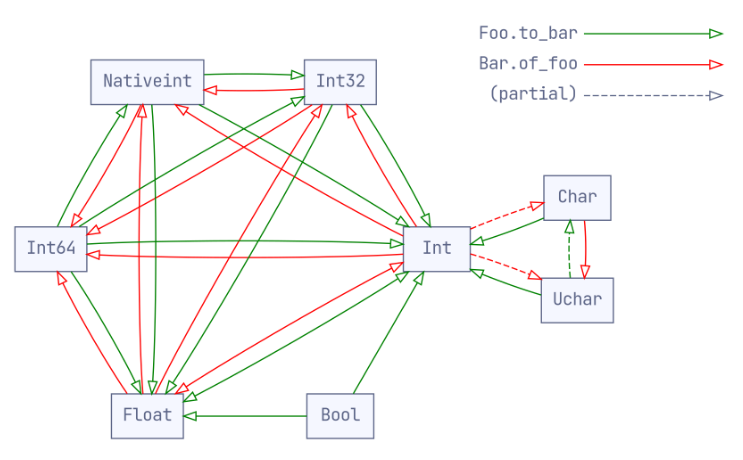ScanSSD
A PyTorch implementation of ScanSSD Scanning Single Shot MultiBox Detector by Parag Mali. It was developed using SSD implementation by Max deGroot.
Developed using Cuda 9.1.85 and Pytorch 1.1.0
Installation
- Install PyTorch
- Clone this repository. Requires Python3
- Download the dataset by following the instructions on (https://github.com/MaliParag/TFD-ICDAR2019).
- Install Visdom for real-time loss visualization during training!
- To use Visdom in the browser:
# First install Python server and client pip install visdom # Start the server (probably in a screen or tmux) python -m visdom.server- Then (during training) navigate to http://localhost:8097/ (see the Train section below for training details).
Code Organization
SSD model is built in ssd.py. Training and testing the SSD is managed in train.py and test.py. All the training code is in layers directory. Hyper-parameters for training and testing can be specified through command line and through config.py file inside data directory.
data directory also contains gtdb_new.py data reader that uses sliding windows to generates sub-images of page for training. All the scripts regarding stitching the sub-image level detections are in gtdb directory.
Functions for data augmentation, visualization of bounding boxes and heatmap are in utils.
Setting up data for training
If you are not sure how to setup data, use dir_struct file. It has the one of the possible directory structure that you can use for setting up data for training and testing.
To generate .pmath files or .pchar files you can use this script.
Training ScanSSD
-
First download the fc-reduced VGG-16 PyTorch base network weights here
-
By default, we assume you have downloaded the file in the
scanssd/weightsdir: -
Run command
python3 train.py
--dataset GTDB
--dataset_root ~/data/GTDB/
--cuda True
--visdom True
--batch_size 16
--num_workers 4
--exp_name IOU512_iter1
--model_type 512
--training_data training_data
--cfg hboxes512
--loss_fun ce
--kernel 1 5
--padding 0 2
--neg_mining True
--pos_thresh 0.75
- Note:
- For training, an NVIDIA GPU is strongly recommended for speed.
- For instructions on Visdom usage/installation, see the Installation section.
- You can pick-up training from a checkpoint by specifying the path as one of the training parameters (again, see
train.pyfor options)
Pre-Trained weights
For quick testing, pre-trained weights are available here.
Testing
To test a trained network:
python3 test.py
--dataset_root ../
--trained_model HBOXES512_iter1GTDB.pth
--visual_threshold 0.25
--cuda True
--exp_name test_real_world_iter1
--test_data testing_data
--model_type 512
--cfg hboxes512
--padding 3 3
--kernel 1 1
--batch_size 8
You can specify the parameters listed in the eval.py file by flagging them or manually changing them.
Stitching the patch level results
python3 <Workspace>/ssd/gtdb/stitch_patches_pdf.py
--data_file <Workspace>/train_pdf
--output_dir <Workspace>/ssd/eval/stitched_HBOXES512_e4/
--math_dir <Workspace>/ssd/eval/test_HBOXES512_e4/
--stitching_algo equal
--algo_threshold 30
--num_workers 8
--postprocess True
--home_images <Workspace>/images/
math_dir is output dir generated by test.py
output_dir is where you want to generate the final output
Evaluate
python3 <Workspace>/ICDAR2019/TFD-ICDAR2019v2/Evaluation/IOULib/IOUevaluater.py
--ground_truth <Workspace>/ICDAR2019/TFD-ICDAR2019v2/Train/math_gt/
--detections <Workspace>/ssd/eval/stitched_HBOXES512_e4/
Performance
TFD-ICDAR 2019 Version1 Test
| Metric | Precision | Recall | F-score |
|---|---|---|---|
| IOU50 | 85.05 % | 75.85% | 80.19% |
| IOU75 | 77.38 % | 69.01% | 72.96% |
FPS
GTX 1080: ~27 FPS for 512 * 512 input images