pngencoder
In this example I encode a secret image to images/thorsecret.png And then decode it to to reveal.jpeg
python3 pngdataencoder.py --encode images/thor.png --input-file secret.jpeg --output-path images/thorsecret.png
python3 pngdataencoder.py --decode images/thorsecret.png --output-path reveal.jpeg
You can also encode decode from url, just pass --from-url and pass the url to the image argument.
python3 pngdataencoder.py --decode --from-url --output-path outhhehe.jpeg https://raw.githubusercontent.com/dhilst/pngencoder/master/images/thorsecret.png
Input image:

Output image with secret.jpeg encoded on it:

Here is another example with a simple hello world:
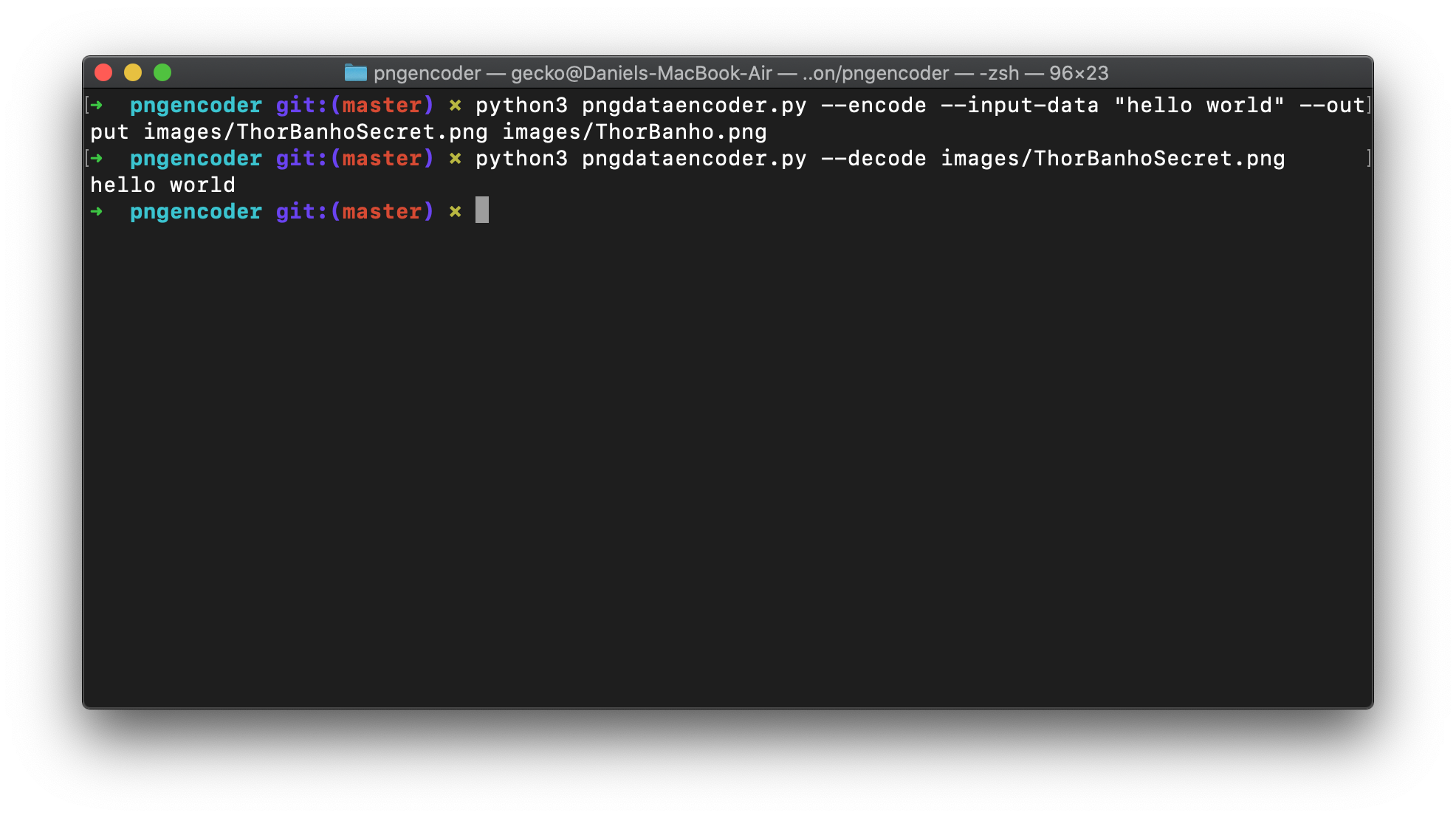
Dependencies
- Python3
- Pillow
- requests
To install in a vitual environment
test -d venv || python3 -m venv venv
source vevn/bin/activate
pip3 install -r requirements.txt
Things to note:
- Data is not encrypted in anyway, but you can encrypt it up front
- It uses the blue bit to store data
- It's using the first 4 pixels to encode the size of the data
- It's using the lower 2 bits of the blue pixel to encode data
This was heavly inspired by this tweet
The idea to use lower bits was from @coproduto, thank you!
And it's licensed over Apache-2.0 license :)
Use it wisely!









