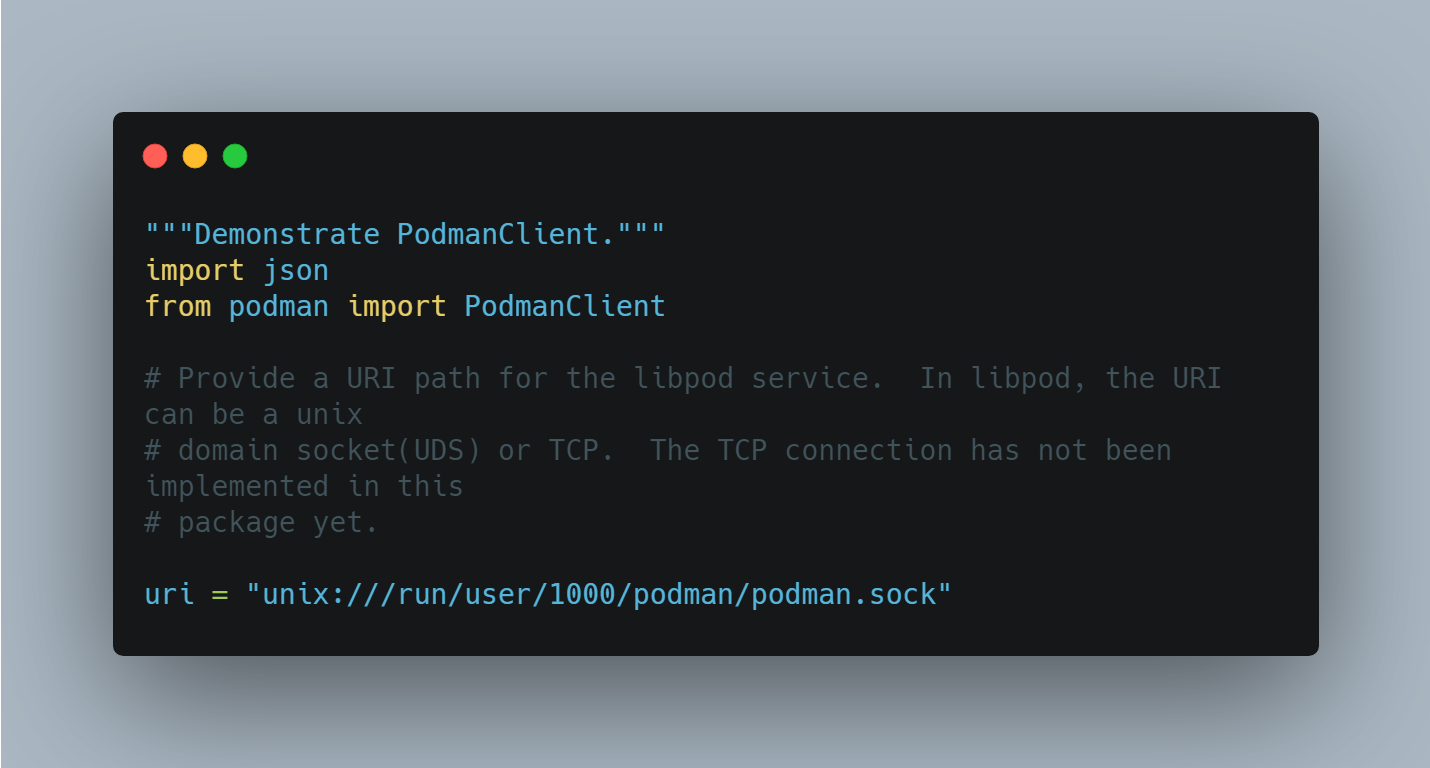Block diagram simulation
This Python package enables modelling and simulation of dynamic systems conceptualized in block diagram form, but represented in terms of Python class and method calls. Unlike Simulink or LabView we write Python code rather than drawing boxes and wires. Wires can communicate any Python type such as scalars, lists, numpy arrays, other objects, and even functions.
We first sketch the dynamic system we want to simulate as a block diagram, for example this simple first-order system
which we can express concisely with bdsim as (see bdsim/examples/eg1.py
1 #!/usr/bin/env python3
2
3 import bdsim
4
5
6 sim = bdsim.BDSim(animation=True) # create simulator
7 print(sim)
8 bd = sim.blockdiagram() # create an empty block diagram
9
10 # define the blocks
11 demand = bd.STEP(T=1, pos=(0,0), name='demand')
12 sum = bd.SUM('+-', pos=(1,0))
13 gain = bd.GAIN(10, pos=(1.5,0))
14 plant = bd.LTI_SISO(0.5, [2, 1], name='plant', pos=(3,0))
15 scope = bd.SCOPE(styles=['k', 'r--'], pos=(4,0))
16
17 # connect the blocks
18 bd.connect(demand, sum[0], scope[1])
19 bd.connect(plant, sum[1])
20 bd.connect(sum, gain)
21 bd.connect(gain, plant)
22 bd.connect(plant, scope[0])
23
24 bd.compile() # check the diagram
25 bd.report() # list all blocks and wires
26
27 out = sim.run(bd, 5, watch=[plant, demand]) # simulate for 5s
28
29 sim.savefig(scope, 'scope0')
30 sim.done(bd, block=True)
which is just 20 lines actual of code.
The red block annotations in the diagram are the names of blocks, and have become names of instances of object that represent those blocks. The blocks can also have names which are used in diagnostics and as labels in plots.
In bdsim all wires are point to point, a one-to-many connection is implemented by many wires.
Ports are designated using Python indexing and slicing notation, for example sum[0]. Whether it is an input or output port depends on context. Blocks are connected by connect(from, to_1, to_2, ...) so an index on the first argument refers to an output port, while on the second (or subsequent) arguments refers to an input port. If a port has only a single port then no index is required.
A bundle of wires can be denoted using slice notation, for example block[2:4] refers to ports 2 and 3. When connecting slices of ports the number of wires in each slice must be consistent. You could even do a cross over by connecting block1[2:4] to block2[5:2:-1].
Line 25 generates a report, in tabular form, showing all the blocks and wires in the diagram.
Blocks::
┌───┬─────────┬─────┬──────┬────────┬─────────┬───────┐
│id │ name │ nin │ nout │ nstate │ ndstate │ type │
├───┼─────────┼─────┼──────┼────────┼─────────┼───────┤
│ 0 │ demand │ 0 │ 1 │ 0 │ 0 │ step │
│ 1 │ sum.0 │ 2 │ 1 │ 0 │ 0 │ sum │
│ 2 │ gain.0 │ 1 │ 1 │ 0 │ 0 │ gain │
│ 3 │ plant │ 1 │ 1 │ 1 │ 0 │ LTI │
│ 4 │ scope.0 │ 2 │ 0 │ 0 │ 0 │ scope │
└───┴─────────┴─────┴──────┴────────┴─────────┴───────┘
Wires::
┌───┬──────┬──────┬──────────────────────────┬─────────┐
│id │ from │ to │ description │ type │
├───┼──────┼──────┼──────────────────────────┼─────────┤
│ 0 │ 0[0] │ 1[0] │ demand[0] --> sum.0[0] │ int │
│ 1 │ 0[0] │ 4[1] │ demand[0] --> scope.0[1] │ int │
│ 2 │ 3[0] │ 1[1] │ plant[0] --> sum.0[1] │ float64 │
│ 3 │ 1[0] │ 2[0] │ sum.0[0] --> gain.0[0] │ float64 │
│ 4 │ 2[0] │ 3[0] │ gain.0[0] --> plant[0] │ float64 │
│ 5 │ 3[0] │ 4[0] │ plant[0] --> scope.0[0] │ float64 │
└───┴──────┴──────┴──────────────────────────┴─────────┘
where nstate is the number of continuous states and ndstate is the number
of discrete states.
Line 27 runs the simulation for 5 seconds
using the default variable-step RK45 solver and saves output values at least every 0.1s. The scope block pops up a graph

Line 29 saves the content causes the graphs in all displayed figures to be saved in the specified format, in this case the file would be called scope.b4.pdf.
Line 28 blocks the script until all figure windows are closed, or the script is killed with SIGINT.
The result out is effectively a structure with elements
>>> out
results:
t | ndarray (67,)
x | ndarray (67, 1)
xnames | list
y0 | ndarray (67,)
y1 | ndarray (67,)
ynames | list
where
tthe time vector: ndarray, shape=(M,)xis the state vector: ndarray, shape=(M,N), one row per timestepxnamesis a list of the names of the states corresponding to columns ofx, eg. "plant.x0"
The watch argument is a list of outputs to log, in this case plant defaults
to output port 0. This information is saved in additional variables y0, y1
etc. ynames is a list of the names of the watched variables.
Line 29 saves the scope graphics as a PDF file.
Line 30 blocks until the last figure is dismissed.
A Graphviz .dot file can be generated by
bd.dotfile('demo.dot')
which you can compile and display
% dot -Tpng -o demo.png demo.dot
or neato
% neato -Tpng -o demo.png demo.dot

While this is topologically correct, it's not quite the way we would expect the diagram to be drawn. dot ignores the pos options on the blocks while neato respects them, but is prone to drawing all the lines on top of each other.
Sources are shown as 3D boxes, sinks as folders, functions as boxes (apart from gains which are triangles and summing junctions which are points), and transfer functions as connectors (look's like a gate). To create a decent looking plot you need to manually place the blocks using the pos argument to place them. Unit spacing in the x- and y-directions is generally sufficient.
The sim object can do these operations in a convenient shorthand
sim.showgraph(bd)
and display the result via your webbrowser.
Other examples
In the folder bdsim/examples you can find a few other runnable examples:
eg1.pythe example given abovewaveform.pytwo signal generators connected to two scopes
Examples from Chapter four of Robotics, Vision & Control (2017):
rvc4_2.pyFig 4.2 - a car-like vehicle with bicycle kinematics driven by a rectangular pulse steering signalrvc4_4.pyFig 4.4 - a car-like vehicle driving to a point

rvc4_6.pyFig 4.6 - a car-like vehicle driving to/along a line

rvc4_8.pyFig 4.8 - a car-like vehicle using pure-pursuit trajectory following

rvc4_11.pyFig 4.11 a car-like vehicle driving to a pose

Figs 4.8 (pure pursuit) and Fig 4.21 (quadrotor control) are yet to be done.
Limitations
There are lots! The biggest is that bdsim is based on a very standard variable-step integrator from the scipy library. For discontinuous inputs (step, square wave, triangle wave, piecewise constant) the transitions get missed. This also makes it inaccurate to simulate hybrid discrete-continuous time systems. We really need a better integrator, perhaps odedc from SciLab could be integrated.
GitHub
https://github.com/petercorke/bdsim#block-diagram-simulation