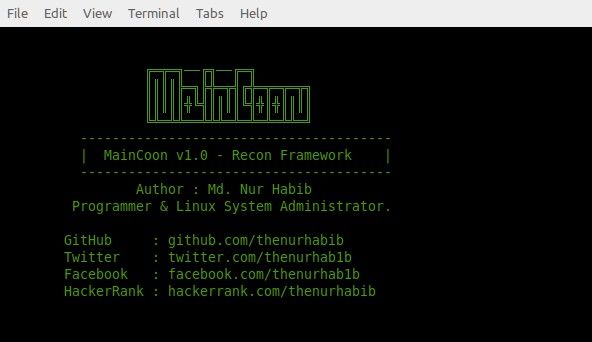What is Asita ?
Asita is a web application framework for python. It is designed to be easy to use and be more easy for javascript users to use python frameworks because it is based on express-js framework.
How to install Asita ?
Install this package using pip
$ pip install asita
Documentation
Get started
Exemple
from asita.application import Application
# creating application instance
app = Application()
# callback when web server is ready
def listen_callback(error):
if error:
raise error
print(f"Server listening on port 1000.")
# listen the webserver on port (for instance port 1000)
app.listen(1000, lambda error: listen_callback(error))
Router class
Methods
| Name | Parameters | Description |
|---|---|---|
| use(path, router) | path: str, callback: Router | create a router with default path like “/profile” and put some routes like “/add” |
| all(path, callback) | path: string, callback: function | Routes an HTTP request, where all is the HTTP method such as GET, PUT, POST, OATCH, DELETE, HEAD |
| post(path, callback) | path: string, callback: function | Routes HTTP POST requests |
| get(path, callback) | path: string, callback: function | Routes HTTP GET requests |
| put(path, callback) | path: string, callback: function | Routes HTTP PUT requests |
| patch(path, callback) | path: string, callback: function | Routes HTTP PATCH requests |
| delete(path, callback) | path: string, callback: function | Routes HTTP DELETE requests |
| head(path, callback) | path: string, callback: function | Routes HTTP HEAD requests |
Application class
Methods
| Name | Parameters | Description |
|---|---|---|
| define_asset(name, directory) | name: string, directory: string | Define the asset directory access |
| listen(port, callback) | port: integer, callback: function | start listening a port |
Create a route
Exemple
# some awesome things check request and response methods :-)
def home(request, response):
pass
# "/" is the default path
app.all("/", lambda req, res: home(req, res))
To see more example, check the example file.
Request class
Attributs
| Name | Description |
|---|---|
| headers | headers of the request |
| session | client session |
| path | the url’s path |
| request_type | type of request |
| server_address | address of the requested server |
| server_version | version of the requested server |
| protocol_version | version of the HTTP protocol |
| body | the body content of the POST request |
| query | url params |
Methods
| Name | Parameters | Description |
|---|---|---|
| get(value) | value: string | get a header of the request |
| accepts() | none | get types which are accepted |
Response class
Methods
| Name | Parameters | Description |
|---|---|---|
| status(code) | code: HttpResponses | return the response’s state |
| set_header(key, value) | key: string, value: string | add/update headers |
| send(data, type?, encoded?) | data: object, type: string, encoded: boolean, is_asset: boolean | send response |
| json(data) | data: dict | write json on a page |
| render(path) | path: string | render html file. |
| end() | none | stop the current request |
? means that it is optionnal
Sessions class
| Name | Parameters | Description |
|---|---|---|
| add() | none | create new empty session |
| all() | none | get all sessions |
| has(sessionId) | key: string | verify if a session exists |
| get(sessionId) | key: string | get a session by id |
| delete(sessionId) | key: string | delete session by id |
| radnom_session_id @Static method | none | get all sessions |
Session class
| Name | Parameters | Description |
|---|---|---|
| get_session_id | none | get the id of the session |
| set(key, value) | key: string, value: string | add data to the client session |
| has(key) | key: string | verify if client session has the selected data |
| get(key) | key: string | get data from client session |
| delete(key) | key: string | delete data from client session |
| all() | none | get client session data |
Enumerations
HttpMethods
| HTTP Methods |
|---|
| GET |
| POST |
| PUT |
| DELETE |
| PATCH |
| HEAD |
| ALL |
HttpResponses
Client side
| Response types | Codes |
|---|---|
| OK | 200 |
| NO_CONTENT | 204 |
| UNAUTHORIZED | 401 |
| FORBIDDEN | 403 |
| NOT_FOUND | 404 |
| BAD_REQUEST | 400 |
Server side
| Response types | Codes |
|---|---|
| INTERNAL_SERVER_ERROR | 500 |
License
MIT LICENSE