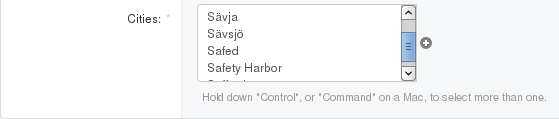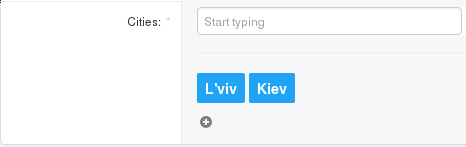django-searchable-select
A better and faster multiple selection widget with suggestions for Django
This project is looking for maintainers!
Please open an issue to request write access.
What is this?
This plugin provides a replacement for standard multi-choice select on Django admin pages.
You can use this as custom widget for ManyToManyField.
Features
- Filtering is performed on server side and thus significantly improves performance.
- Uses
Twitter Typeaheadto provide suggestion completion. - Works great with ManyToMany fields that can be chosen from thousands of thousands of choices, e. g.
User - Cityrelations.
Before
After
Installation
-
Install
django-searchable-select.$ pip install django-searchable-select
-
Add ‘searchableselect’ to your settings.
# settings.py INSTALLED_APPS = ( # ... 'searchableselect', # ... )
-
Add URL pattern required for the suggesting engine to your root
urls.py.# urls.py urlpatterns = patterns( '', # ... url('^searchableselect/', include('searchableselect.urls')), # ... )
-
Use the widget in your model admin class:
from django import models, forms from searchableselect.widgets import SearchableSelect from models import Traveler class TravelerForm(forms.ModelForm): class Meta: model = Traveler exclude = () widgets = { 'cities_visited': SearchableSelect(model='cities.City', search_field='name', many=True, limit=10) } class TravelerAdmin(admin.ModelAdmin): form = TravelerForm admin.site.register(Traveler, TravelerAdmin)
Remember to always initialize
SearchableSelectwith three keyword arguments:model,search_fieldandmany.modelis the string in formAPP_NAME.MODEL_NAMErepresenting your model in the project, e. g. ‘cities.City’search_fieldis the field within model that will be used to perform filtering, e. g. ‘name’manymust beTrueforManyToManyFieldandFalseforForeignKey.limit(optional) specifies the maximum count of entries to retrieve.
Example app
Just run the project from example directory, head to http://127.0.0.1:8000, login as admin/admin and try adding Cats!
Supported versions
- Python 2.7.x: Django 1.7, 1.8, 1.9, 1.10
- Python 3.x: Django 1.8, 1.9, 1.10, 2.0
Testing
In order to support multiple Django and Python versions we use:
py.test– test runnertox– handy tool to test app with different versions of Pythons & librariesseleniumcoverage
Install them via pip install -r requirements/dev.txt
To test things in specific environment, run the following commands:
<div class="highlight highlight-source-shell position-relative" data-snippet-clipboard-copy-content="# Clear previous coverage data.
coverage erase
# This command can be ran multiple times.
tox -e –
# Possible python_ver values: `py27`, `py36`
# Possible django_ver values: `17`, `18`, `19`, `110`, ’20’
# Values can be comma-separated, e. g. `-e py27-17,py27-18,py36-18`
# If you omit `-e …` parameter, all environments will be tests.
# Also – not problems with running this within a virtualenv.
# Check tox.ini for these values.
# Run this once all tests passed on all environment.
coverage combine
# Render HTML with coverage info.
coverage html
# …or simply display % of covered SLOC for each file.
coverage report
“>
# Clear previous coverage data. coverage erase # This command can be ran multiple times. tox -e <python_ver>-<django_ver> # Possible python_ver values: `py27`, `py36` # Possible django_ver values: `17`, `18`, `19`, `110`, '20' # Values can be comma-separated, e. g. `-e py27-17,py27-18,py36-18` # If you omit `-e ...` parameter, all environments will be tests. # Also - not problems with running this within a virtualenv. # Check tox.ini for these values. # Run this once all tests passed on all environment. coverage combine # Render HTML with coverage info. coverage html # ...or simply display % of covered SLOC for each file. coverage report