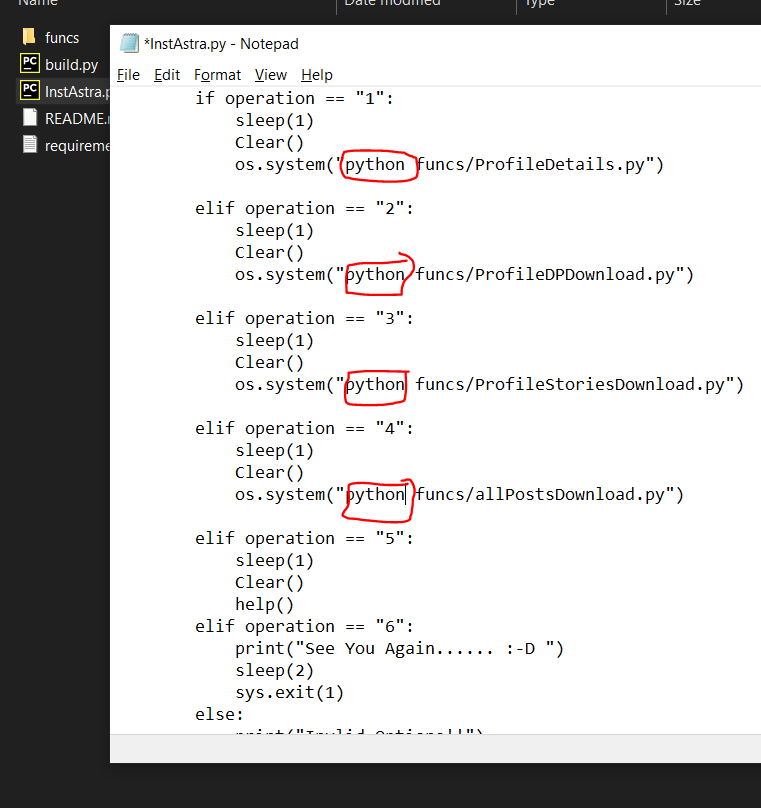InstAstra
A Python Instagram Scraper for Downloading Profile's Posts, stories, ProfilePic and See the Details of Particular Instagram Profile.
InstAstra is the an Instagram Scraper tool which lets you get Information about any Instagram Profile. This tool also let's you Download the profile DP, all saved Stories, all posts of any instagram account.
⩥ Instaloader python module is used to make the project Work!
Developed by : Jeevan-Gharate
Module Used : Instaloader
⁜ Installing InstAstra ~
To Use the Tool simply Download the zip file or Clone it using the following commands:
⩥ Linux:
sudo git clone https://github.com/Jeevan-Gharate/instastra.git
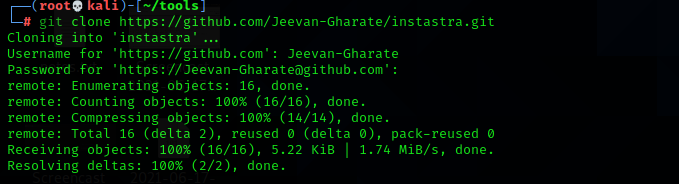
switch to instastra Directory
sudo python3 build.py
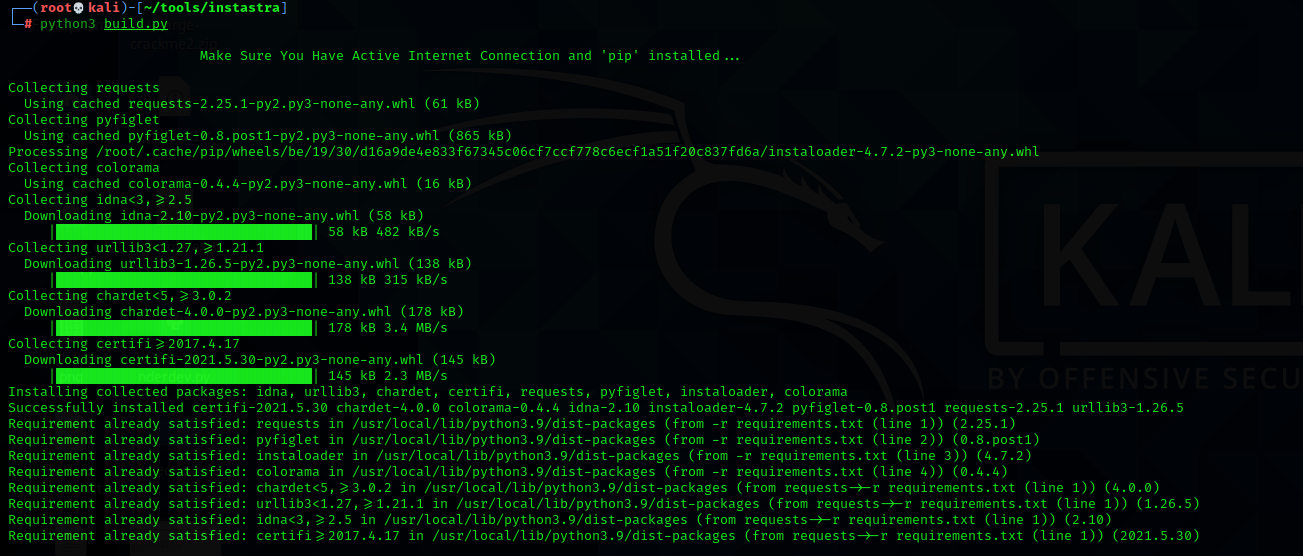
run the program!
sudo python3 InstAstra.py
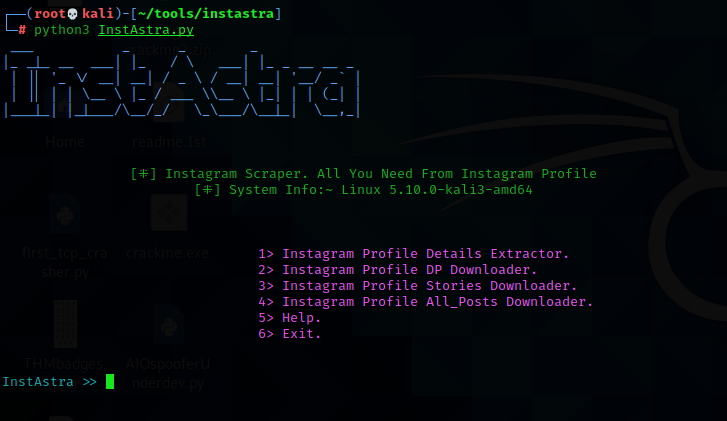
⁜ Installing InstAstra ~
⩥ Windows:
To Use the Tool simply Download the zip file..
STEP #1
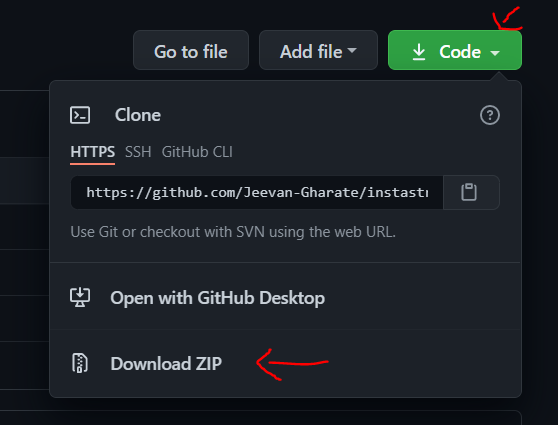
STEP #2
Extract the zip at any suitable location..
STEP #3
Hold SHIFT KEY and hit right mouse button.
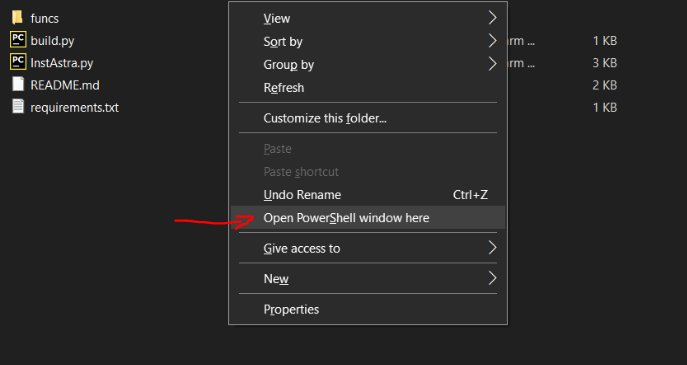
click on "Open Powershell Window Here"
STEP #4
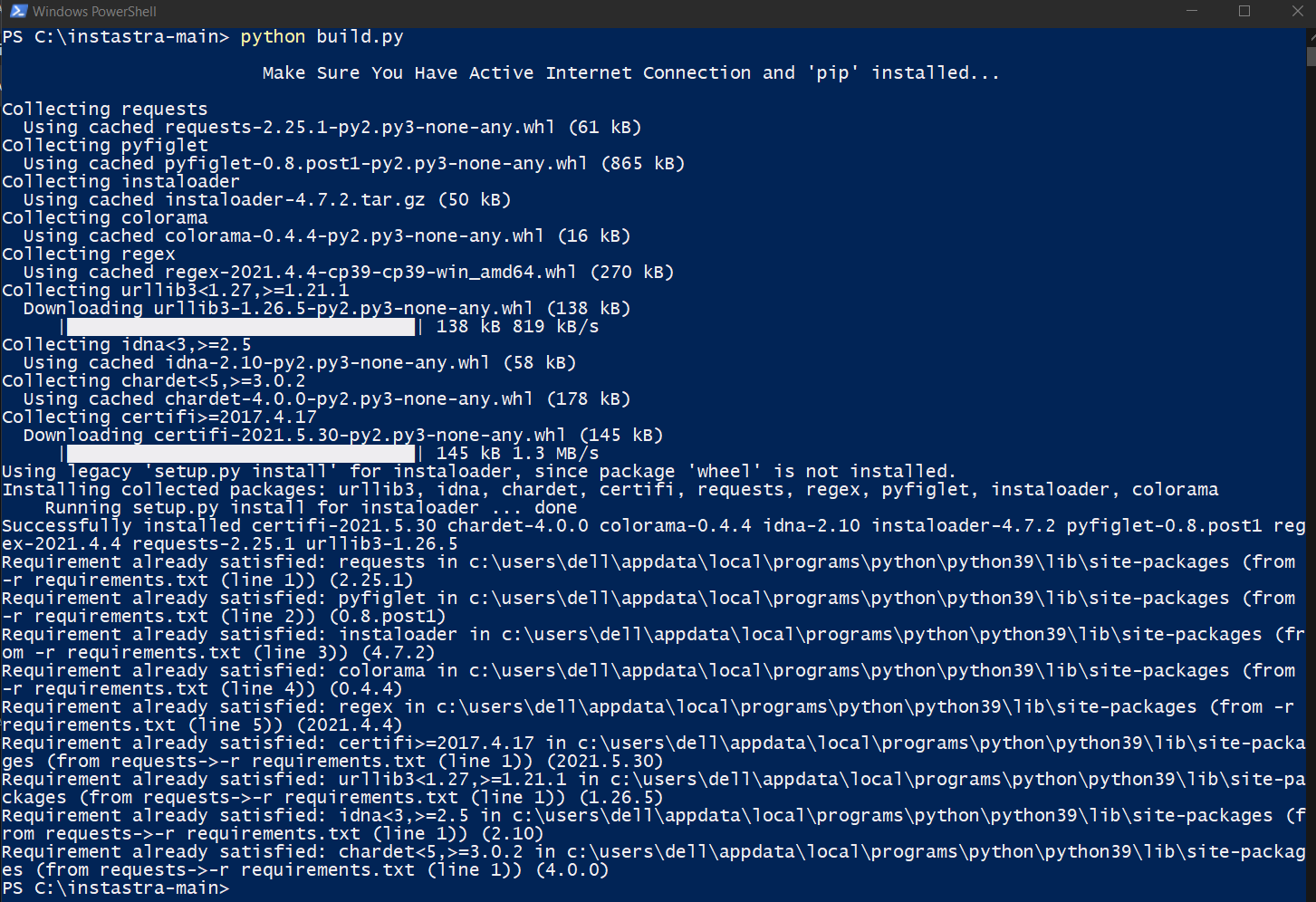
(IF in your System using "python python3file.py" python3 file is executed do follow above Screenshot else use "python3" command instead "python")
STEP #5
run InstAstra.py file in Powershell or command prompt and hit '5' for help prompt..ENJOY!!!
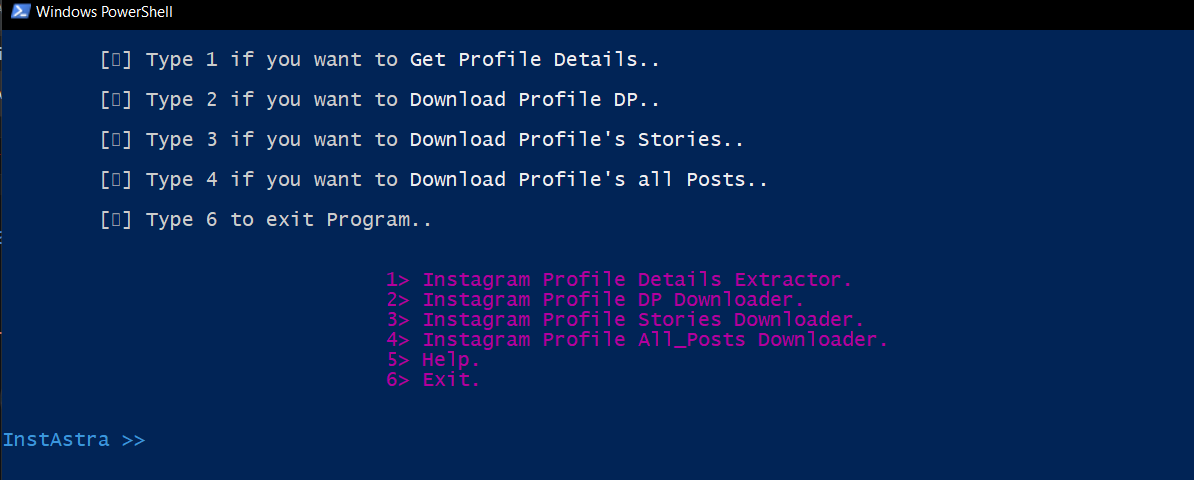
⁜ NOTE WINDOWS USERS!!!
If in your System python followed by pythonV3 file is used to run Python3 file do make the below changes else ignore!!
Open InstAstra.py file and change all red marked "python3" to "python"..
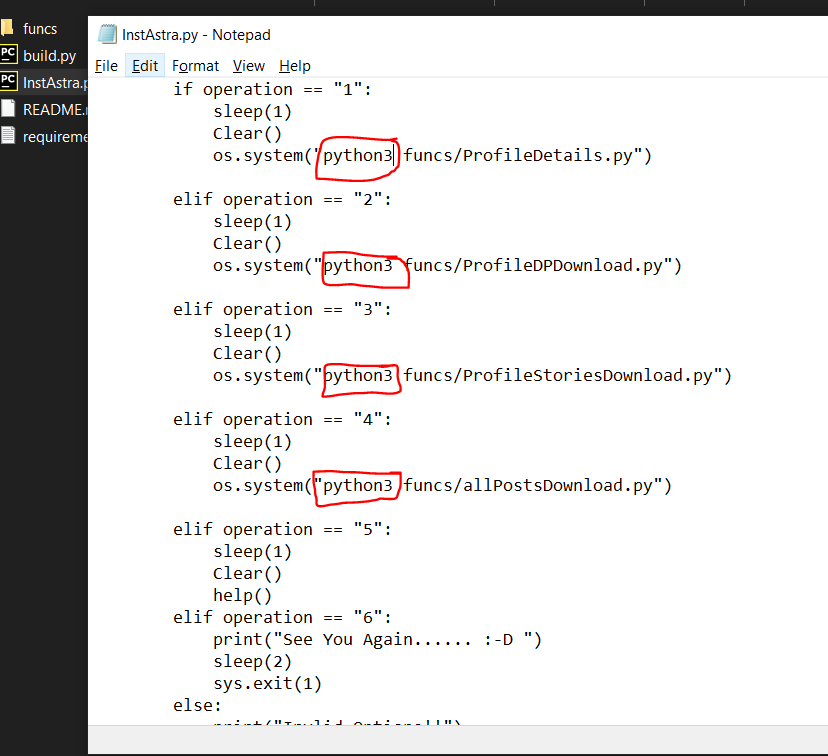
To -